Managing Struts Elements
This feature is supported in the Ultimate edition only.
The structure of a Struts application including numerous
Struts elements and the interaction between them is defined in the Struts configuration file
struts-config.xml. The Struts configuration file is created automatically when
you enable Struts support for a module.
With IntelliJ IDEA, you can edit the struts-config.xml in the
Struts Assistant tool window, which provides three synchronized views:
To define the structure of a Struts application, create and edit the necessary Struts elements and specify interaction among them using the Struts Assistant tool window, tab Struts. This dedicated tool window provides three synchronized views:
- the Structure Tree to add, edit, and remove
Struts elements.

- the Properties Table to specify the values of elements
and their attributes.

- the Struts Web Flow Diagram
to navigate through the Struts application structure.
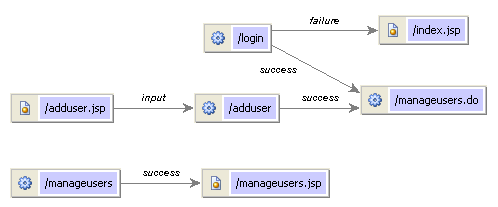
IntelliJ IDEA provides the facilities for managing the following Struts elements according to the common procedure:
- Data Sources
- Form Beans
- Global Exceptions
- Global Forwards
- Action Mappings
- controller
There can be only one controller element in a Web application.
- Message Resources
- Plugins
Managing tiles and validators in a friendly interface requires that you enable support of them first.