Recognizing Hard-Coded String Literals
Your source code can contain hard-coded literals which you would like to recognize and further extract to properties. To highlight hard-coded literals in the editor, use Internationalization code inspections.
To enable recognizing hard-coded string literals
- Open the Settings dialog.
- In the Project Settings, select Editor | Inspections to open Inspections dialog box.
- Select the desired profile, and locate the node Internationalization issues.
- Check the option Hard coded strings, which will cause the hard-coded string literals to be highlighted in the editor.
- Apply changes and close the dialog. Now the editor will highlight the hard-coded string literals, as shown below:
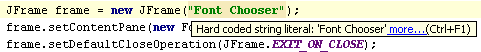
See Also
Reference:
Last modified: 18 July 2017