Xcode project settings
To view and edit Xcode-compatible project preferences, select from the main menu.
AppCode covers almost all Xcode-compatible project preferences. You can safely use AppCode to configure build settings, build phases, and more.
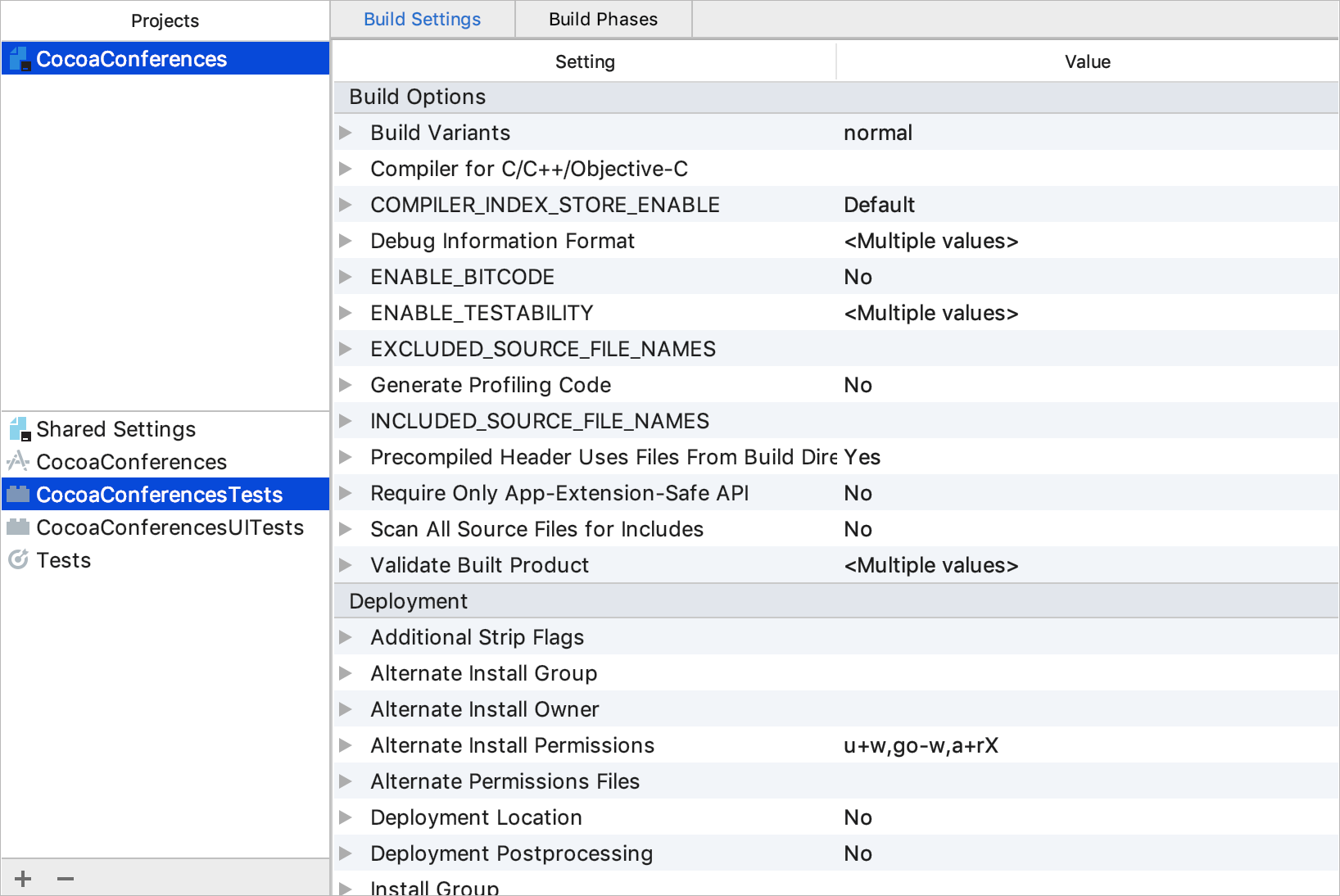
To search the settings, start typing what you want to find (while the focus is inside the Build Settings tab).
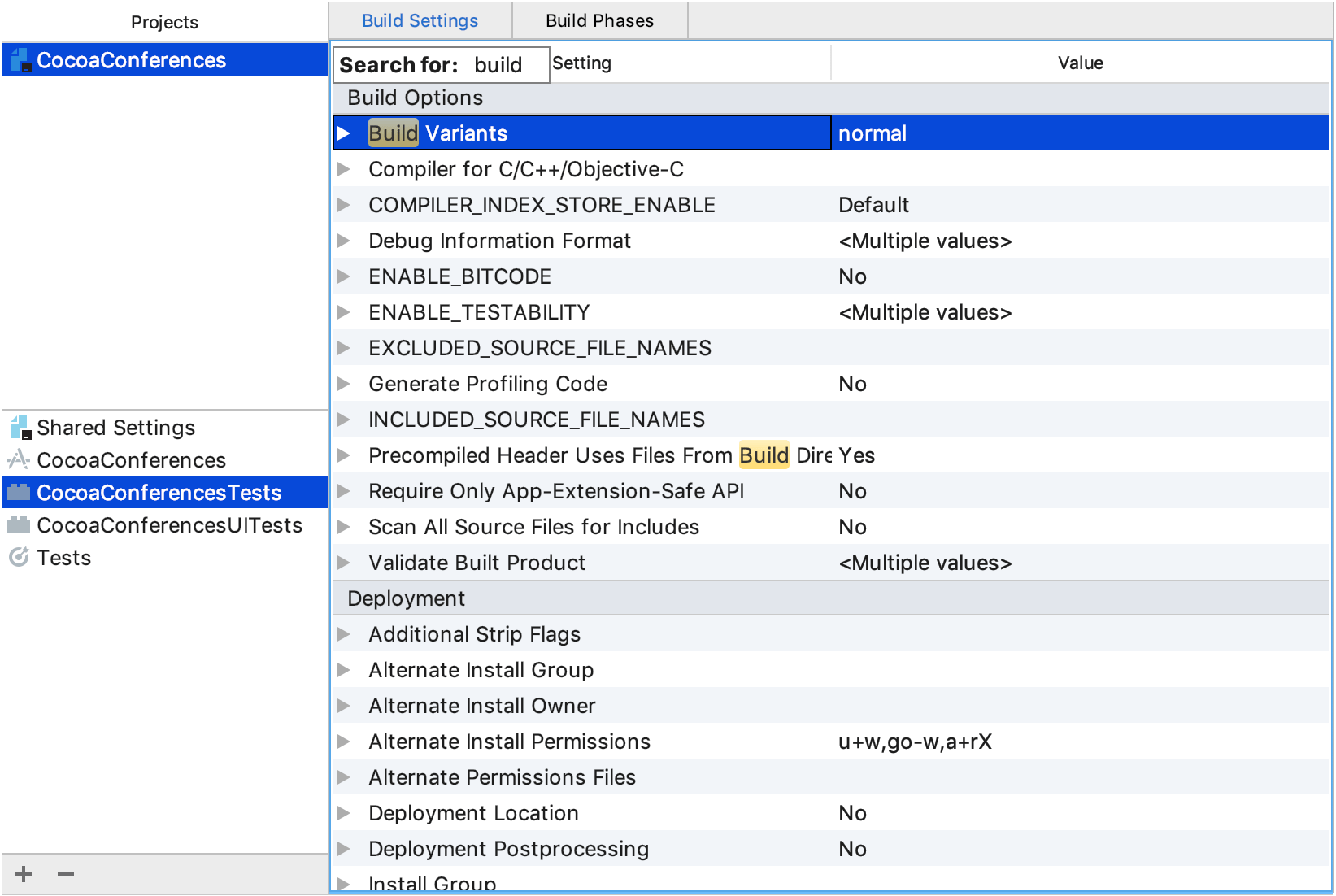
However, for some settings (for example, entitlements, provisioning profiles, and so on), Xcode Project Editor provides more convenient configuration options.
If you want to configure the Xcode-compatible project settings in Xcode, select from the main menu and configure the settings there. AppCode will sync the modifications to the settings automatically as soon as you apply them in Xcode.
Last modified: 21 December 2022