Supported PHP versions
PHP coding assistance in PhpStorm includes support for the added features, syntax changes and deprecations in different PHP versions. The supported PHP language levels are:
PHP 8.3
PHP 5.3, PHP 5.4, PHP 5.5, PHP 5.6
To set the language level for your project, go to the Settings dialog (Ctrl+Alt+S) .
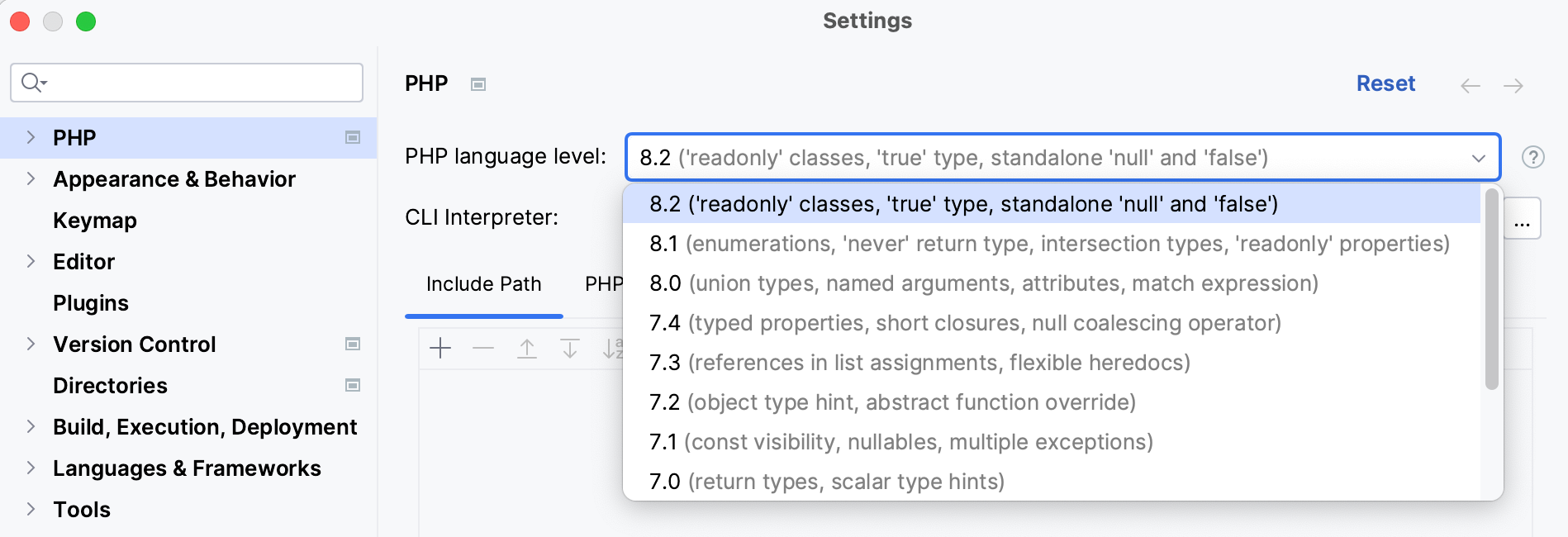
There is no enforced correlation between the PHP version used in the project and the PHP language level configured in PhpStorm. Although the language version of each interpreter is detected automatically, you can still tell PhpStorm to provide you with coding assistance that corresponds to a different language level. However, if you attempt to use a code construct that is not supported by the specified language level, PhpStorm suggests a Switch to PHP <version> quick-fix.