Tox Support
PyCharm integrates with tox and allows running tests in multiple environments.
Configure tox
Install tox for the project Python interpreter.
Ensure that your project has the following files:
tox.ini
test files
Execute tox tests
Record the test requirements in the tox.ini file.
Example:
[tox] envlist = py310 py312 [testenv] deps = pytest pytest-bdd commands = pytestSee the tox documentation for more details.
Right-click the file tox.ini and choose Run. The dedicated tox run/debug configuration is launched.
The results show up in the test runner tab of the Run tool window:
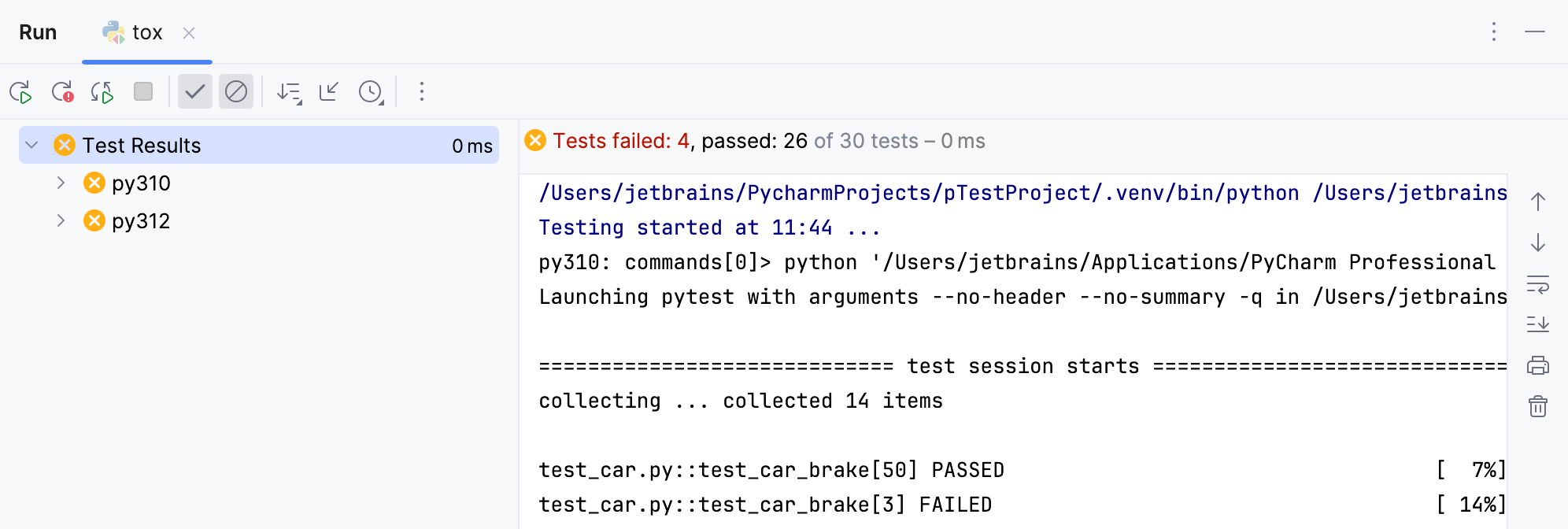
Right-click any test result in the Test Runner to execute tox in a particular environment:
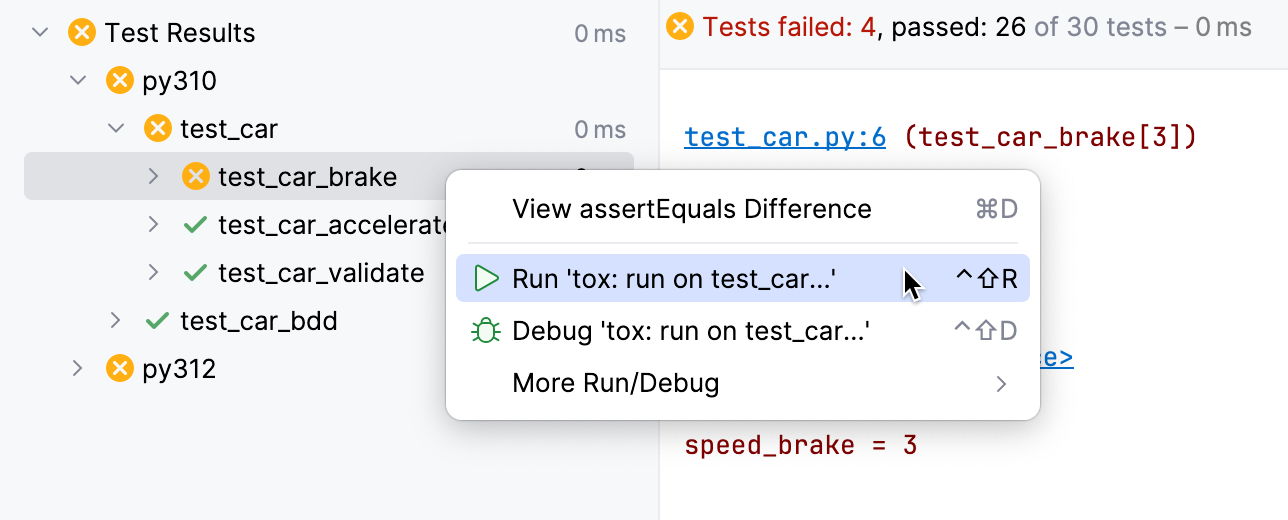
The test tree view shows only for those runners that PyCharm is aware of. If PyCharm doesn't understand the test runner, then the interpreter name only is written.
Last modified: 05 April 2024