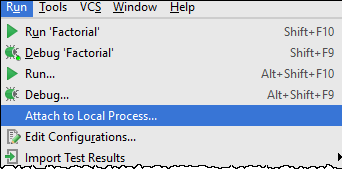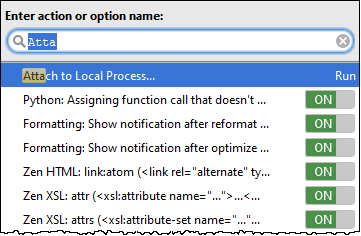Attaching to Local Process
On this page:
Introduction
Attach to local process feature allows you to debug a project which you are developing in RubyMine, but (for some reasons) are not able to launch directly from your IDE.
Note that Attach to process works only for MRI Rubies version 2.0 and higher.
Prerequisite for OS X users
Attach to process uses in its work the Python module six, which
may be missing in your OS X installation.
If six Python module is not installed, then install it using any method of your
convenience, for example pip install six. Refer to
this page for details.
Attaching to local process
To attach to a local process, follow these general steps:
- Launch the process intended for debugging. You can do it from operating system or using the RubyMine terminal.
- To find the process to attach to, do one of the following:
- From the list of available processes that appears, select the desired process. Simplify your search
by typing the first letters of its name or PID
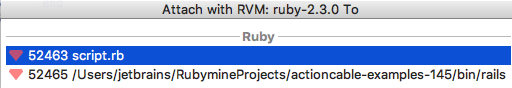
- Proceed with debugging the same way as you usually do it in RubyMine (set breakpoints, step through, pause and resume the process, evaluate expressions etc.)
- When finished, detach the process: select the or click
the Stop the process button
 of the Debug Tool Window
.
of the Debug Tool Window
.
See Also
```
Reference:
Last modified: 22 March 2017