Defining the Path to the Dummy Application
To define the path to the dummy directory
- In the Rails mountable engine project, open Rails run/debug configuration for editing. By default, Rails run/debug configuration is marked with the icon
 .
. - In the Configuration tab, find the field Dummy app, which is enabled for Rails mountable engine projects. Click
 . Then, in the Select Working Directory dialog box, locate the directory
. Then, in the Select Working Directory dialog box, locate the directory test/dummyin your project structure, and click OK.Alternatively, you can type the fully qualified path to the
test/dummydirectory manually.In the other fields, specify the Rails server, and the other necessary settings. or accept defaults.
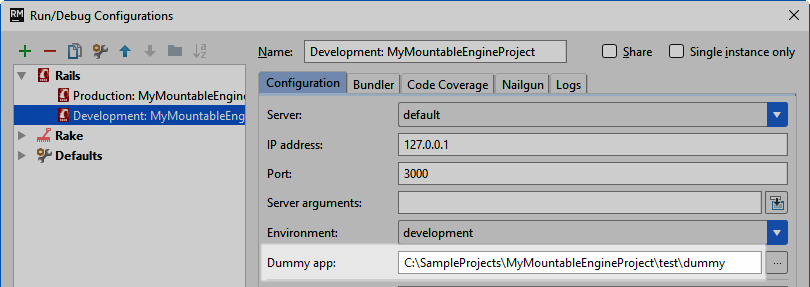
The icon of the Rails run/debug configuration changes to
 .
. - Apply changes and close the dialog box.
- On the main toolbar, click
 . The Rails server starts as described in the section Running Rails Server.
. The Rails server starts as described in the section Running Rails Server.
See Also
Language and Framework-Specific Guidelines:
Last modified: 18 July 2017