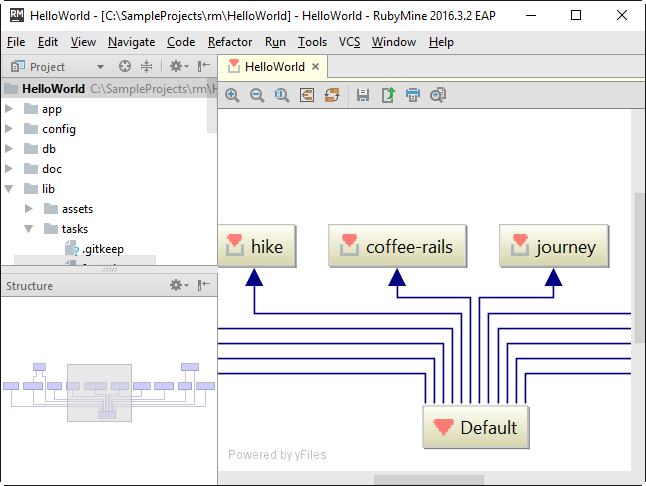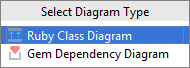Viewing Model Dependency Diagram
Model dependency diagram enables you to get an overview of the models within your Rails application, and analyze their relationships.
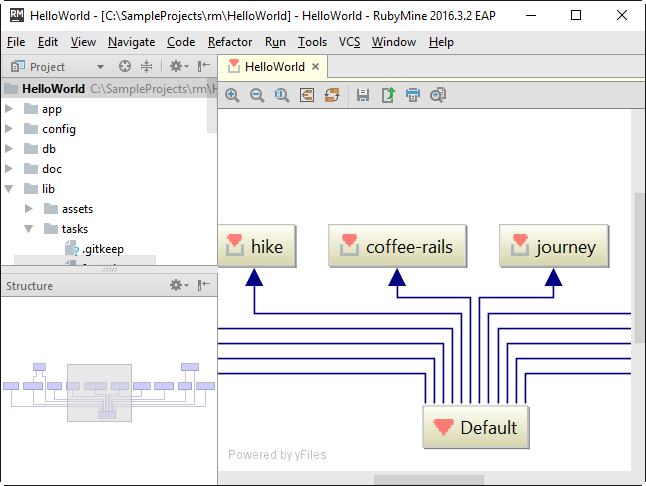
To open the Model Dependency diagram of a project
- Do one of the following:
- On the context menu of the Project tool window, or the editor, point to , and choose or .
- Press Ctrl+Shift+Alt+U, or Ctrl+Alt+U.
- Select the type of diagram from the pop-up window:
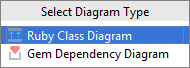
In the Model Dependency diagram, you can perform the following operations
Language and Framework-Specific Guidelines:
Last modified: 18 July 2017