Deleting Files from the Repository
If you delete a file under version control, it still exists in the repository until deletion is committed. A deleted file is placed to the active changelist, and is displayed in grey font.
To delete a file
- Select a file in any navigation view, and press Delete, or choose Delete on the context menu.
- In the dialog that opens, you can opt to delete file without search for usages, or perform safe
delete, to make sure that you are deleting an unused file, by checking Safe delete
option. In this case, specify the refactoring options.
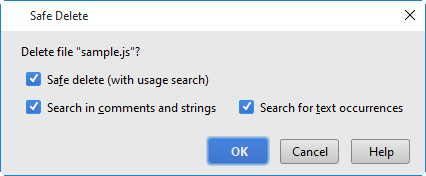
The encountered usages are reported in the Usages Detected dialog box. You can view and correct these usages in the Safe Delete tab of the Find tool window. The deleted files are added to a changelist.
- Commit changes to the repository.
See Also
Procedures:
Reference:
Last modified: 15 November 2016