AI Assistant
YouTrack has its own built-in AI Assistant that helps you generate summaries for issues and articles, and can also assist you in writing comments. The AI Assistant is supported by the JetBrains AI service that transparently connects you to a sophisticated LLM and enables specific AI-powered features inside YouTrack.
Wherever you see the ![]() icon, you have access to the AI Assistant. The assistant can help you generate summaries for content and use generative AI when composing comments and replies.
icon, you have access to the AI Assistant. The assistant can help you generate summaries for content and use generative AI when composing comments and replies.
The AI Assistant displays generated content in a small pop-up window. Use the controls in the header to copy generated text, regenerate output, or hide the assistant.
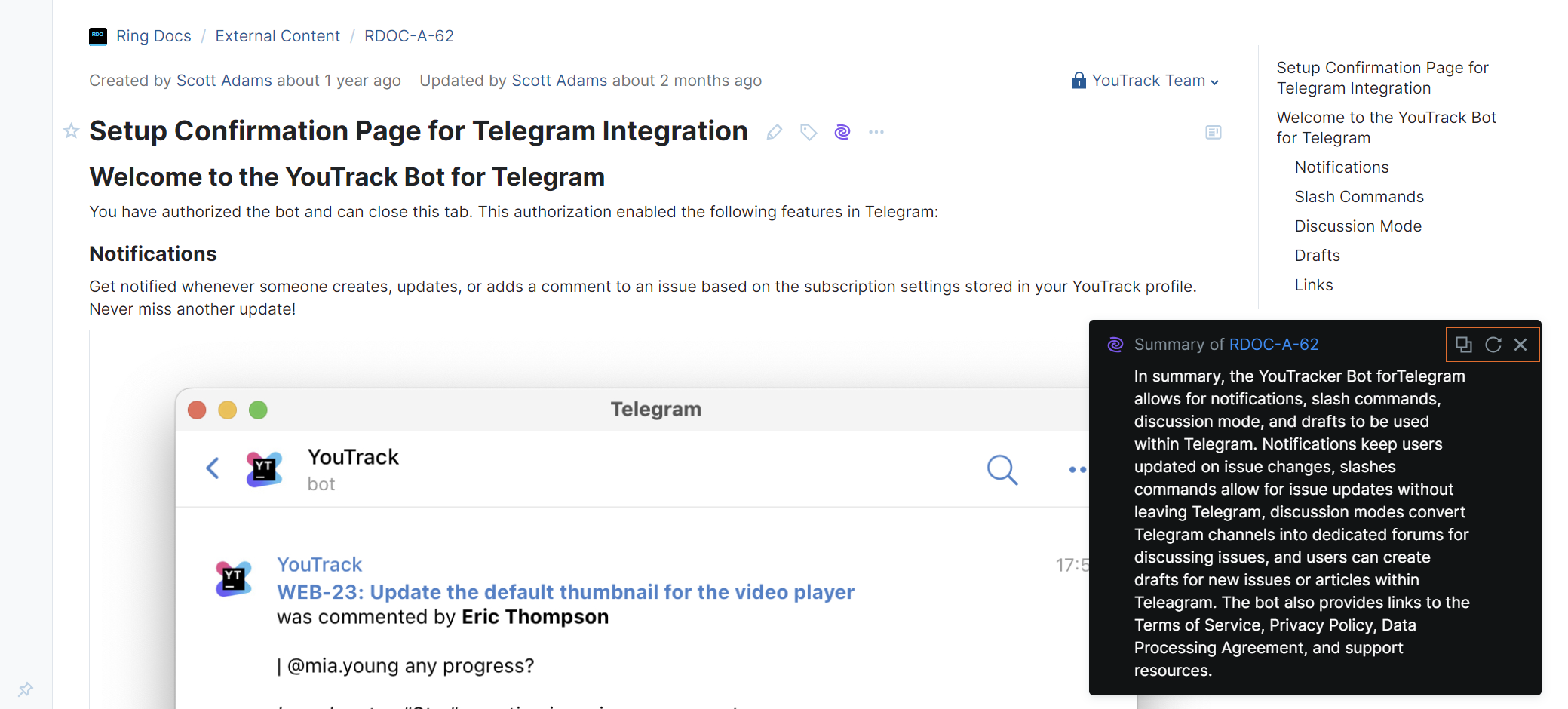
Additional actions are available for different prompts.
AI Assistance in Issues
The AI Assistant can save you time by providing a quick overview of the main points and key information in an issue, allowing you to decide whether you need to take action or not. It can also help you improve the issue summary by suggesting alternative text that better summarizes what the issue is really about.
AI assistance is only available in issues that contain description text. If the description is empty, the AI Assistant menu is inactive.
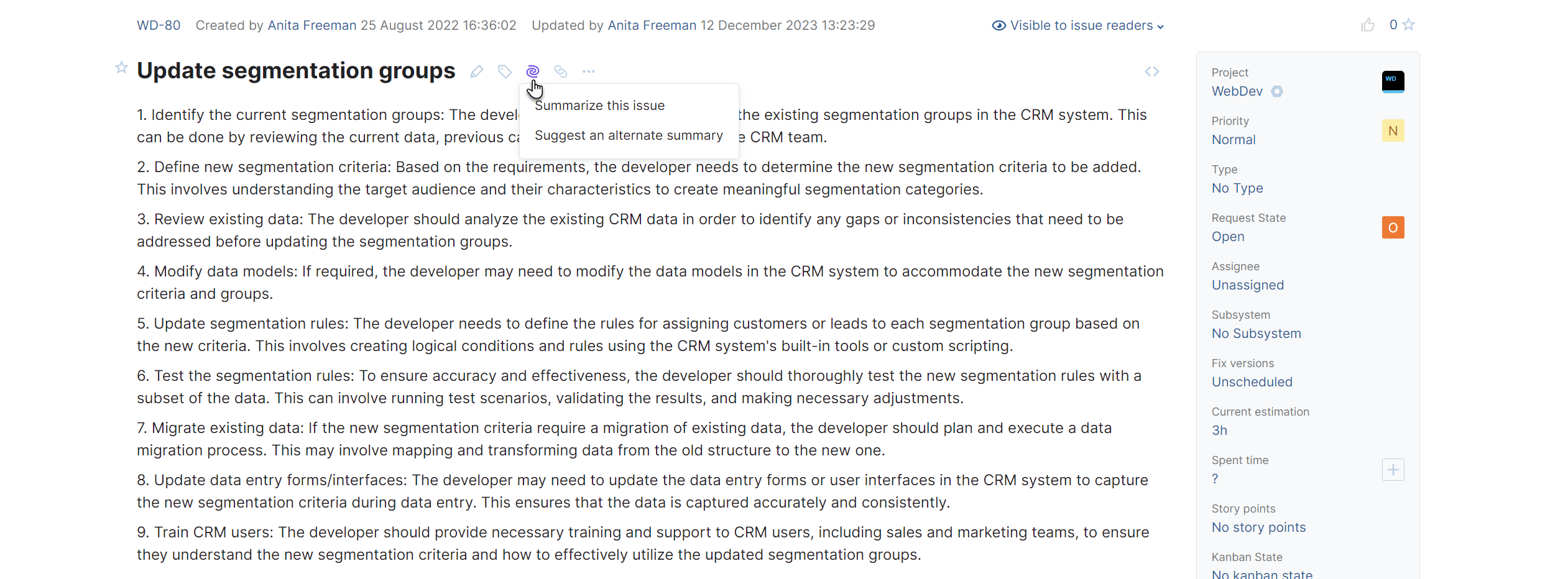
The following actions are available from the AI Assistant menu in the issue toolbar:
Action | Description |
|---|---|
Summarize this issue | Generates a summary of the content stored in the issue summary and description. Use this to get a quick overview of issues with long description text. |
Suggest an alternate summary | Generates an alternative summary of the issue based on the current description text. Click the Update summary to replace the existing summary with the generated text. |
AI Assistance in Issue Drafts
The AI Assistant is also available when working with issue drafts. Instead of suggesting an alternate summary, the assistant will analyze your description text and write the summary for you.
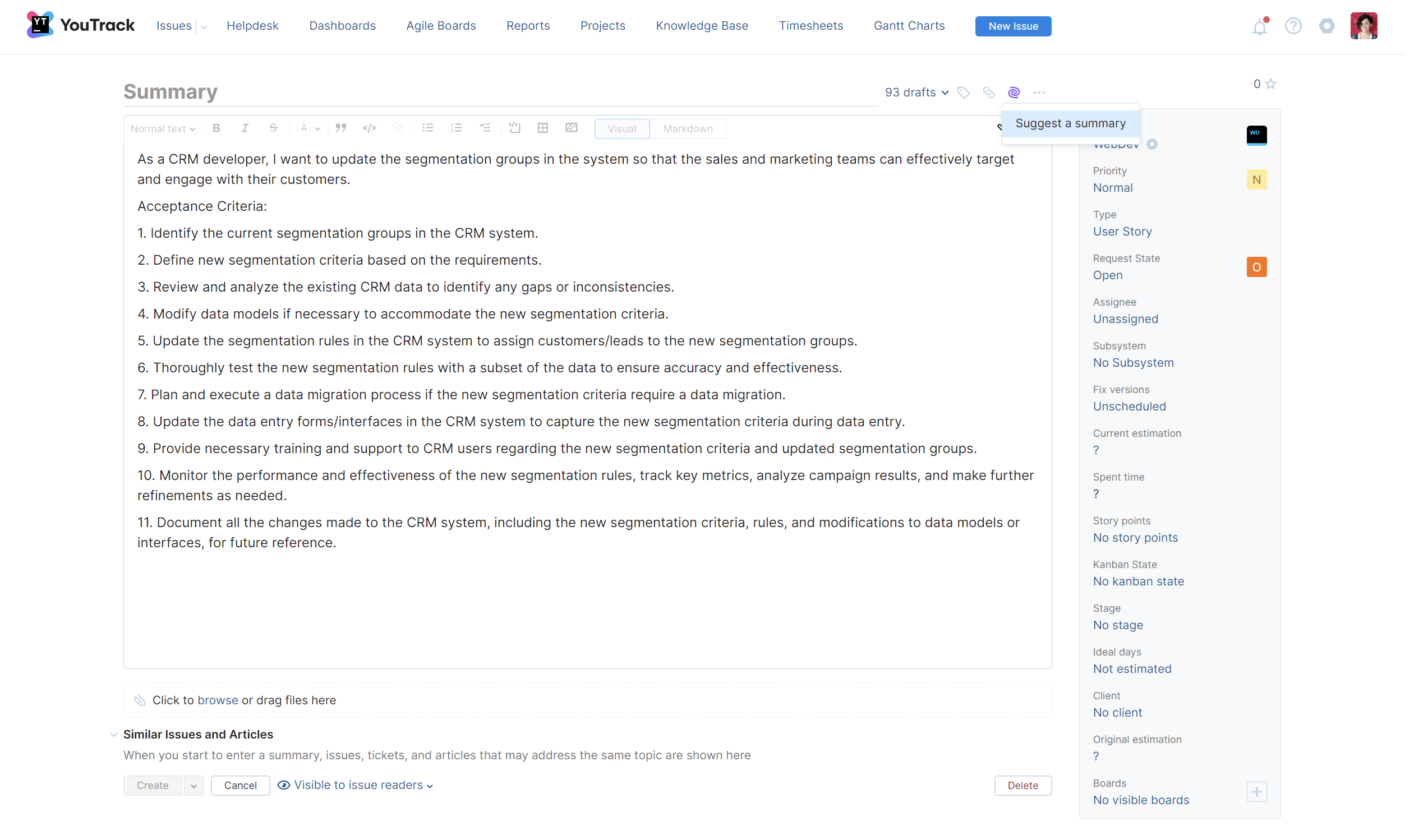
The following action is available from the AI Assistant menu in the toolbar for the issue draft:
Action | Description |
|---|---|
Suggest a summary | Generates a summary of the issue based on the current description text. Click Apply to use the generated text as the issue summary. |
AI Assistance in Articles
The AI Assistant can quickly analyze and distill lengthy articles into condensed summaries, saving you from having to read the entire document. This can be especially helpful when dealing with large volumes of information or when time is limited.
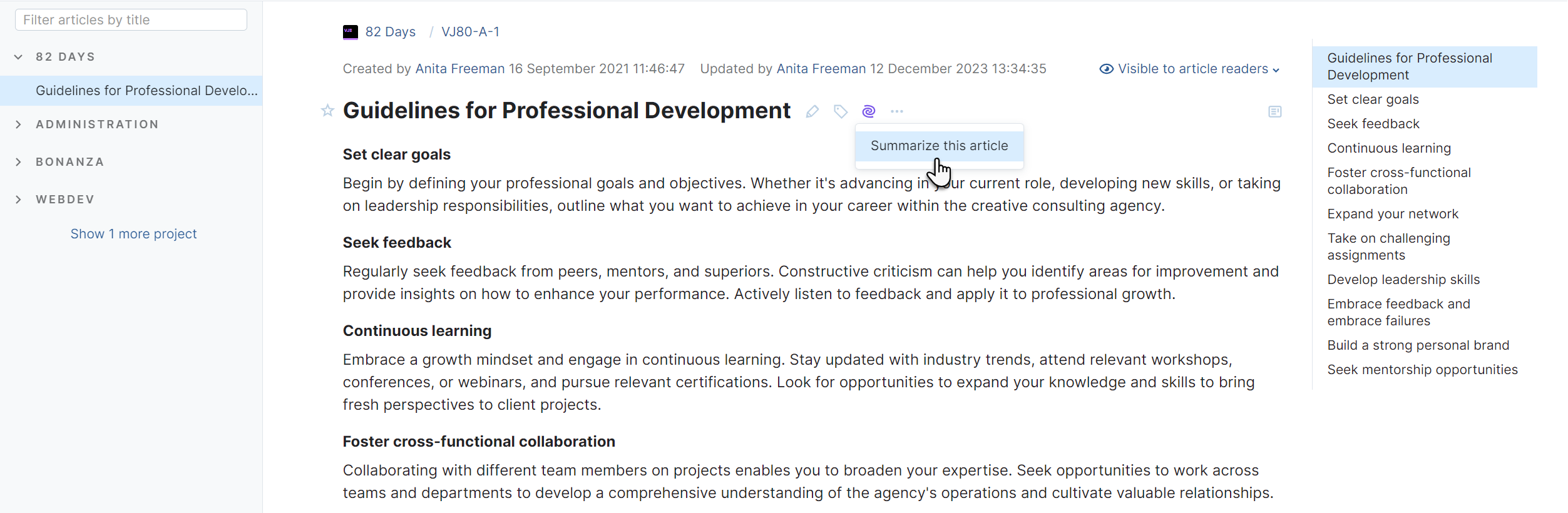
The following action is available from the AI Assistant menu in the article toolbar:
Action | Description |
|---|---|
Summarize this article | Generates a summary of the content stored in the article. Use this to get a quick overview without having to read the entire text. |
Assistance With Replies to Comments
The AI Assistant offers several options for crafting replies to comments in issues and helpdesk tickets. These options can be particularly helpful in support tickets, saving agents the effort of crafting responses to every request from scratch.
AI Assistance is not available for comments posted to articles in the knowledge base.
Use the AI Assistant to generate an initial draft, which you can then review, customize and personalize to suit your needs. This can help to reduce the time it takes you to reply to a question, which helps you resolve issues and close tickets faster.
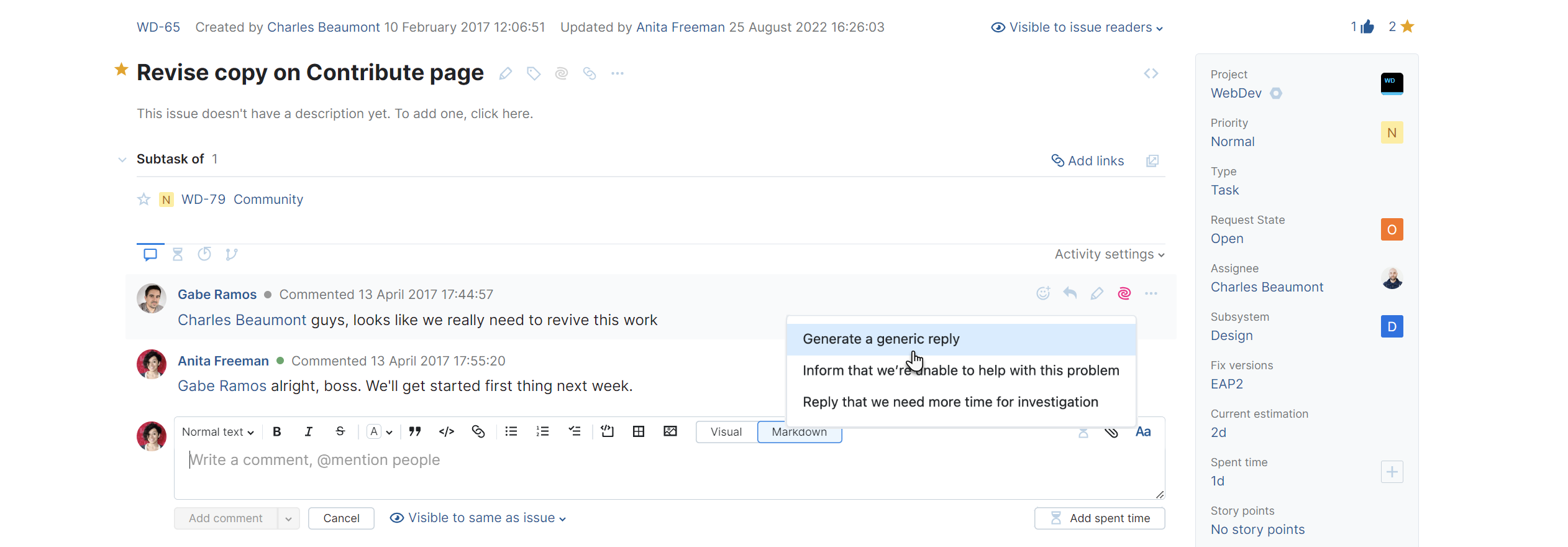
The following actions are available from the AI Assistant menu in the toolbar for comments posted by other users:
Action | Description |
|---|---|
Generate a generic reply | Generates a standardized response that can be used as a template or starting point for common situations. This can help you provide a quick and consistent response to frequently encountered scenarios. Click Apply to use the generated text in your reply. You can then amend the text as needed and click the Add comment button to post your response. |
Inform that we're unable to help with this problem | Generates a response that acknowledges the issues but states that you do not have the knowledge, capability, or authority to provide a solution or assistance. Click Apply to use the generated text in your reply. You can then amend the text as needed and click the Add comment button to post your response. |
Reply that we need more time for investigation | Generates a response explaining that you require more time before you can provide a resolution. Click Apply to use the generated text in your reply. You can then amend the text as needed and click the Add comment button to post your response. |
Assistance with Comment Drafts
The AI Assistant is also capable of helping you adjust your tone of voice when posting comments to an issue or ticket. This helps ensure that your responses are always polite and respectful, softening the language to avoid unintended rudeness or offense.
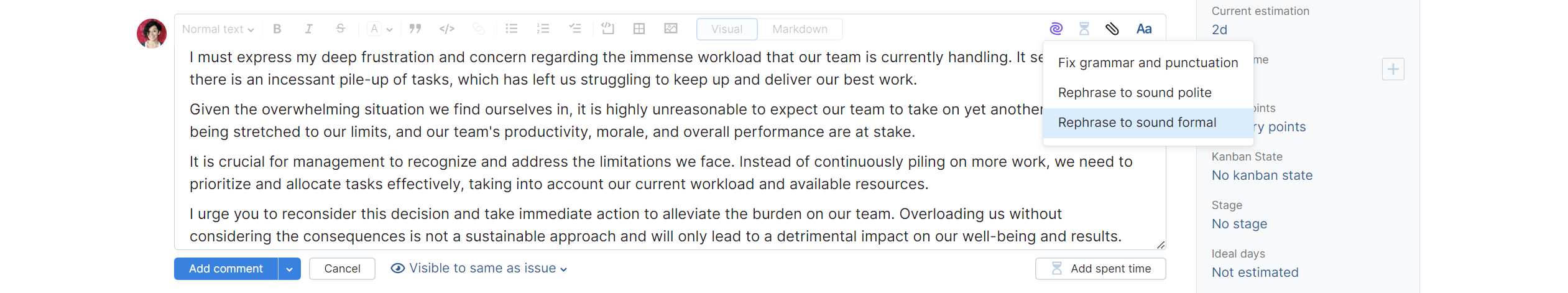
The following actions are available from the AI Assistant menu in the toolbar for new comments:
Action | Description |
|---|---|
Fix grammar and punctuation | Generates an alternative version of your comment text, with fixes for spelling mistakes and grammatical errors. Click Apply to replace the existing comment draft with the generated text. |
Rephrase to sound polite | Generates an alternative version of your comment text that attempts to convey the same message in a more courteous, respectful, and considerate manner. Click Apply to replace the existing comment draft with the generated text. |
Rephrase to sound formal | Generates an alternative version of your comment text that attempts to convey the same message using words and phrases that sound more professional. Click Apply to replace the existing comment draft with the generated text. |
How We Handle Your Data
When you use AI features, YouTrack sends your requests to the LLM (Large Language Model) provider. In addition to the content used in the prompts, it sends additional information about the context where the AI Assistant is analyzing the text (for example, in an issue, article, or comment).
YouTrack installations that have opted into sharing feature usage statistics with JetBrains also collect detailed data about the usage of AI features, including the full communication with the LLM. This data is kept strictly confidential and is used by JetBrains for product improvement purposes only. It is never shared with any external parties, and it will not be used for training any ML models that generate code or text, or revealed in any form to any other users.
For more information about our data collection policies, refer to the JetBrains AI Terms of Service.