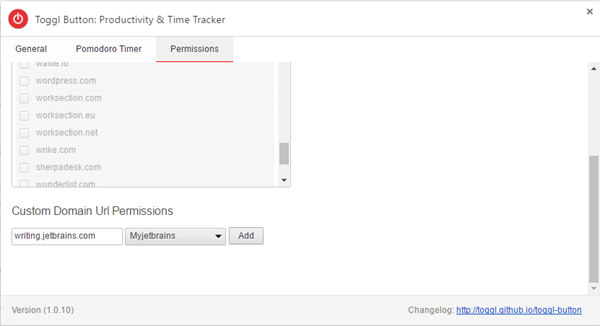Toggl Integration
The Toggl Button: Productivity & Time Tracker extension for Chrome adds a timer to any web tool. The extension lets you track your productivity in real time and store the data in your Toggl account.
To integrate Toggl with YouTrack:
Install the Toggl browser extension from the Chrome webstore.
Scroll down to the Custom Domain Url Permissions section of the Permissions tab.
Enter the domain name of your YouTrack InCloud instance.
Click the Add button.
- Click the Allow button to enable the connection.
Your YouTrack InCloud domain is added to the list of websites that can be updated by Toggl.
- Close the Toggl Button settings dialog.
The Toggl Time Tracker button is added to the extensions toolbar in Chrome.
Using the Toggl Extension
The Toggl extension lets you track the amount of time spent working on issues in YouTrack. The extension requires that you are logged in to your Toggl account.
To start tracking time, right click on any page in YouTrack and select the Start timer option.
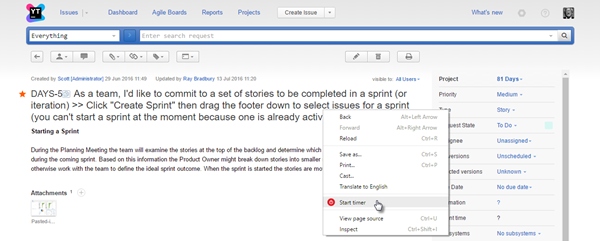
The description of the time entry is set automatically based on your current context. Basically, Toggl copies the text is set as the Meta Tag Title for the current page.
Here's what happens when you start the Toggl timer when working with issues in YouTrack:
Context | Description |
|---|---|
Issues List | The current context and search query are copied to the time entry. |
Full Page View | The issue ID and summary are copied to the time entry. |
Agile Board | The name of the current sprint is copied to the time entry. |
To stop the timer, open the Toggl Button control in the toolbar of your browser and click the Stop button. 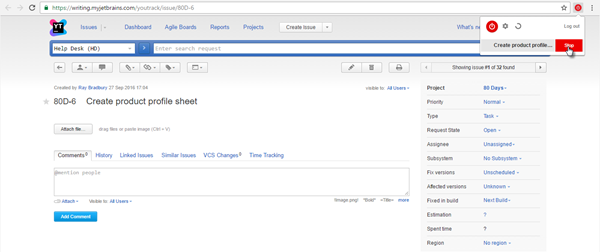
The time spent is logged in your Toggl account.
Each time entry is listed on the Timer page.
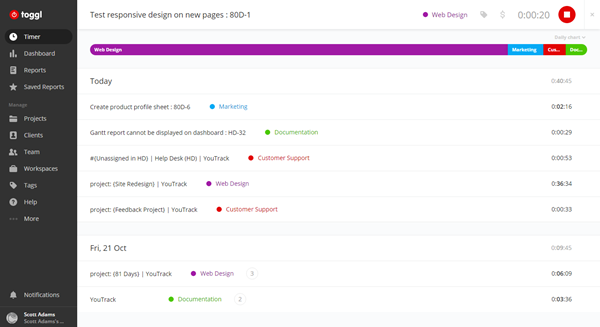
Here are some additional tips for using the integration:
The projects in YouTrack are not synced with projects in Toggl. This means that you can assign time entries to any project in Toggl independent from their project assignments in YouTrack.
The Toggl browser extension does not sync with the time tracking feature in YouTrack.