Welcome to Hub 2017.1
Introducing quick navigation, LDAP bind to a fixed account, credentials management, and dozens of UI and usability improvements.
Introducing quick navigation, LDAP bind to a fixed account, credentials management, and dozens of UI and usability improvements.
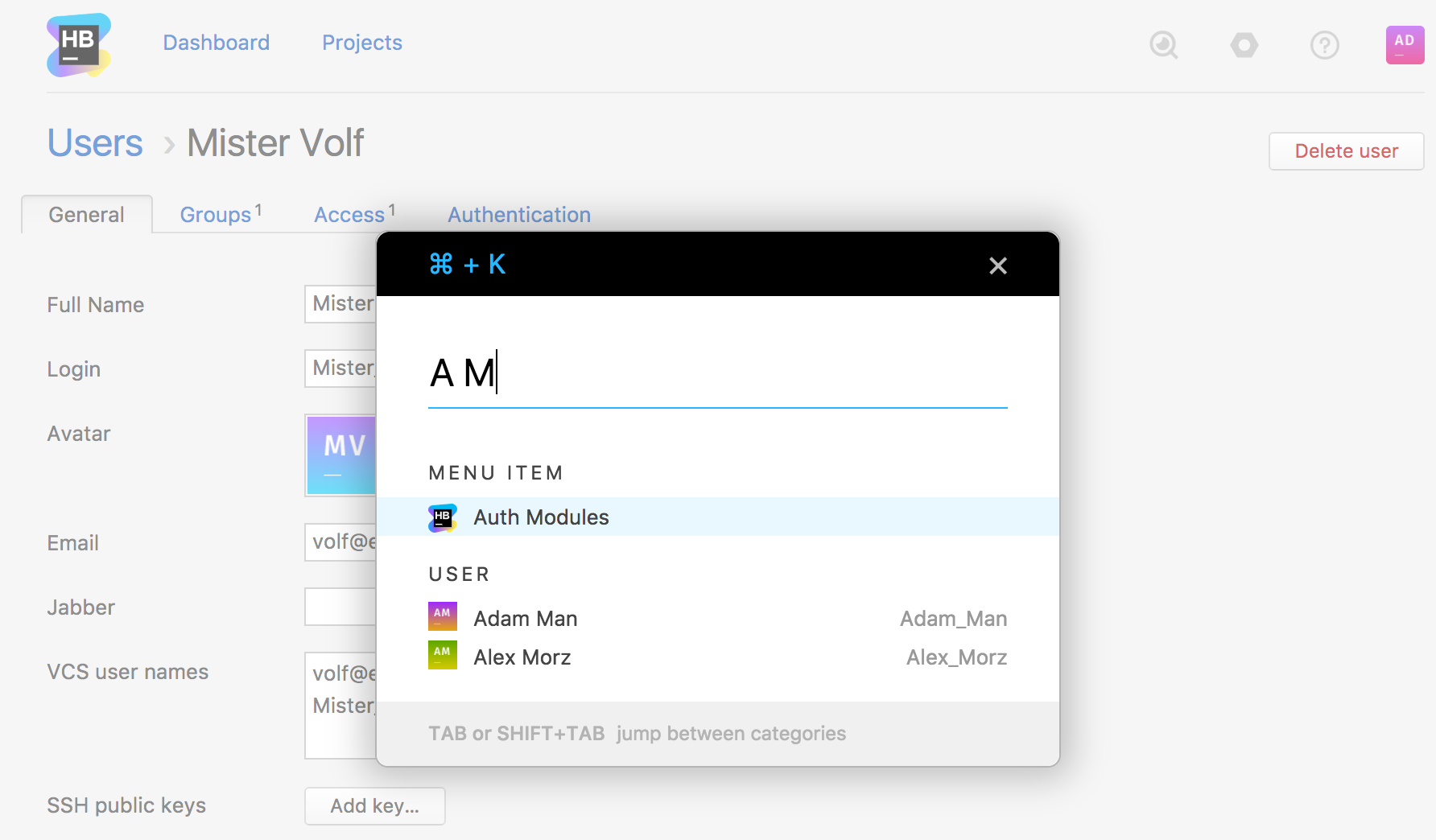
Hub 2017.1 lets you search for and navigate to any entity from any page in Hub. Simply press Ctrl+K or Cmd+K (Mac OS) to open a global navigation dialog, start typing the name of the entity that you wish to go to, and Hub’s smart search will take you there!
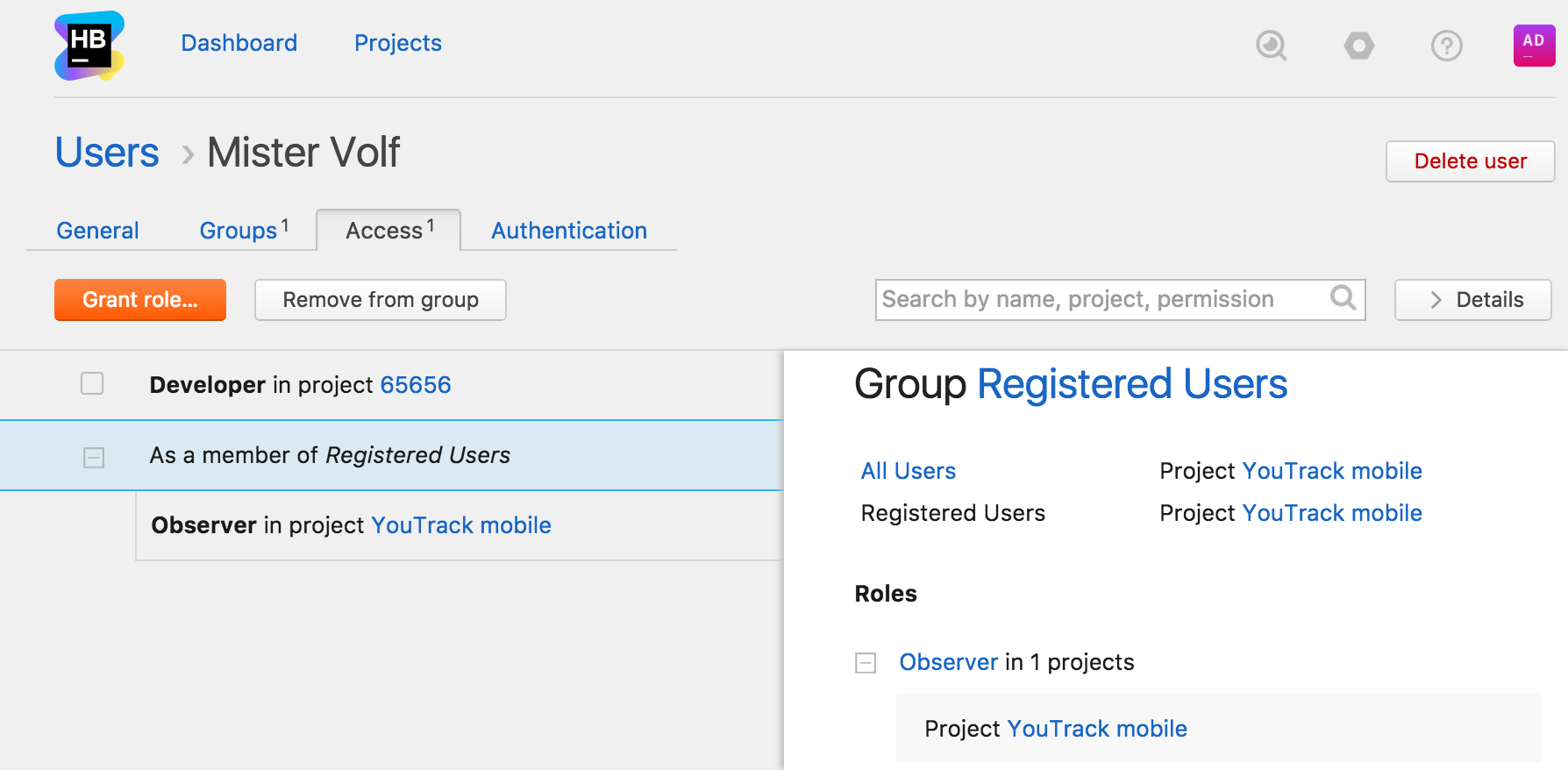
Hub 2017.1 comes with a fully redesigned access tab that gives you full control over access management. Grant or revoke roles, see the permissions set, and filter roles per users, projects or groups.
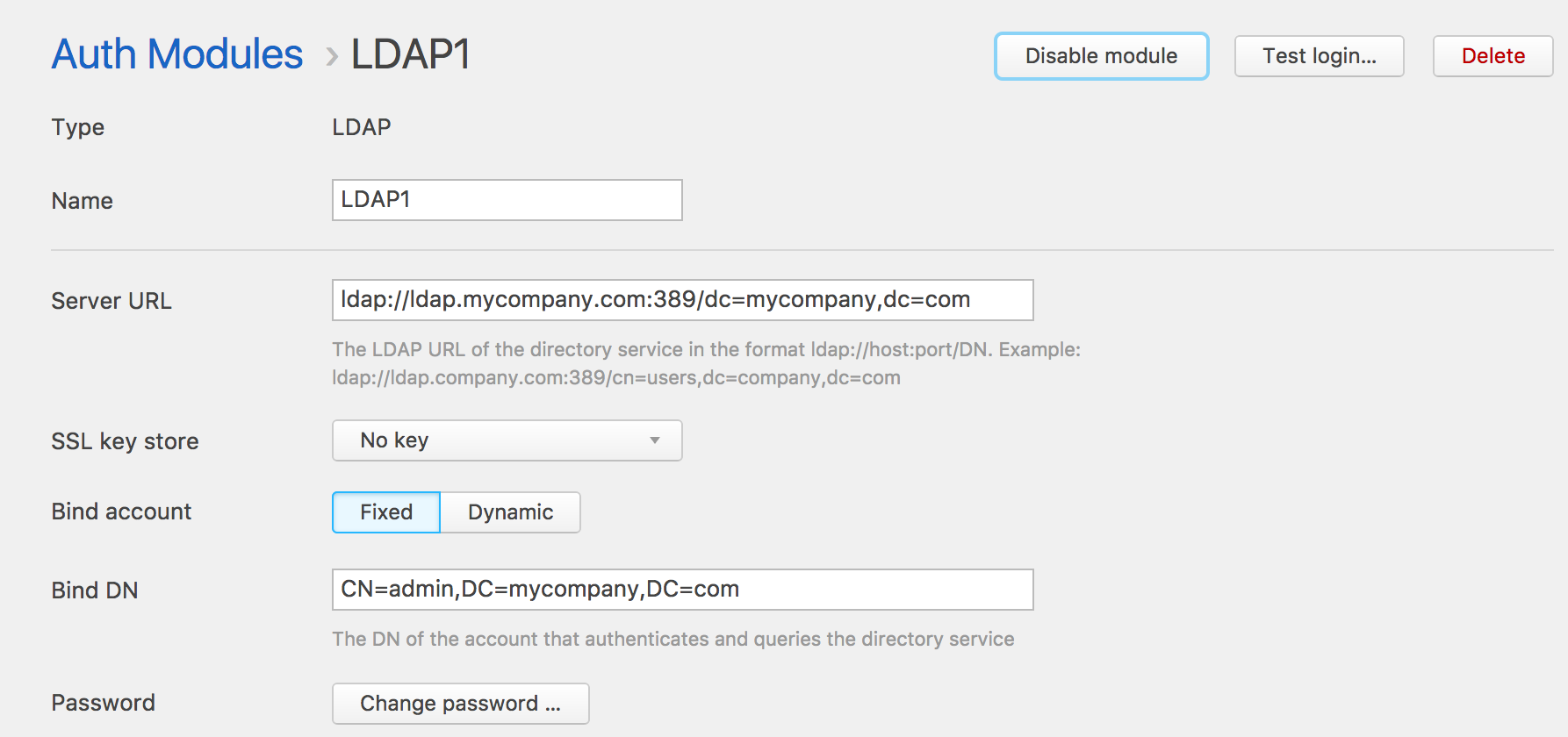
Hub 2017.1 lets you send LDAP bind requests to a fixed user account. This option lets you set up standard two-step LDAP authentication. With this model, you use a dedicated account for the LDAP bind request and search for the user you want to authenticate on behalf of the bind user. Hub 2017.1 lets you send LDAP bind requests to a fixed user account. This option lets you set up standard two-step LDAP authentication. With this model, you use a dedicated account for the LDAP bind request and search for the user you want to authenticate on behalf of the bind user.
With this feature, you can set up an LDAP authentication module and still use logins that are not part of the Distinguished Name (DN), like an email address or token. This is also similar to the login configuration that is used by TeamCity, so administrators can use a single model for LDAP integration in all JetBrains team tools.
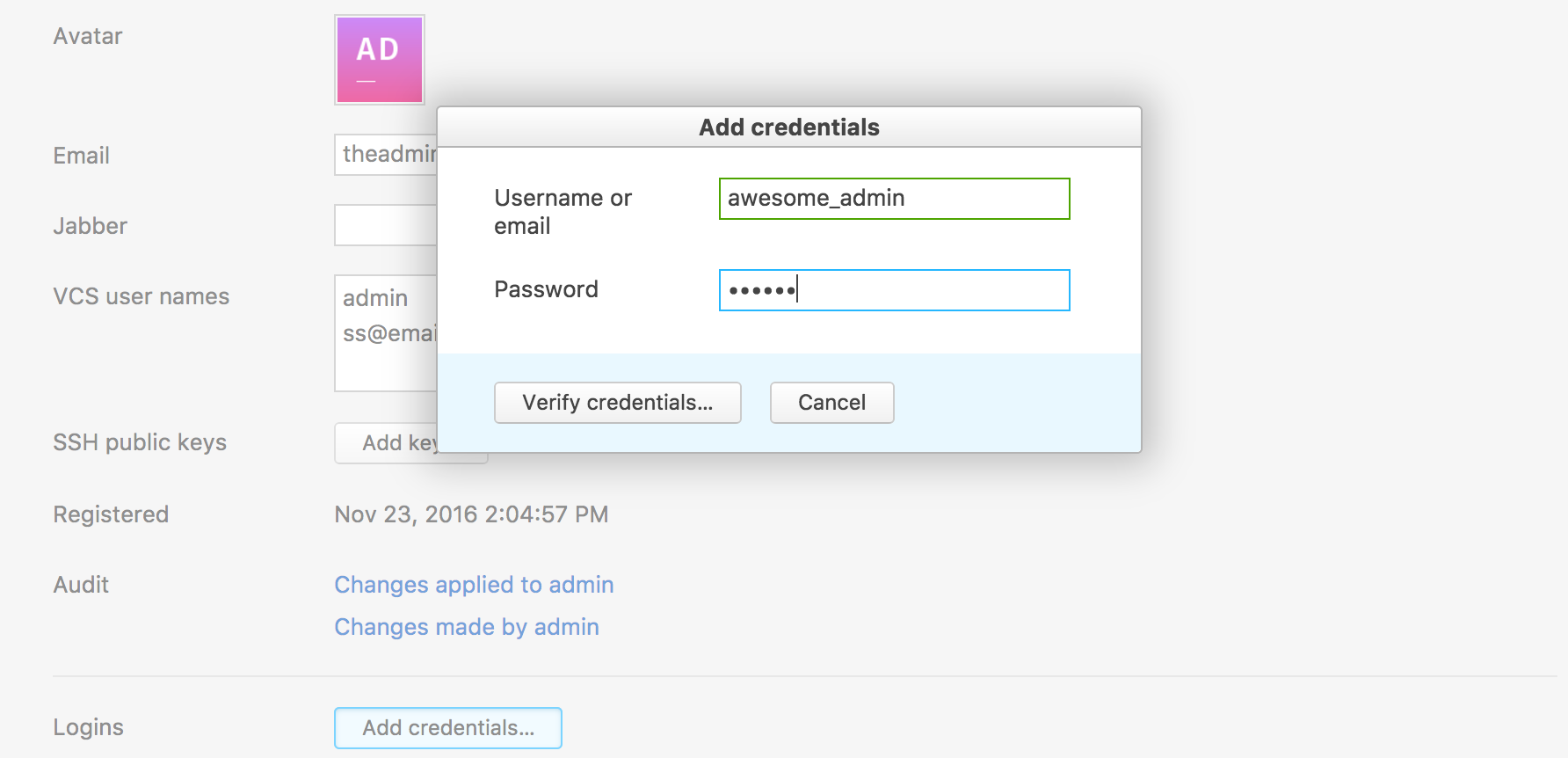
In Hub 2017.1 users can add additional credentials to their user profiles. You can merge existing credentials with your Hub account or create a new login. Also, if you accidently delete your credentials, you can restore your profile with the additional ones.
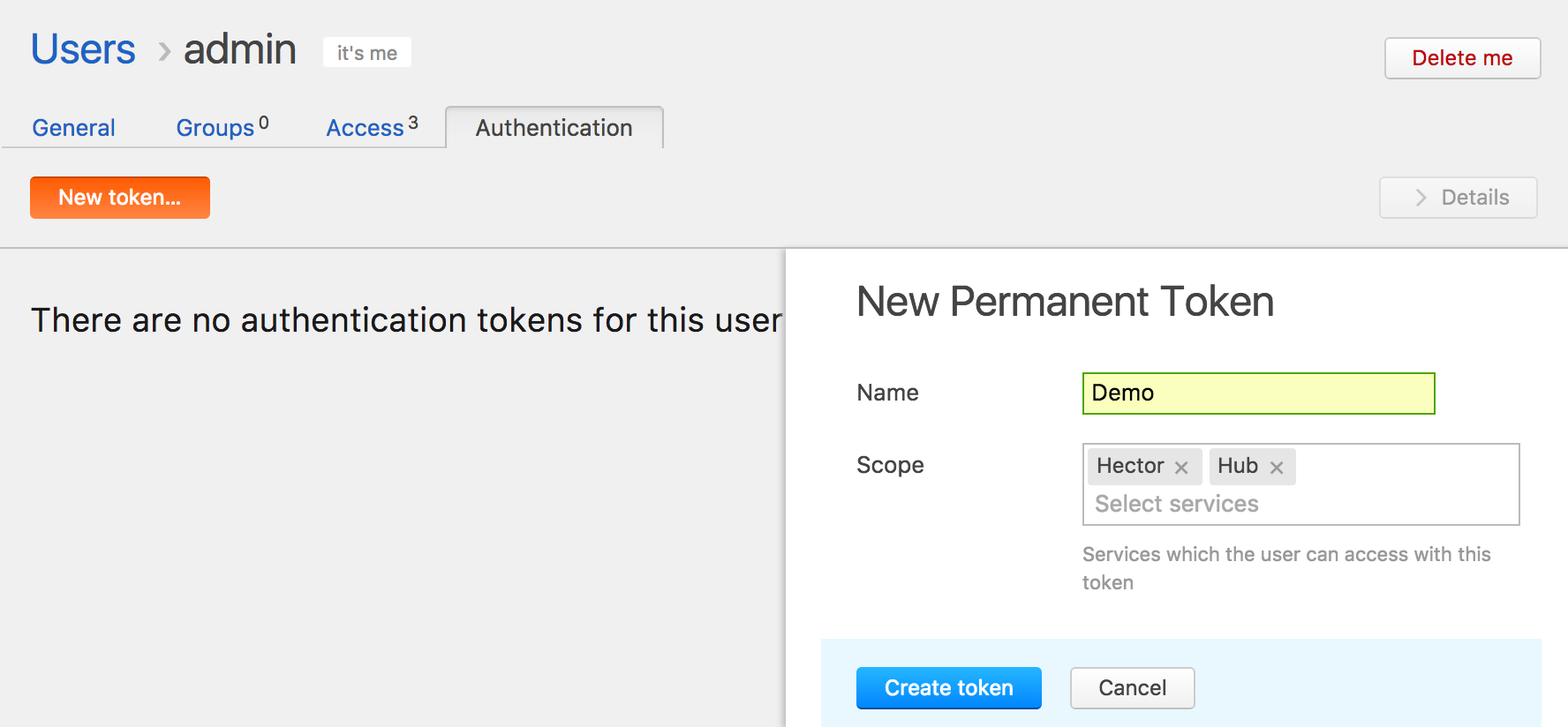
Now you can use permanent tokens to strengthen security for Hub integrations with external services. Simply create a new token with a specific access scope, and use it for authentication in API calls.
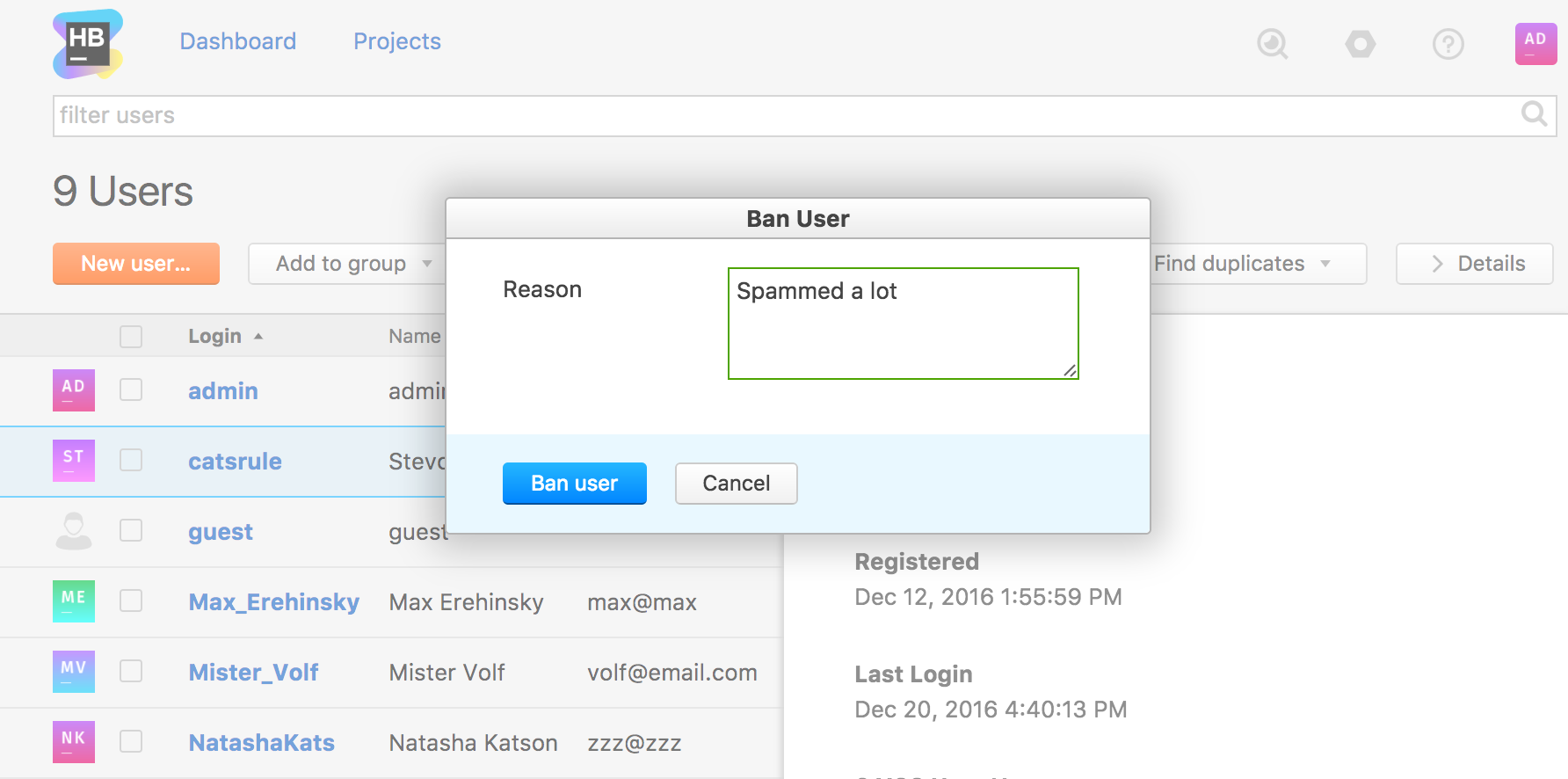
When you ban a user in Hub 2017.1, you can enter a reason for performing this action. This description is added next to the user name and is visible to other users who have the necessary permissions.
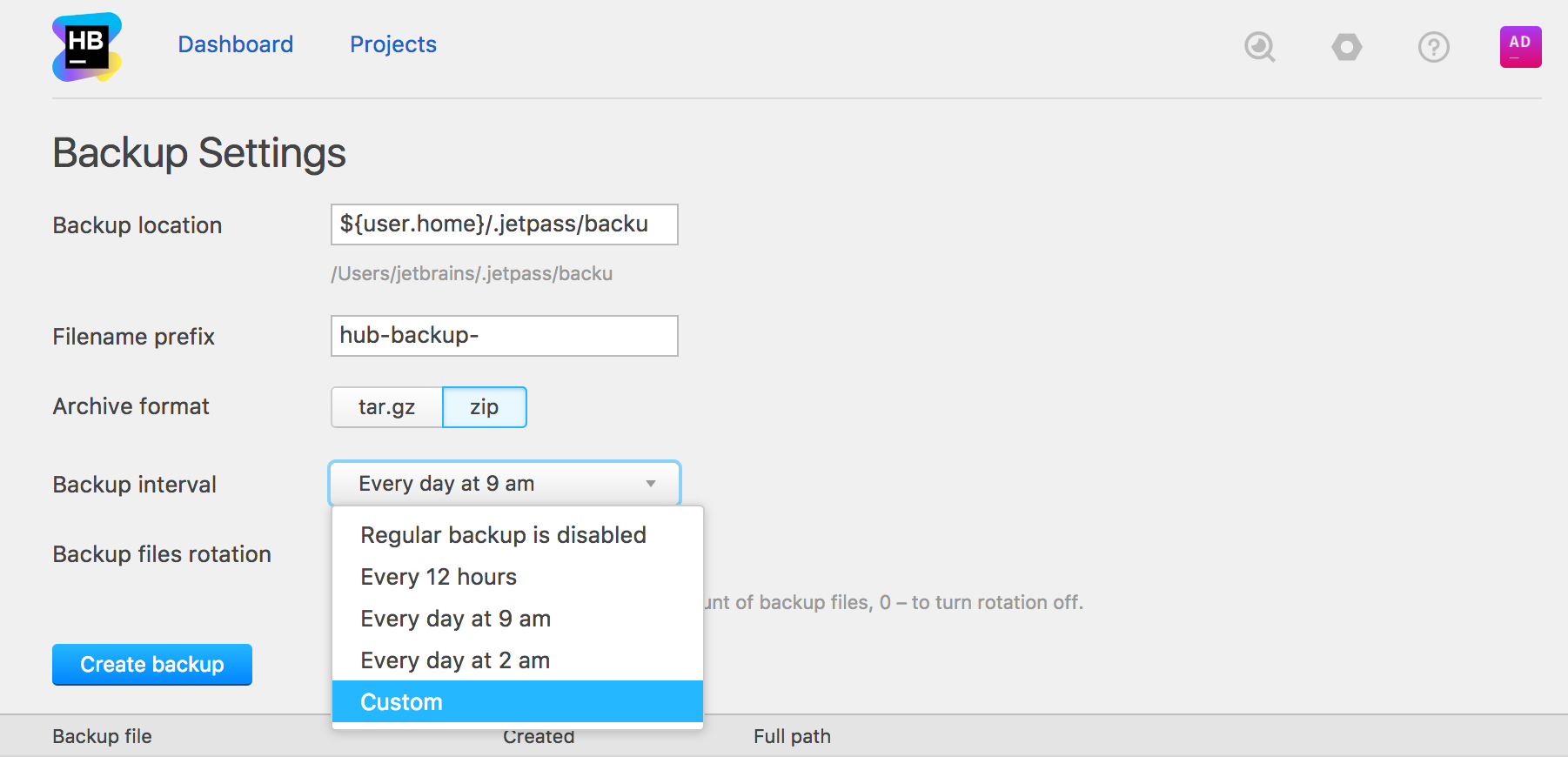
You can now schedule automatic backups. You no longer need to manually create backups to save an archive copy of your Hub database. Select a pre-configured interval or use a cron expression to set a custom interval. Hub saves your data like clockwork.
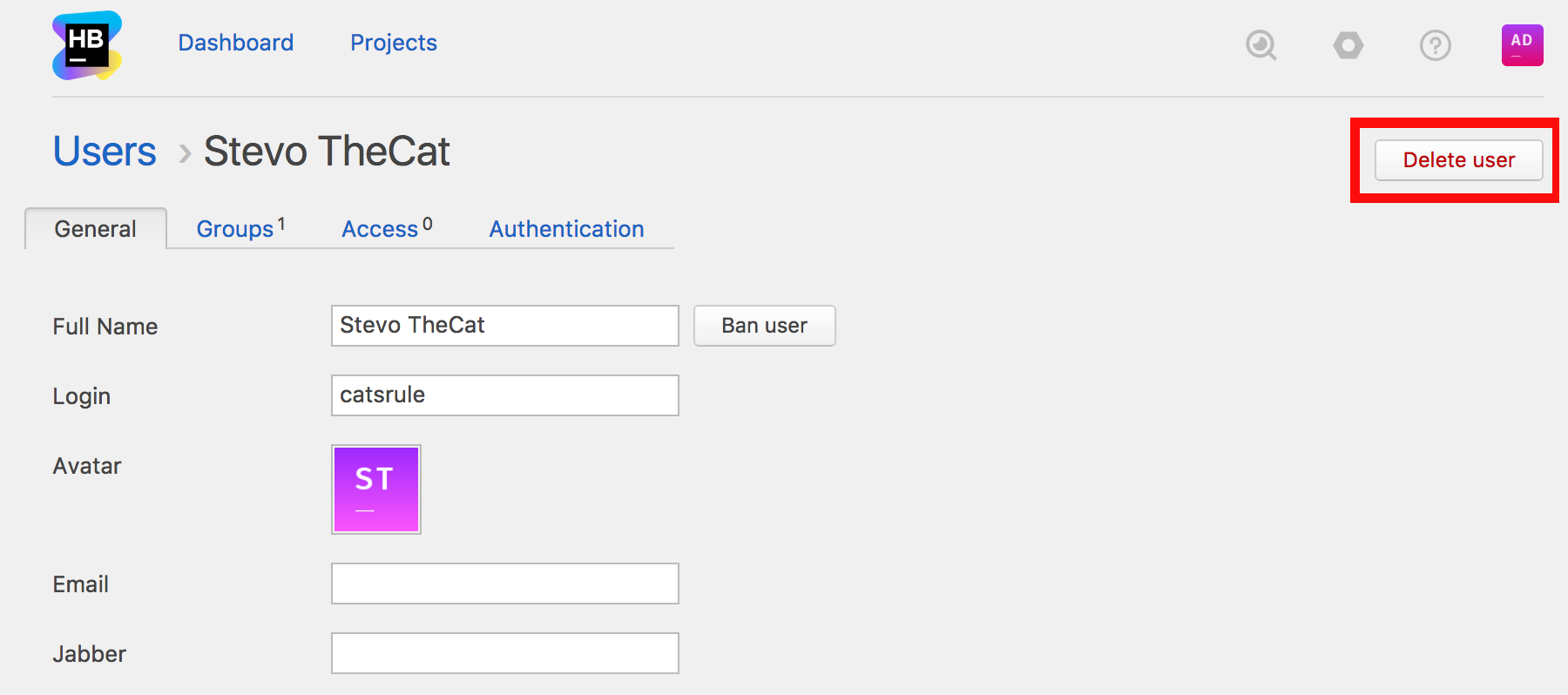
Before Hub 2017.1, the only way to delete an entity was to manually find it in the relevant list. That meant admins had to spent time looking for the right entity. Now it is possible to delete a user, group, or any other entity right from its page.
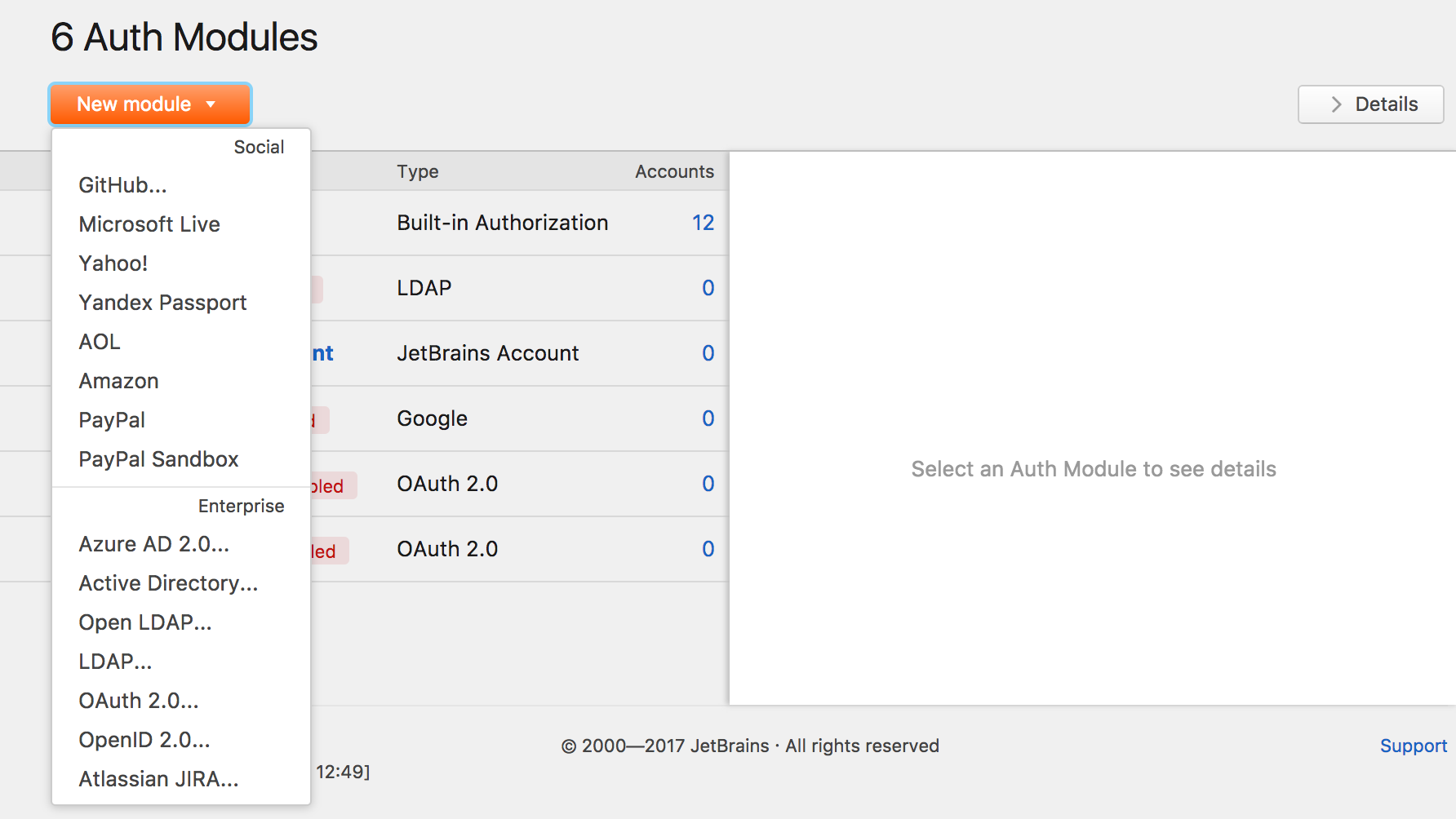
In Hub 2017.1, you can now create and configure a custom OAuth 2.0 module. We also improved the interface for new authentication modules and added pre-sets for the following services: Facebook, Yandex, Microsoft Live, PayPal, Azure AD and Amazon.
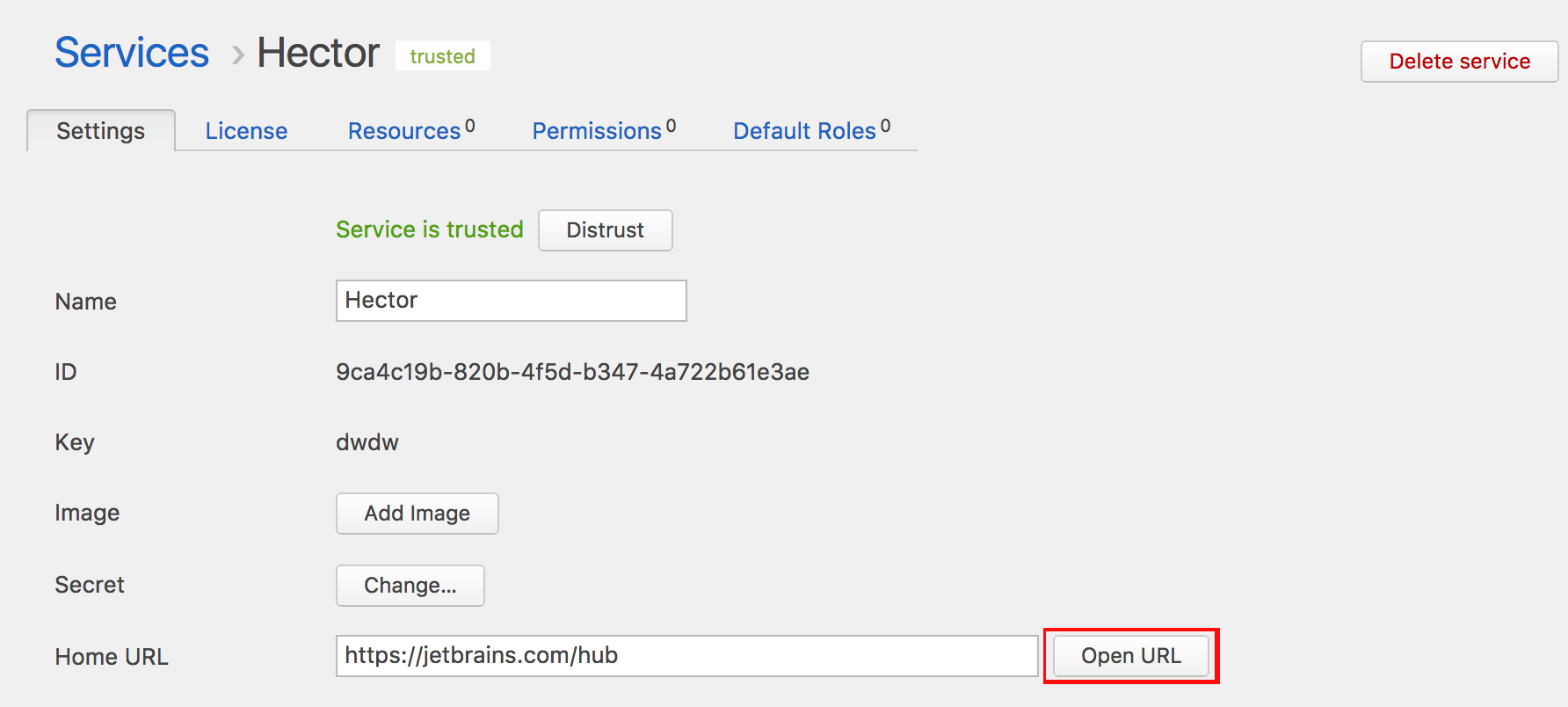
This small improvement will save your time when working with services in Hub. If you want to open a service’s home URL, you don’t have to copy and paste its link anymore; simply click “open url” next to it.
We have improved the way resources are changed; added the ability to disable trusted SSL certificates; and introduced the ability to specify a connection and read timeouts for an auth module, among others.