Integrations
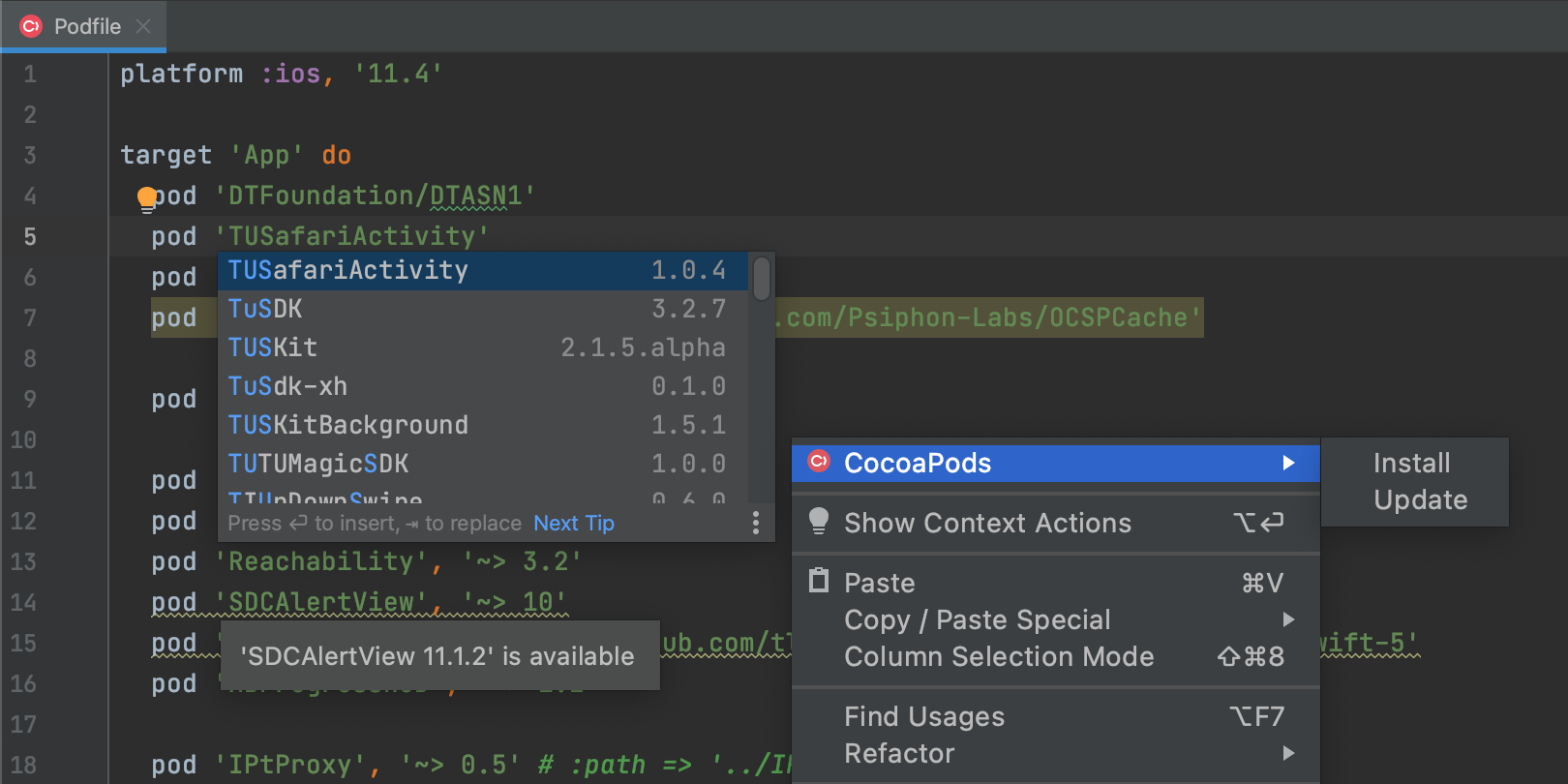
CocoaPods
AppCode comes with a built-in CocoaPods dependency manager, which allows you to create podfiles, update and install pods right from the IDE UI.
A Podfile editor supports completion and provides multiple intentions while specifying project dependencies, and shows notifications for pods that are outdated or not yet installed.
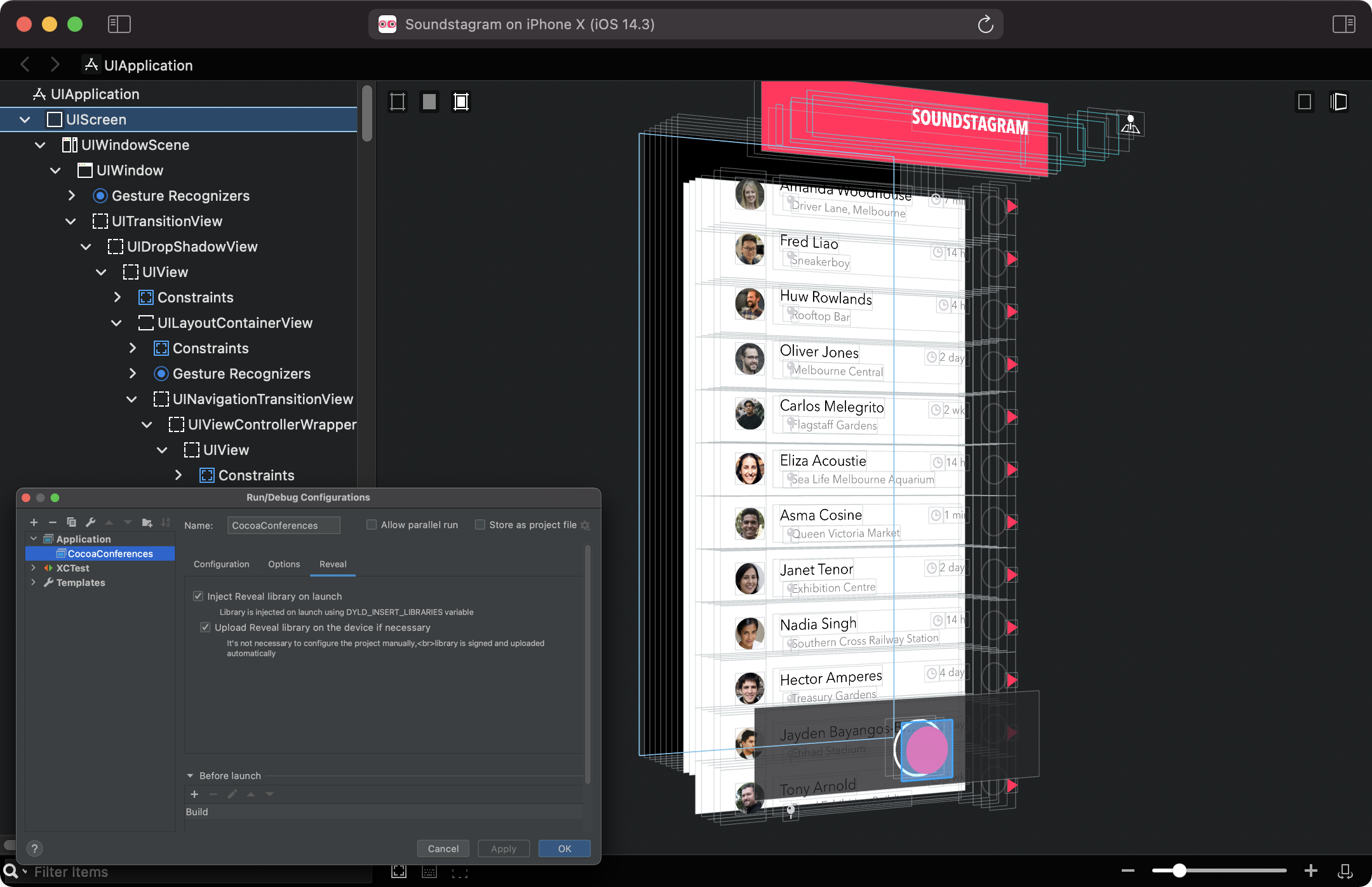
Reveal
AppCode is integrated with Reveal, a fantastic tool from Itty Bitty Apps that helps debug iOS applications.
To use Reveal from AppCode, first you need to edit the configuration. There is a special tab for this purpose where you can choose to inject a Reveal library on application launch and load the library on the device (or not).
Then, Run/Debug your application and click Reveal icon ![]() on the Debug
panel to
inspect the application with Reveal.
on the Debug
panel to
inspect the application with Reveal.
The integration is provided via a plugin and is open source under Apache 2.0 license. To try it, install Reveal together with AppCode.
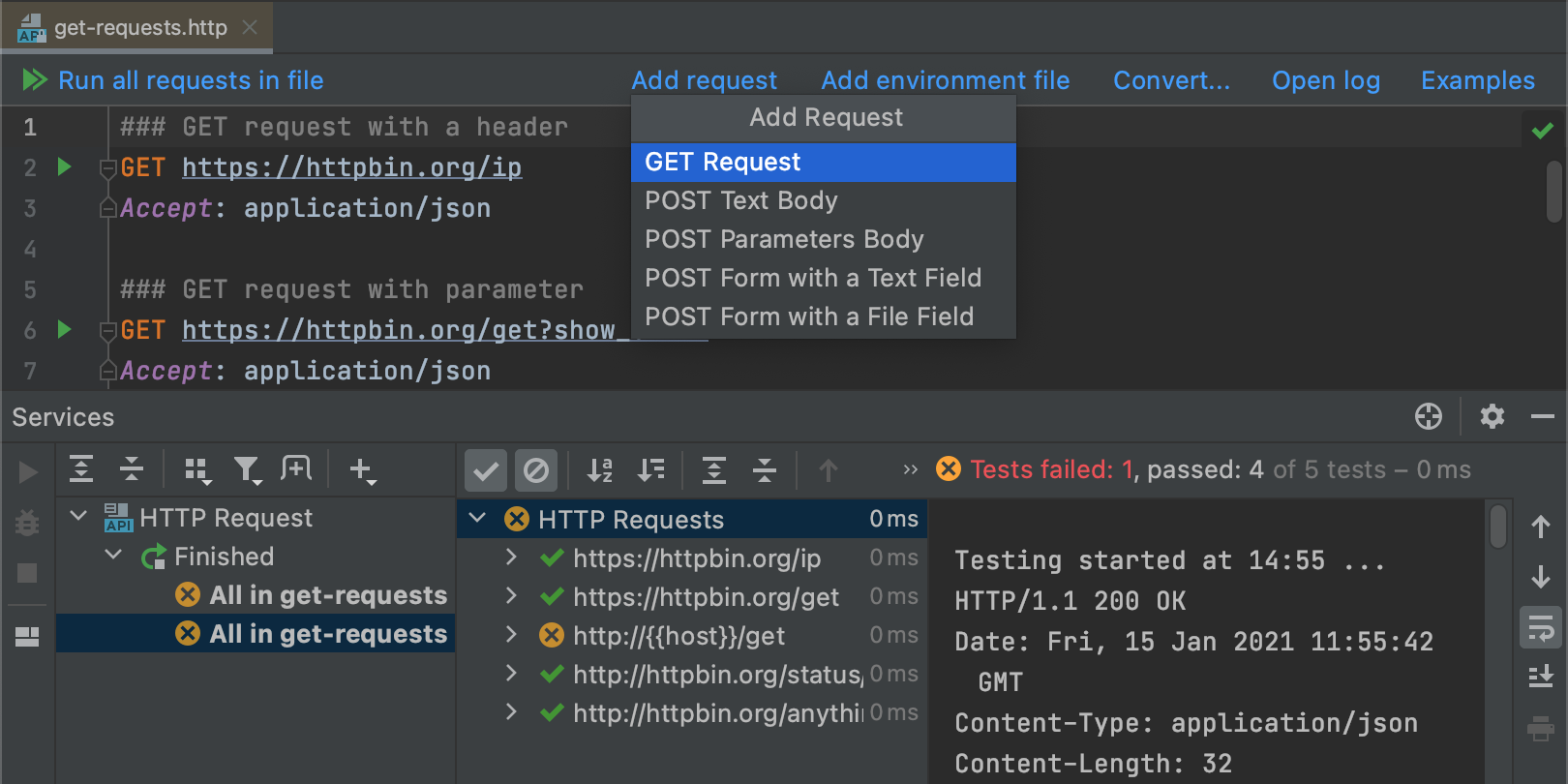
HTTP Client
When developing network apps, you may benefit from testing network requests using the HTTP Client plugin, which is bundled in AppCode.
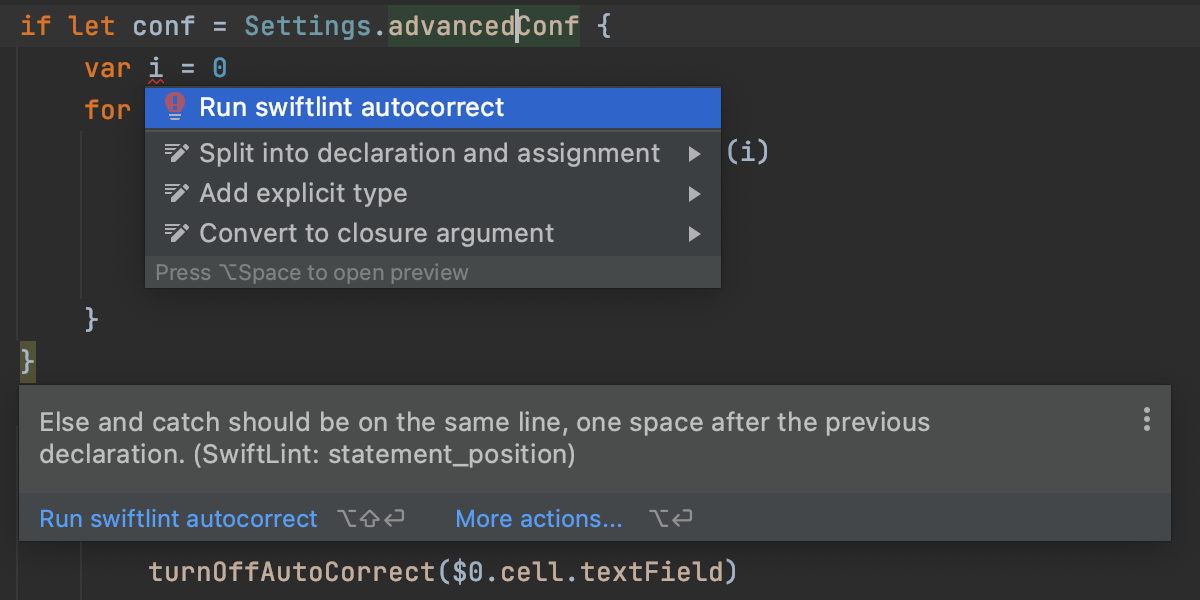
SwiftLint
SwiftLint is a static analysis tool by Realm that helps you enforce Swift style and conventions in your project.
In AppCode you can configure it once for all projects. To do that, install the SwiftLint
plugin and have all the SwiftLint inspections right in your editor with an autocorrect
action available as a quick-fix
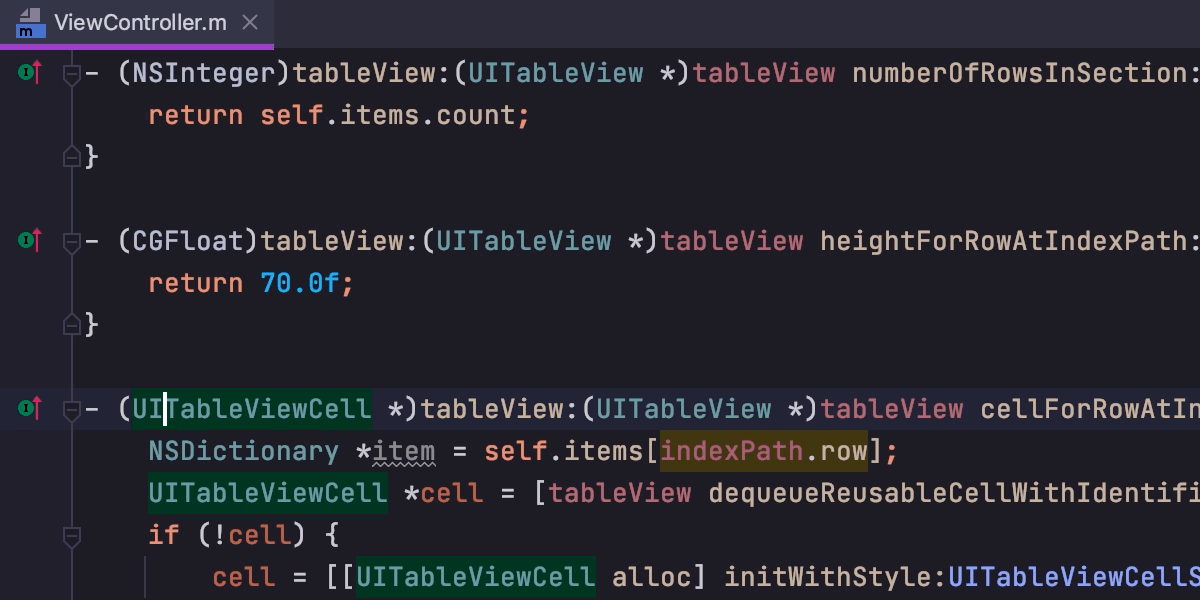
Swiftify
Swiftify is a paid tool that aims to be a full-featured Objective-C to Swift converter. Configure and use it directly in AppCode by installing the plugin by the Swiftify team.
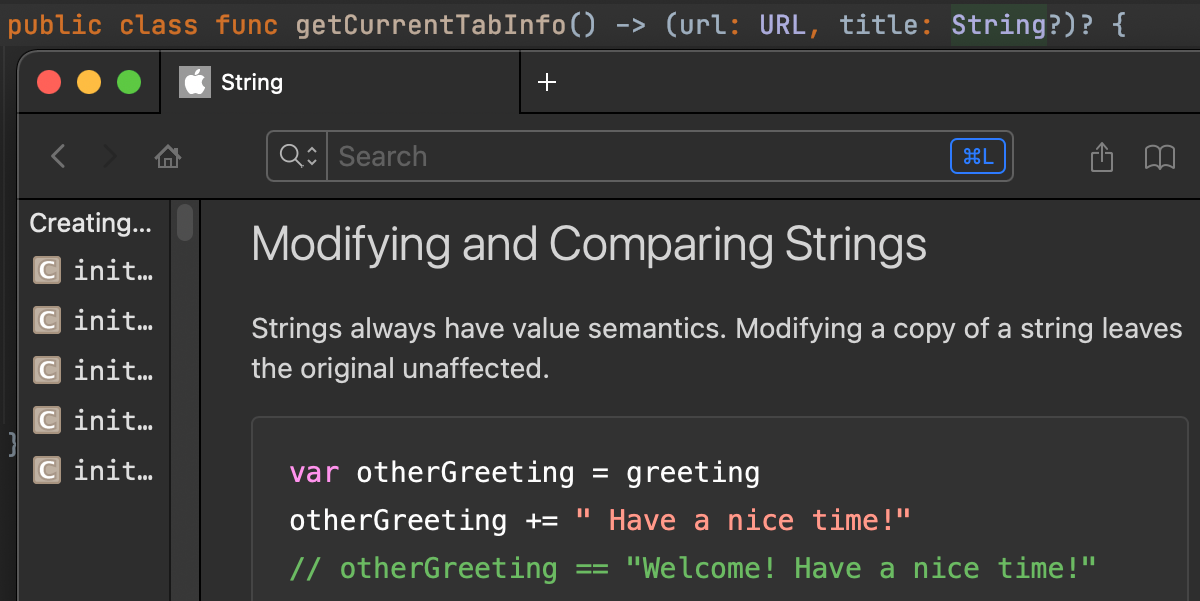
External documentation browsers
If you prefer to use external documentation browsers, AppCode provides a convenient way to do that as it integrates with Dash.
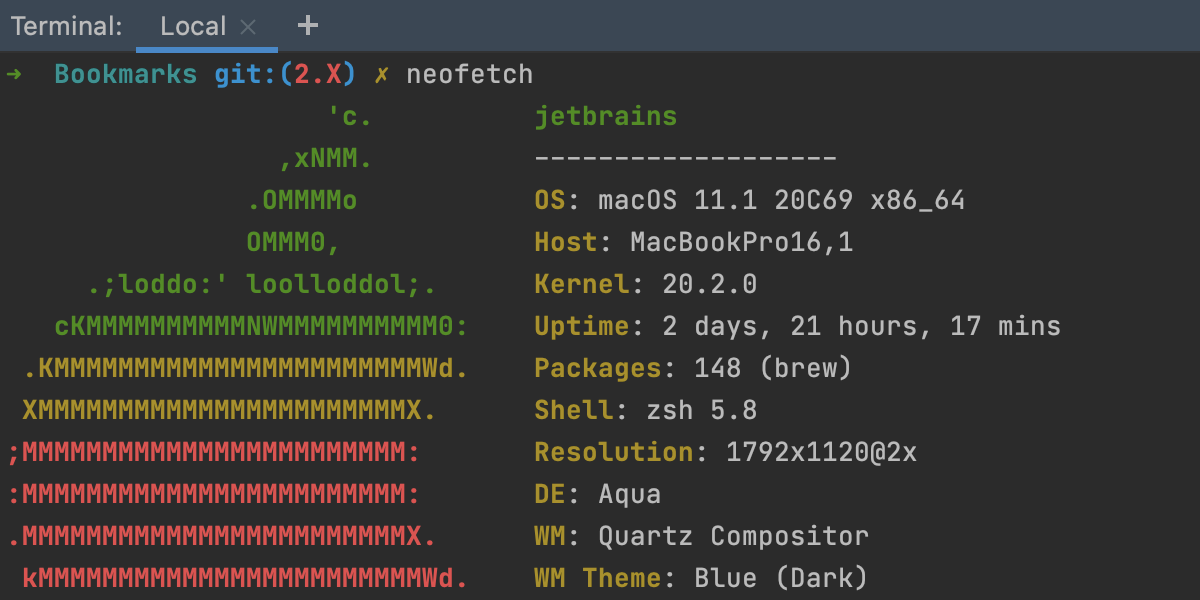
Terminal
A built-in terminal, available via ⌥F12, lets you run commands locally or remotely using the SSH protocol. You can set any shell you have already installed on your system (bash, zsh or any other).