Fold Calls with a Small Impact
Execution time of some functions does really matter meanwhile execution time of other functions has a very small impact on the application performance. You can hide those functions, so that they do not hinder you in your efforts to analyze the performance.
To fold calls with a small impact by default
From the menu bar, choose . The Options dialog opens.
Select the Folding node in the left tab.
Select the Fold calls with a very small impact on tree expansion check box in the right pane.
Click Save to apply changes.
Regardless of the default setting, you can collapse or expand a list of functions that do not influence execution time right in views. To collapse a list of functions, click the icon.
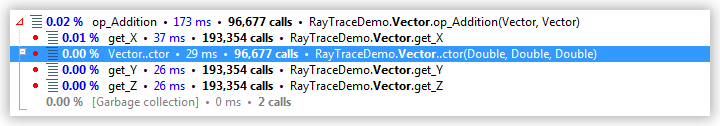
To expand the list of functions, click the icon one more time.
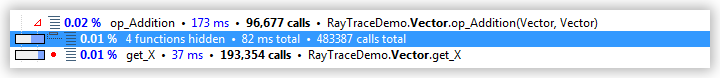
As you can see, dotTrace informs you how many functions are hidden and displays total time that is the sum of time spent in each call stack.
Alternatively, you can choose from the menu or press Ctrl+Space to fold or unfold calls with a small impact to the application performance.
Alternatively, click any function in the list, then choose from the menu or press Ctrl+Space.