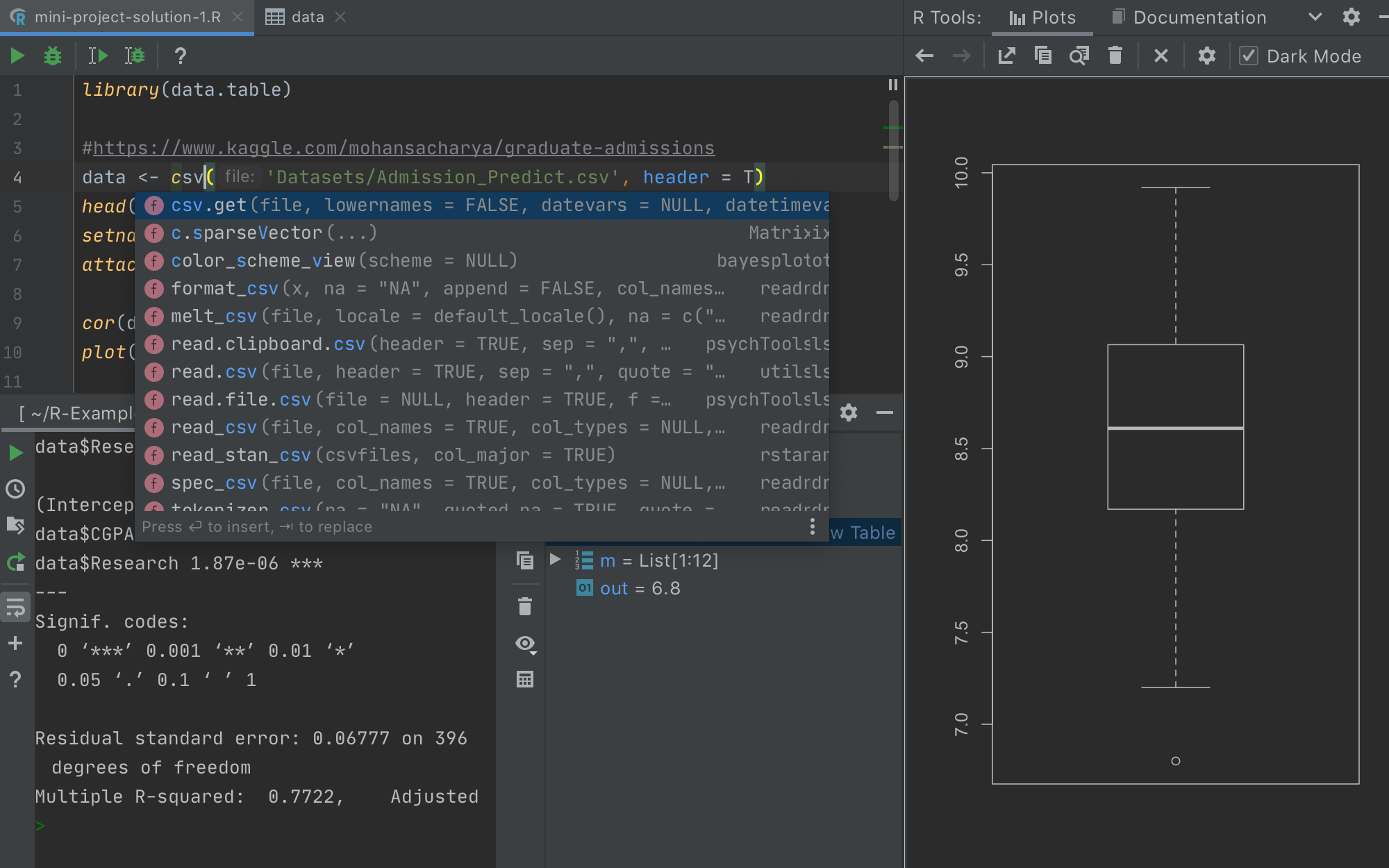Ready to go Pro?
Working with Python and Jupyter notebooks is a breeze with PyCharm Professional.
Download now and have the best tools for data scientists and data engineers at your fingertips
Explore
Run ad-hoc commands in a Jupyter notebook or the Python console while PyCharm shows you the variables you’ve created and let you look deeper into your DataFrames and NumPy Series.
Visualize
PyCharm shows you your plots inside the IDE and keeps track of the last plots that you’ve created to make it easier for you to spot changes between two plots.
Decide
When your commands are fine-tuned you can copy and paste them into a .py file while PyCharm handles the formatting for you.
Interactive Python Console
Run a REPL Python console and benefit from the on-the-fly syntax check with inspections, braces, quotes matching, and, of course, code completion.
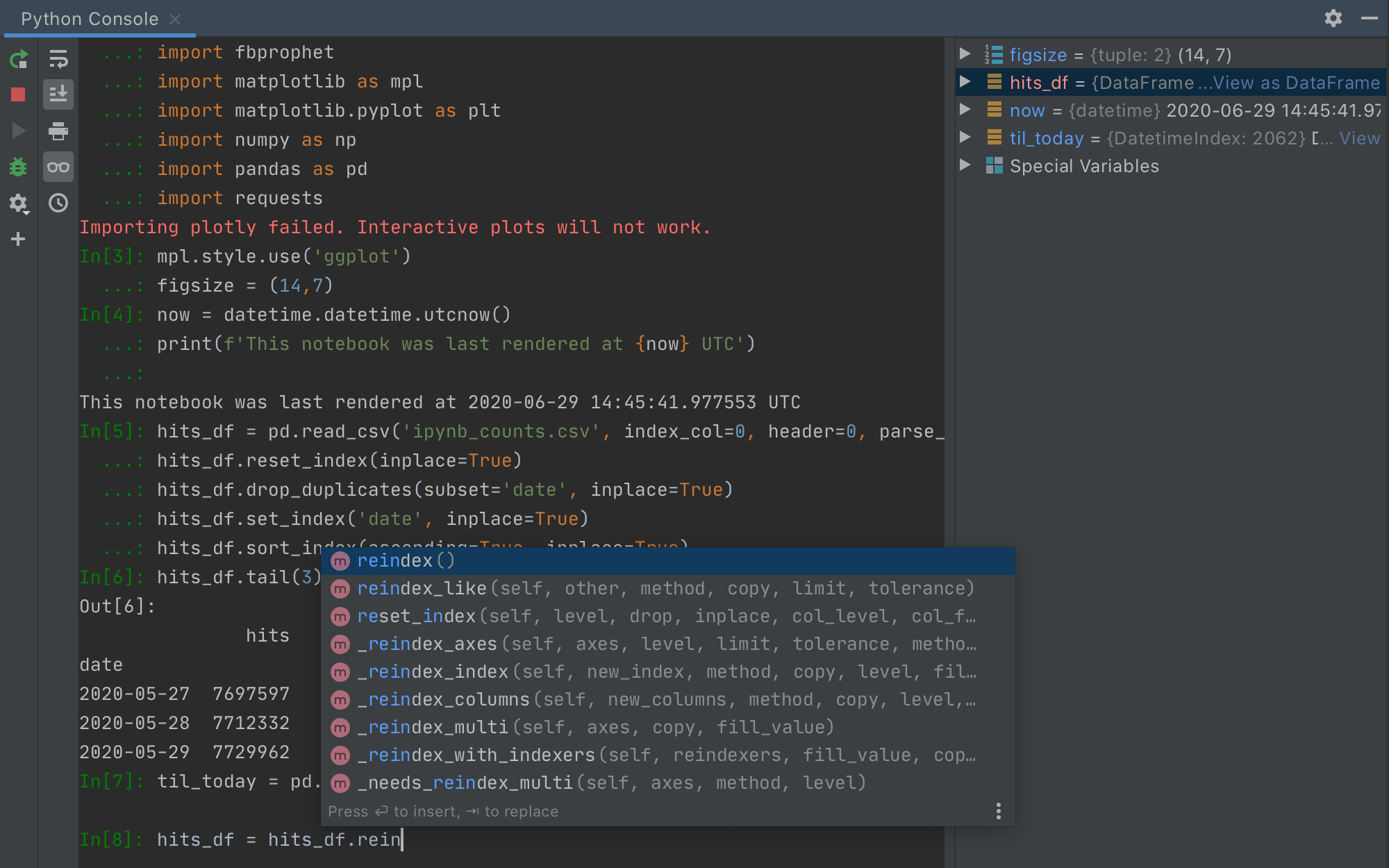
Scientific Stack Support
Built-in support for Pandas, Numpy, Matplotlib, and other scientific libraries while offering best-in-class code intelligence, graphs, array viewers, and much more.
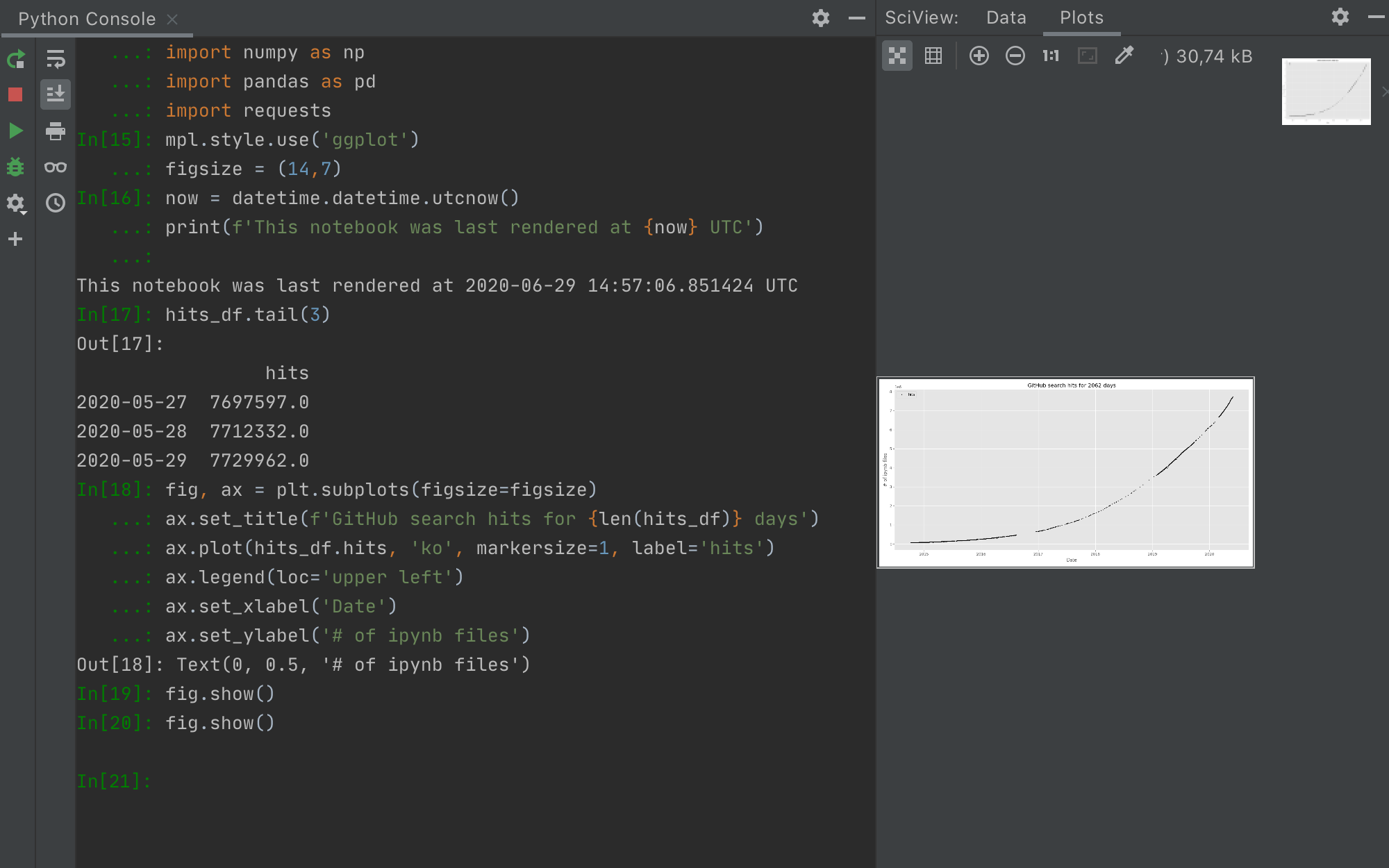
Conda Integration
Keep your dependencies isolated by having separated Conda environments per project. PyCharm makes it easy for you to create and select the right environment.
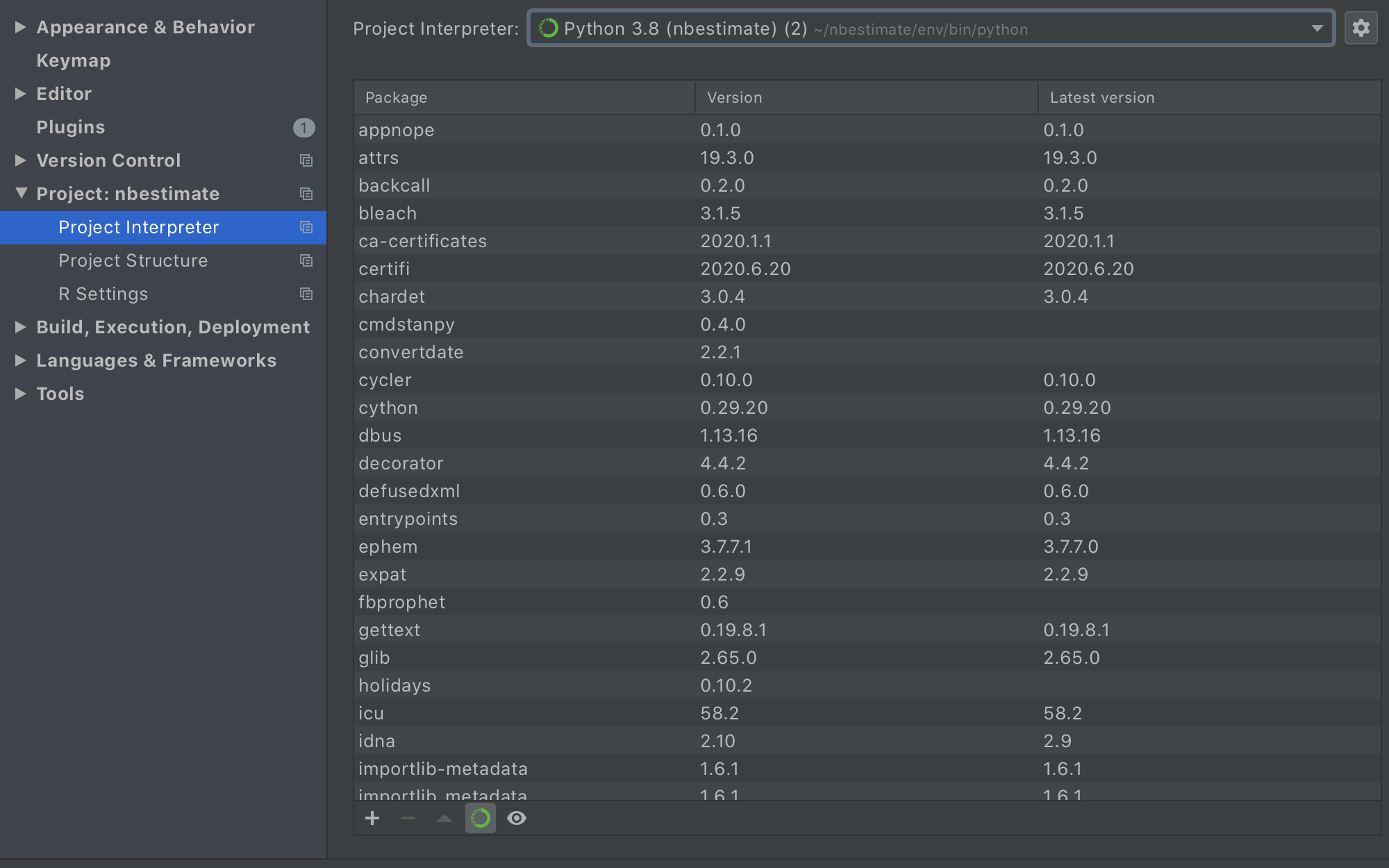
Intelligent Jupyter Notebook
Combine the advantages of Jupyter Notebook with the extra benefits that only an IDE can offer: auto-completion, navigation, error checking, debugging, and more.
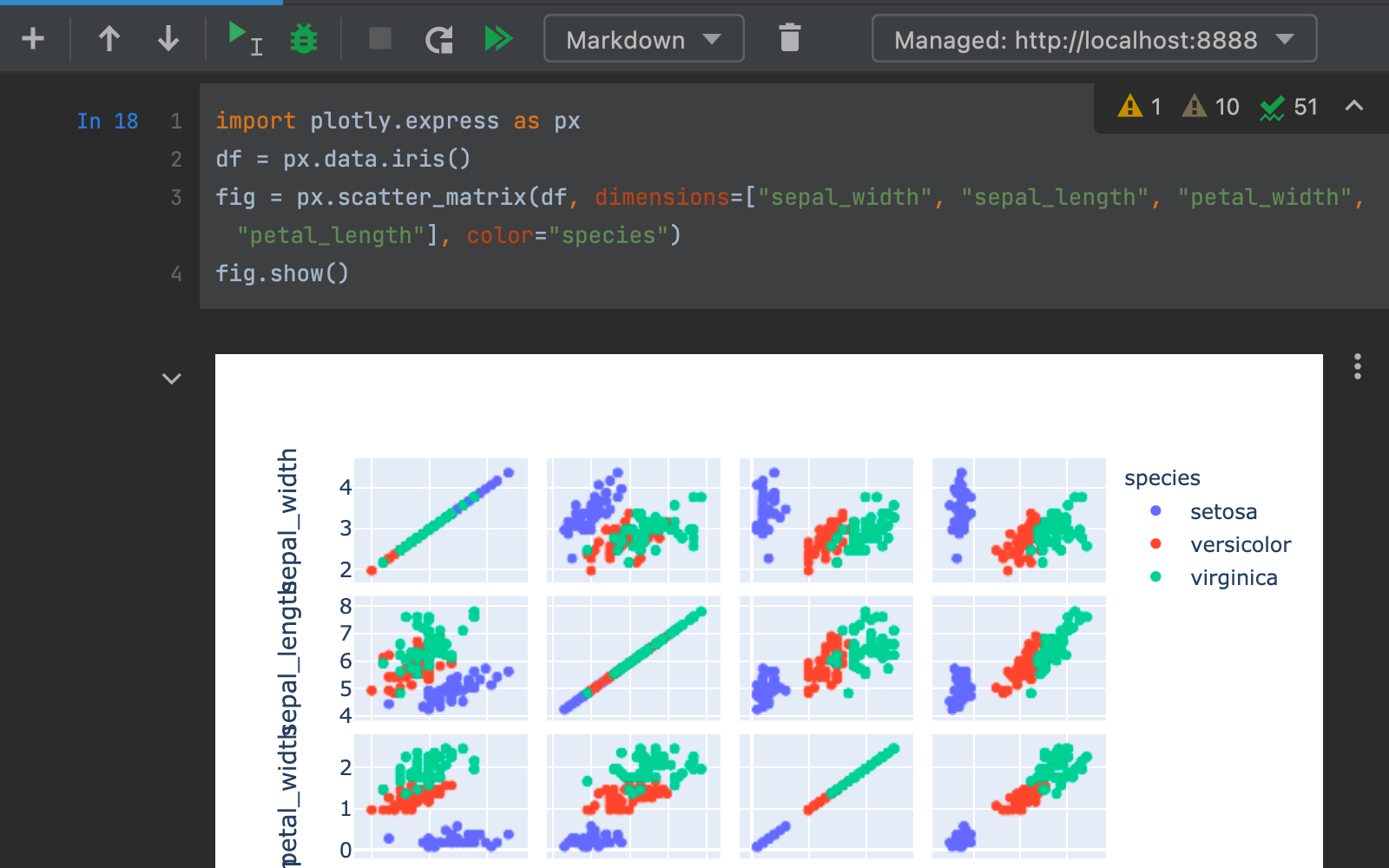
Scientific Project
Quickly start a new project while PyCharm takes care of configuring your Conda environment and your folder structure so all you need to think about is your next analysis.
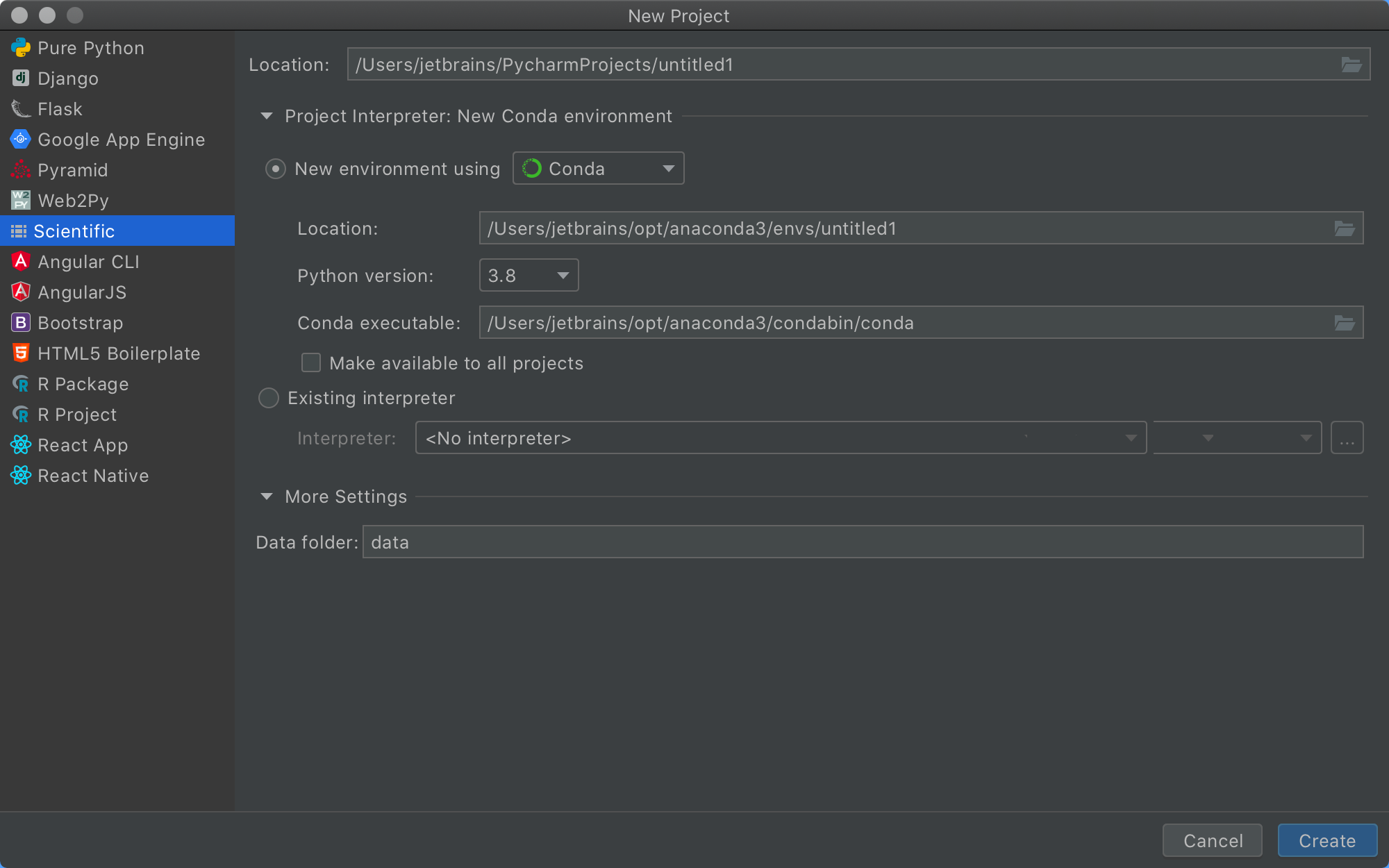
SciView
Run your project in a debug mode and find your data in the variables list shown in the graphical UI to view a Pandas DataFrame, Pandas Series, or a NumPy array.
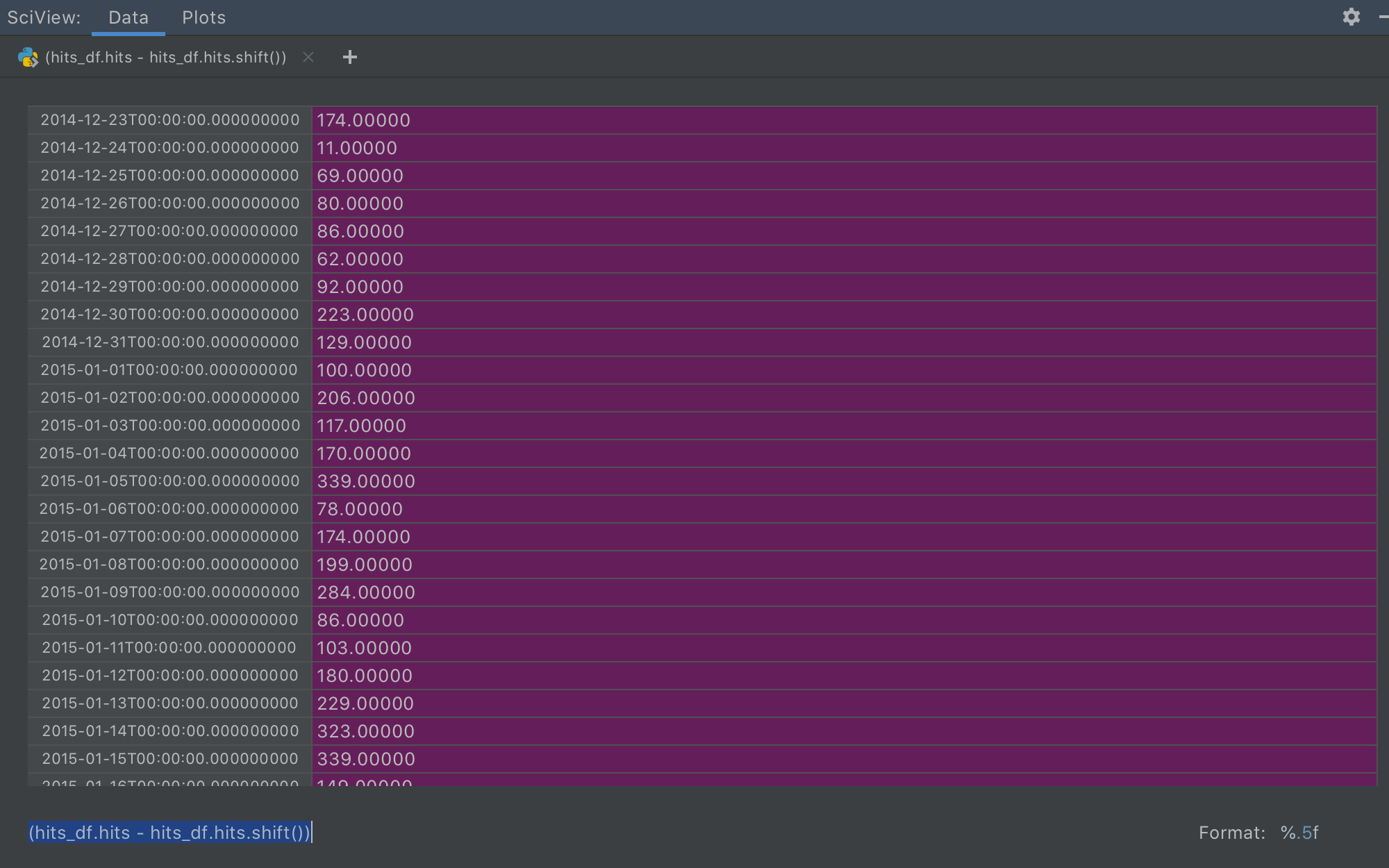
SQL Database Support
Connect to your database, explore tables, perform refactorings, import/export data, and a lot more while getting code completion, code navigation, and all the benefits of using an IDE.
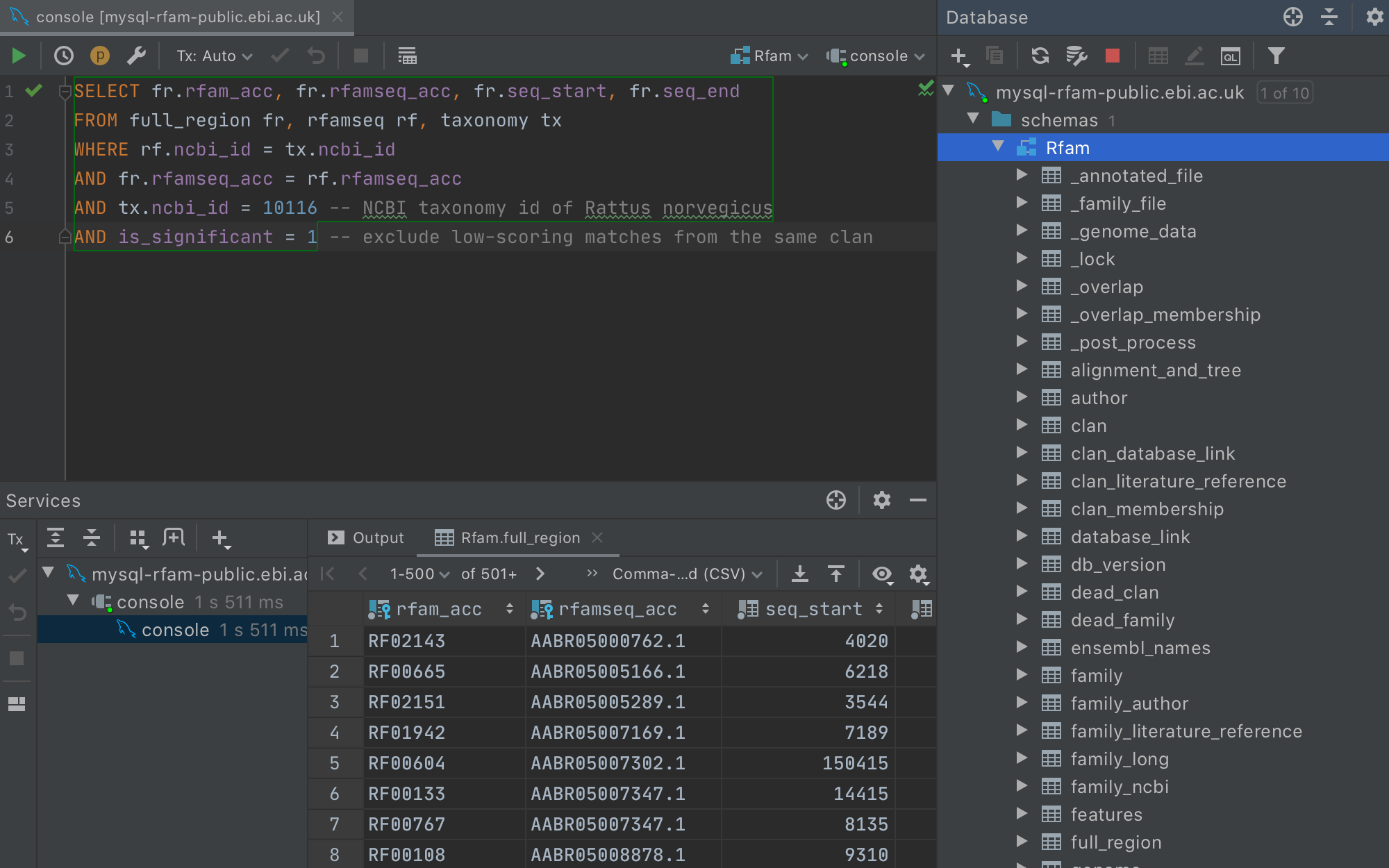
R plugin
Perform various statistical computing using the R language while using coding assistance, visual debugging, smart running, preview tools, and more.