What's New in Upsource 2017.3
New code intelligence engine, discussion filters, enhancements in custom workflows, and more
New code intelligence engine, discussion filters, enhancements in custom workflows, and more
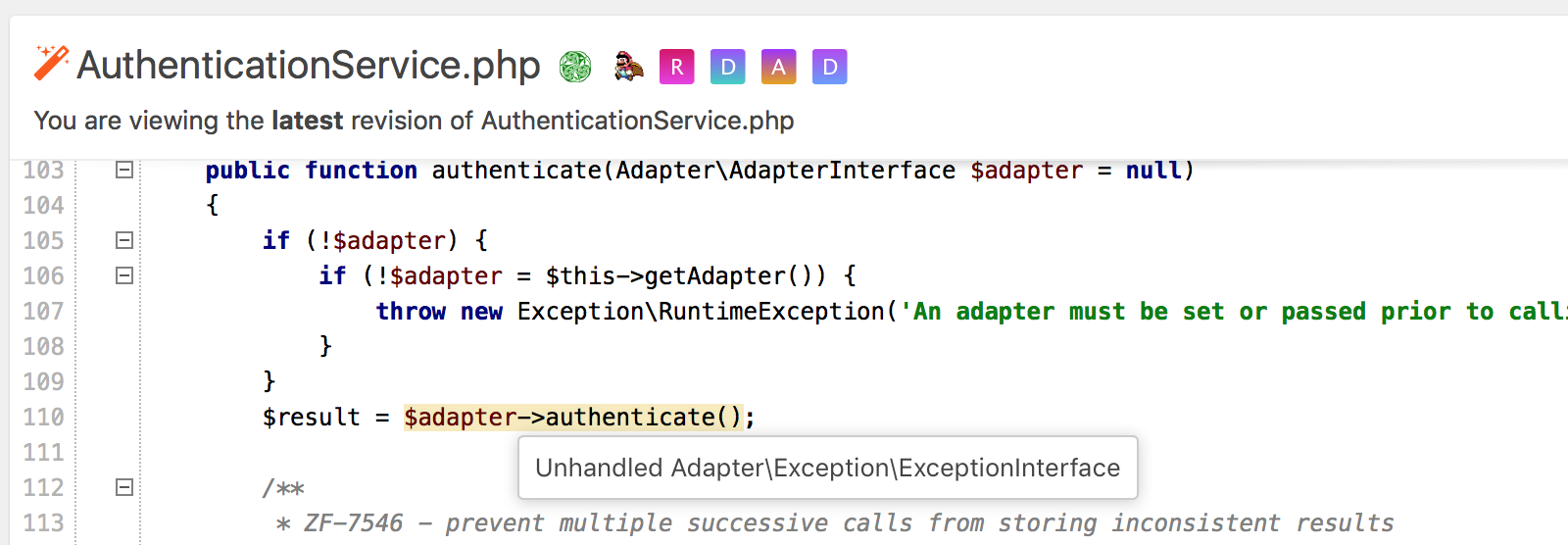
Upsource 2017.3 comes bundled with IDEA 2017.3 engine which means that the newest inspections provided by IntelliJ IDEA, PhpStorm, WebStorm, and PyCharm are also available to you when browsing or reviewing changes in Upsource.
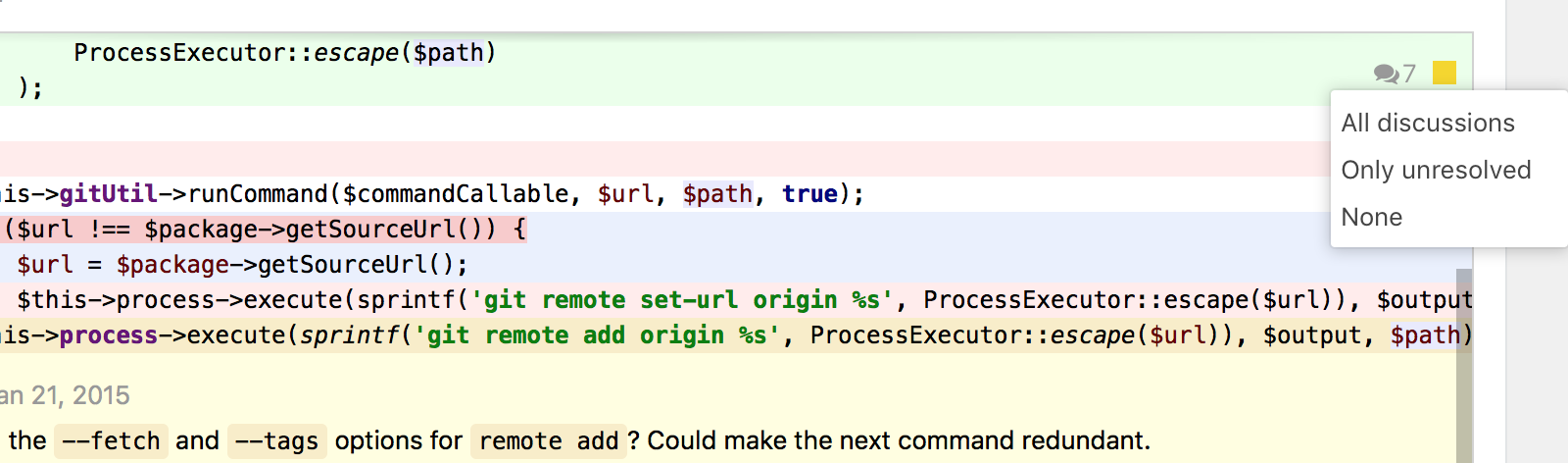
It's not uncommon to see every once in a while, files that cause a bunch of discussions. Some of them get quickly resolved, some tend to stick around, but the more discussions a file accumulates, the harder it can get to review the actual content in it. To help you focus on reviewing the changes in such files, we've introduced a discussion filter similar to the one on the main code review page. Now you can not only switch the discussions on and off, but also hide the ones that have been resolved. This filter is available in all code views.
As per multiple requests, we have extended Upsource's powerful custom workflows with an ability to specify a preconfigured group of users to pick reviewers from. Previously, a group like that needed to be manually picked for every project's trigger.
All custom workflows triggers in Upsource are executed in order, and when you create new triggers, they are typically placed at the bottom of the list. This was inconvenient in certain scenarios, so we've made it possible to rearrange these triggers without the need to manually remove and recreate existing ones.
Upsource 2017.3 comes with the updated Hub. The new Hub version comes with redesigned user management area and a number of other enhancements. For more details on the new features in Hub 2017.4 please refer to its own "What's New" page.
A code review in Upsource now has a read/unread status, and you can mark a review you participate in as "unread" if you wish to come back to it later.
Notifications have become a little more flexible in Upsource 2017.3 as we've expanded the list of options for notifications about pending changes.
If you ever wanted your company's logo on the main Upsource page instead of the product's logo, now you can easily replace it.