What's new in Upsource
Upsource 3.5 is loaded with new features for a smoother, more productive
Upsource 3.5 is loaded with new features for a smoother, more productive
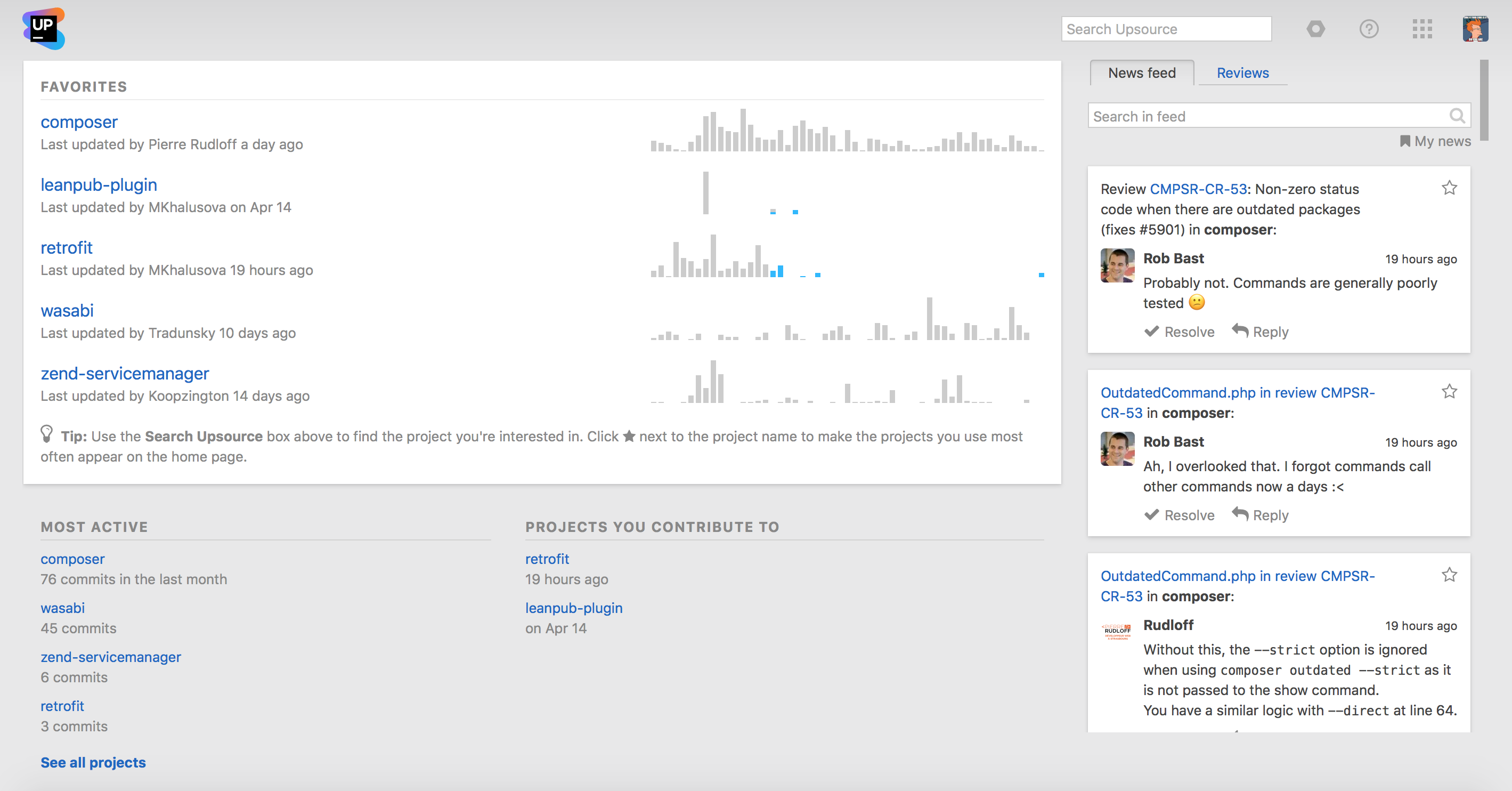
We have thoroughly revised the home page to make it more useful, especially for those who have many projects in their organization. The new home page not only gives you quick access to your favorite projects, but shows you the most active projects, newly created projects, and projects you personally contribute to. We've also added a search bar in the top-right corner for quick navigation between projects, users, and files. With the new design and more insight into projects, we've kept it clear and familiar: your favorite projects are staying put, and of course you can also access the list of all projects whenever needed.
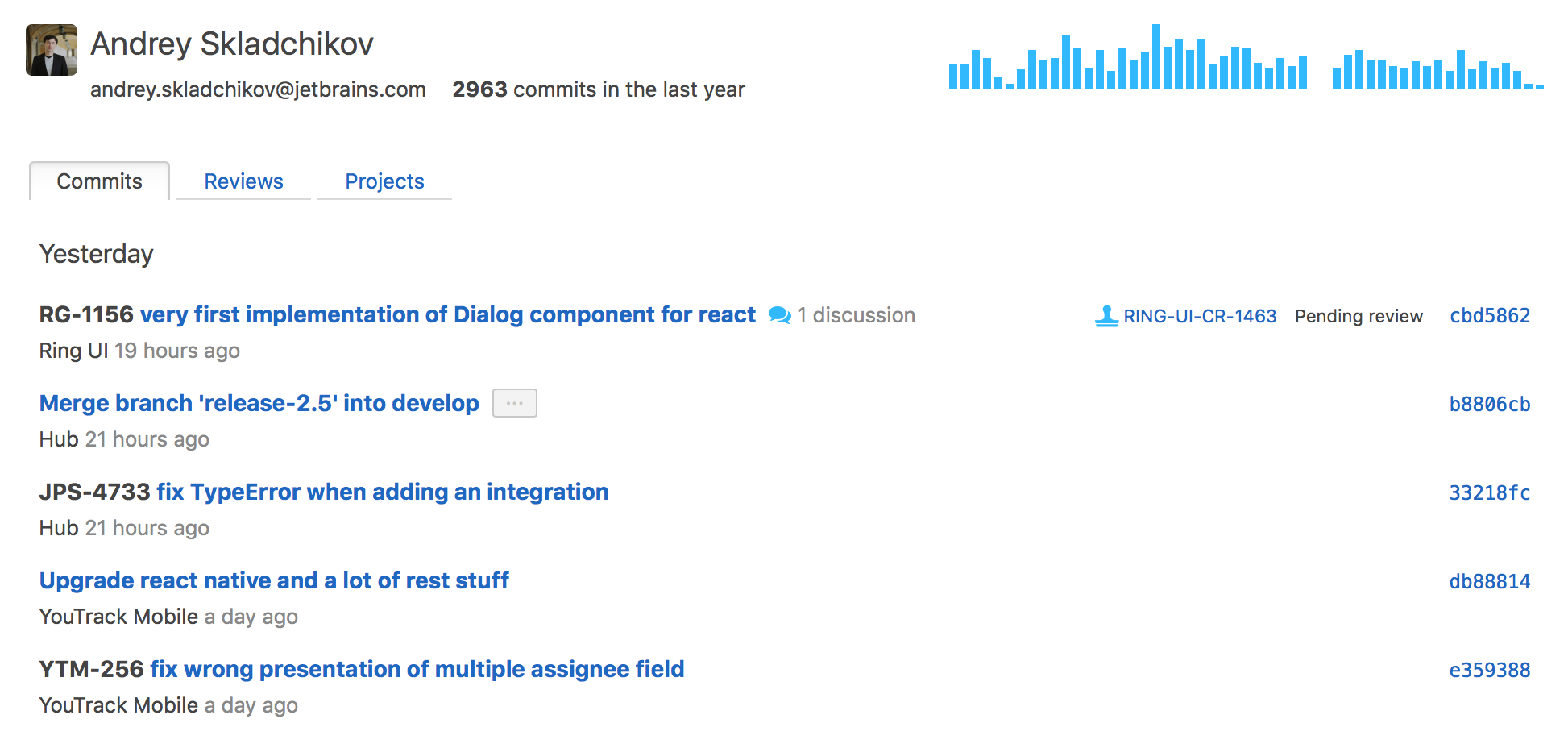
In Upsource 3.5 every user has a public profile with all the information about their activity across projects. Just click on a teammate's name to see their commits, projects they contribute to, and a graph of their activity over the last year. On the Reviews tab of the user profile you will find a graph called "Review Time Statistics" – this can give you an idea of how fast, on average, changes get reviewed by that person.
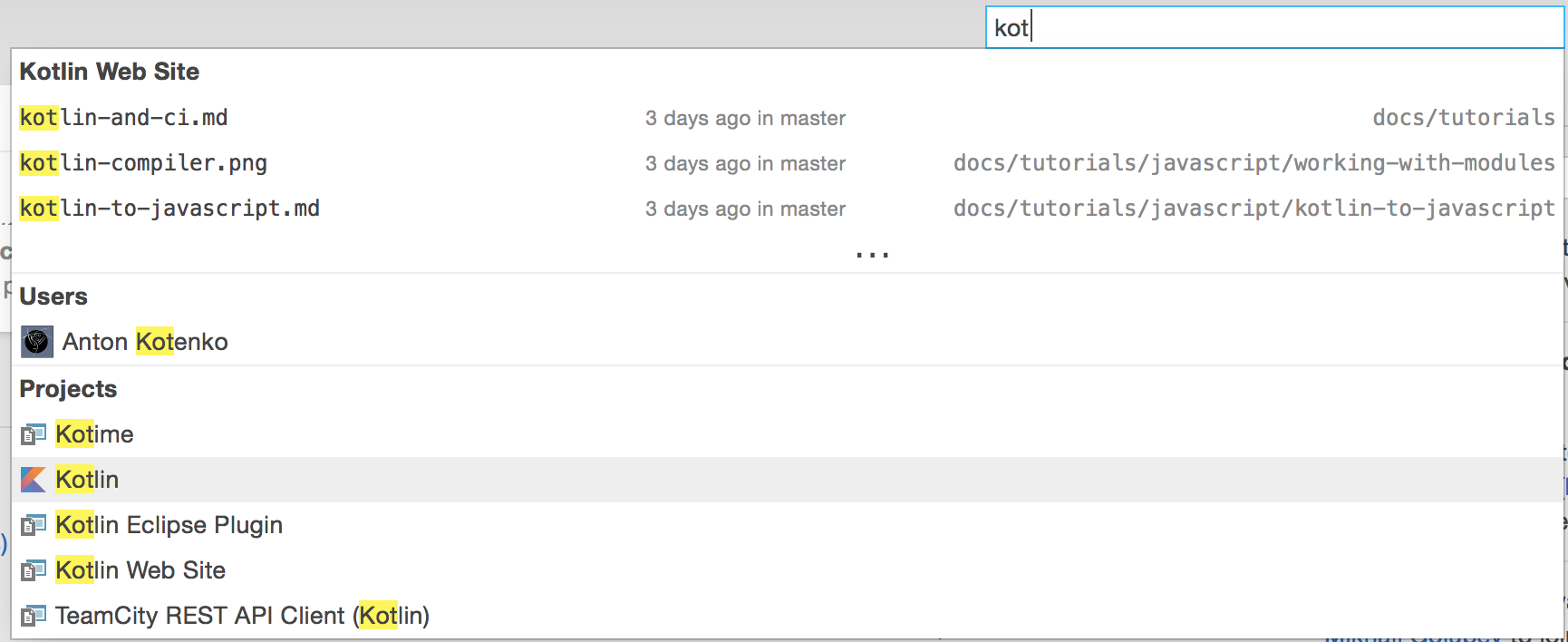
The search box in the top-right corner has been completely reworked. Now you can find files across projects, including deleted files. It can also help you find users and projects in your Upsource installation. The search box is context-dependent: if you're looking at a particular revision or a review, searches will be limited to that revision (review); but if you perform a search from the home page, Upsource will present the most relevant results from all projects and branches.
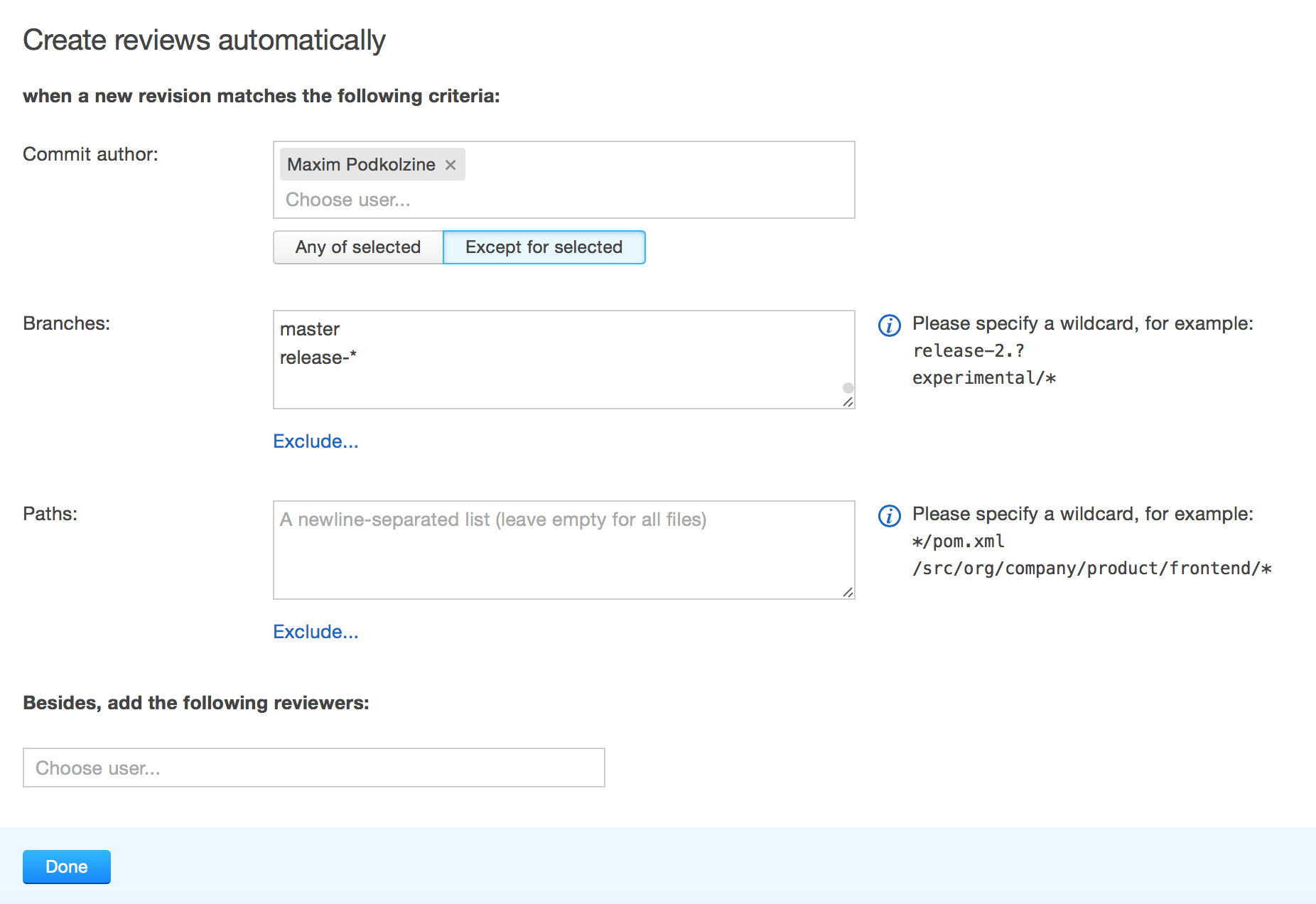
Custom workflows, namely "Create reviews automatically" and "Assign review participants automatically", are now more flexible. It's now possible to define multiple wildcards per rule, as well as specify excludes. The UI has been completely reworked to accommodate new abilities. No matter what scenario you have in mind – be it mandatory reviews of commits made by a junior team member, or reviews of changes in a release branch performed by a designated team of reviewers – Upsource has you covered. An option to automatically add commits to reviews, which used to be a simple on/off switch, has turned into a proper custom workflow as well, and received several configuration options.
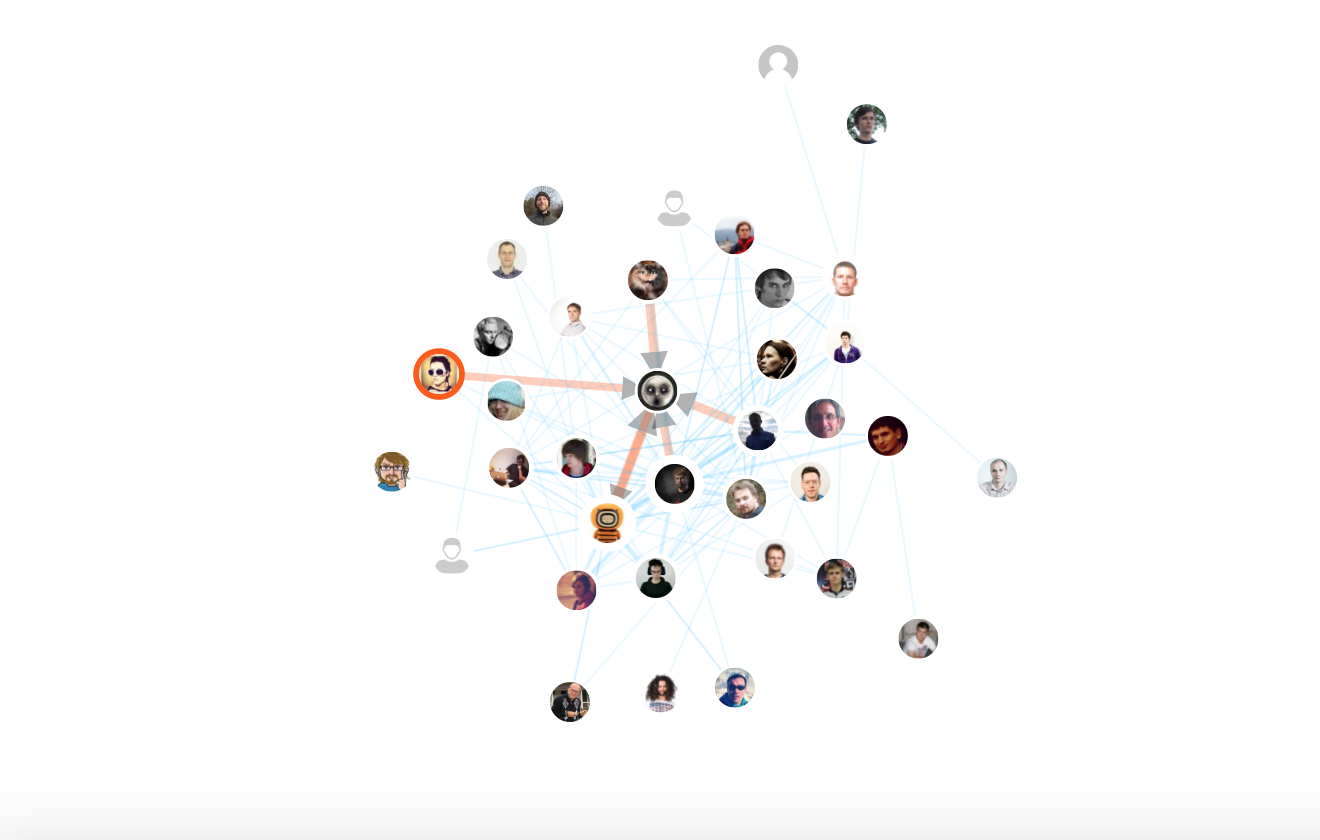
Upsource 3.5 unveils yet another side of your projects to you. With the brand new Reviewers Graph you can now learn more about interactions in your projects and see what code review relationships have been built. Each node represents a project contributor. The more two people review each other's changes, the thicker the link between them becomes. The graph is interactive – try dragging the nodes or clicking on them. Zoomable charts in Analytics provide a more detailed view of commits.
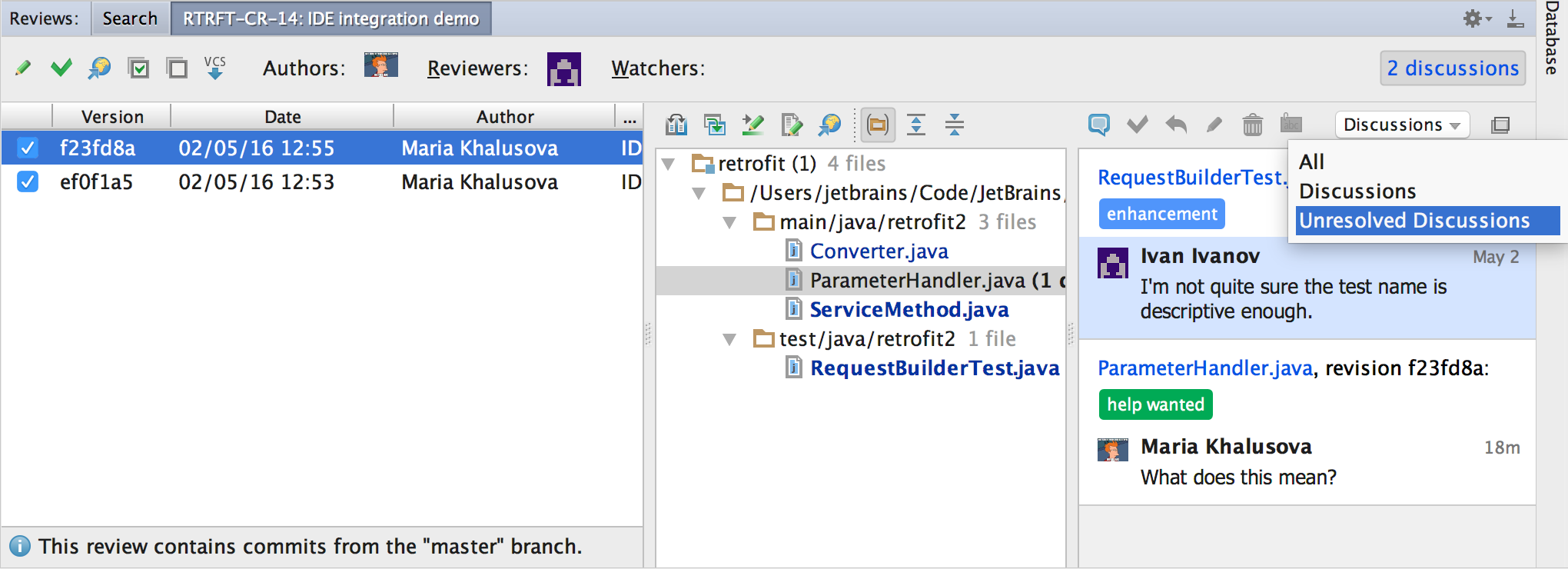
As usual, we keep enhancing IDE integration with more and more useful features. Starting with this release you’ll be able to create branch reviews, attach comments created from the editor to any existing review, and use complex search queries to search through reviews and the News Feed. Revision comments are now supported, as are comments in VCS diffs. Just like in the web UI you can now label discussions. The Review pane now has a more convenient UI for editing review participants and can be used in floating mode. We have also added settings that allow you to fine-tune the notifications you wish to receive in your IDE.
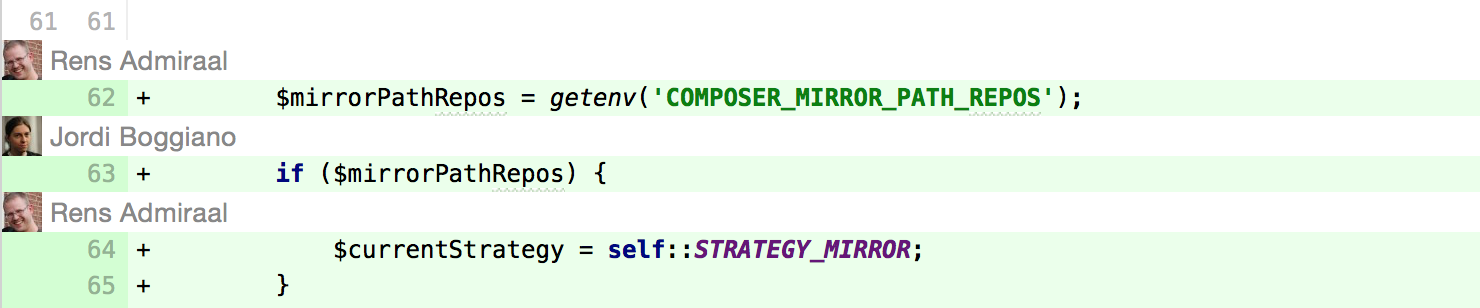
When reviewing a branch with contributions from several people, it helps to have an annotated view of the changes, to see who wrote what.
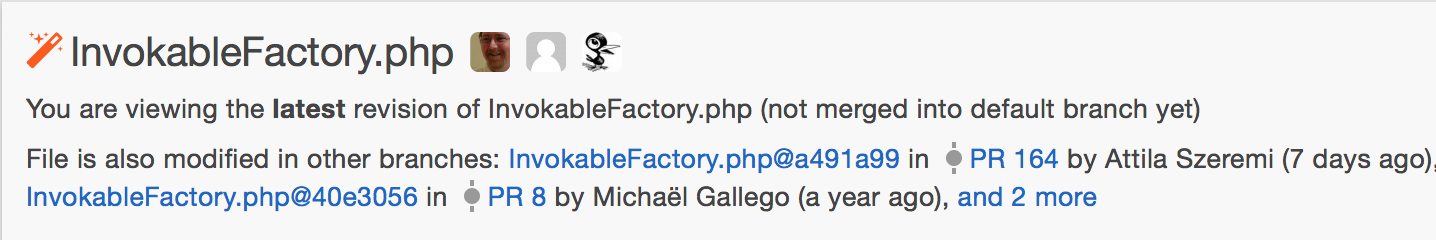
Since Upsource gives you instant access to all revisions of your project, one can sometimes feel a little bit lost. Am I looking at the latest revision of a file? Does the file still exist? Are there modifications that haven’t been merged to master yet? Now this information is readily available for every file.
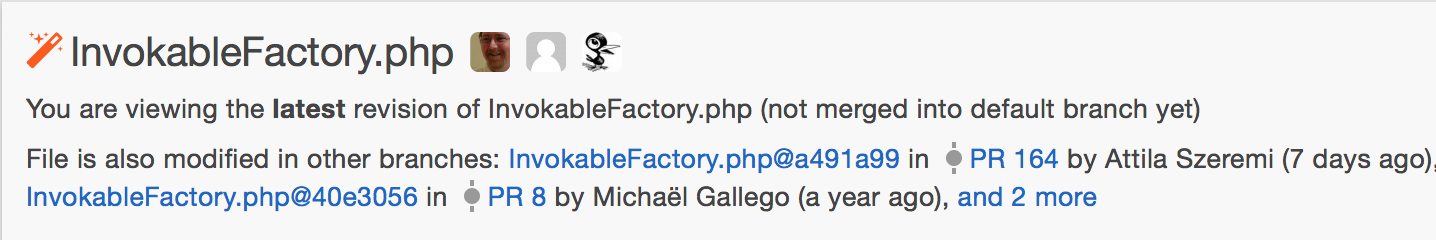
Upsource 3.5 comes bundled with IDEA 2016.3 EAP which means that the newest inspections provided by IDEA are also available to you when browsing or reviewing code in Upsource.
Upsource can now remind you to review changes if there are pending reviews you forgot to address. Notifications about new commits now come with the diff of the changes included right in the email.
With every release we focus on improving Upsource’s performance across the board. Another major improvement this time is that we’ve reworked the architecture to turn it into a distributed, scalable, fault-tolerant cluster, running 24/7.