Features
These pages will help you learn about the features available in CLion, a cross-platform C/C++ IDE. Visit the Learning Center section and CLion Online Help for more learning resources, and download the product to try it in action.
Intelligent coding assistance
Trust CLion to take care of the routine while you focus on the important things. Knowing your code through and through, it can boost your productivity with smart and relevant code completion, instant navigation and reliable refactorings.
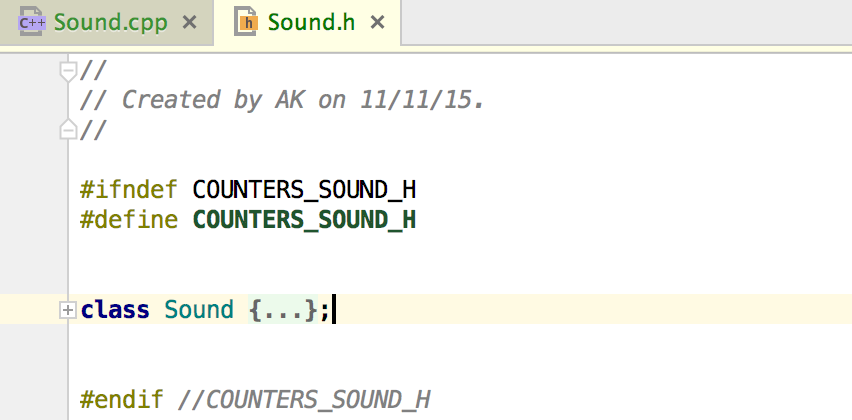
Easy start
It’s surprisingly easy to start a new project in CLion, and files can be added to the project in one click. CLion works with CMake, Makefile, Gradle and compilation database project models.
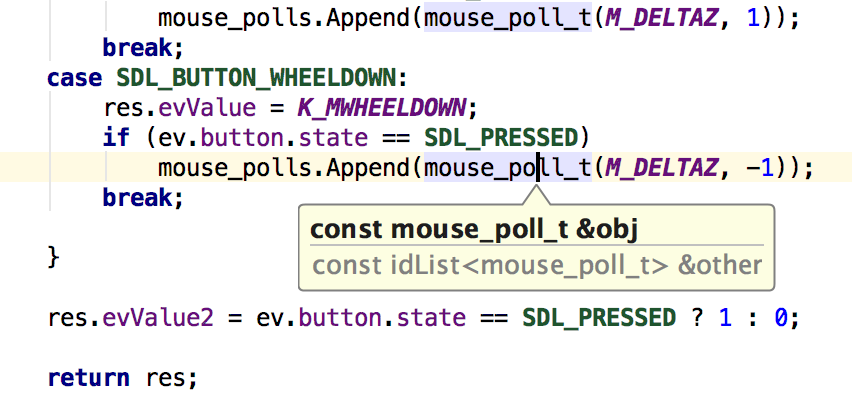
Smart editor
With an IDE that analyzes the context and understands your project, you can code faster than you think. Try smart completion, formatting and helpful views with code insight.
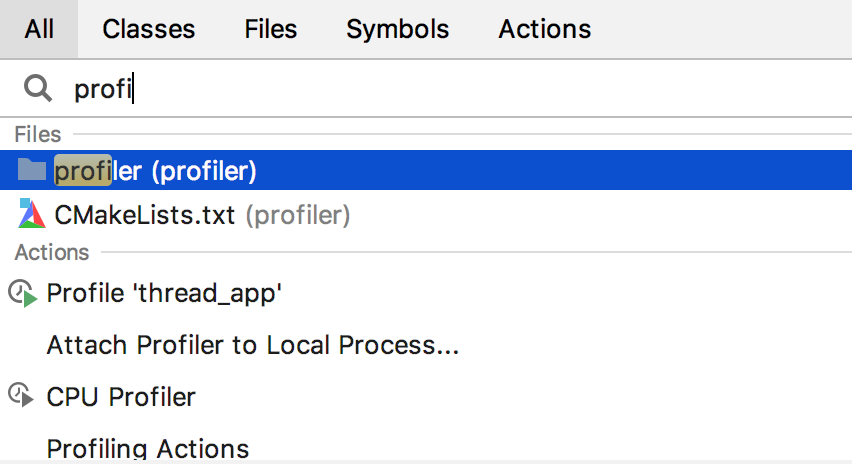
Navigation & Search
Find your way through the code with instant navigation to a symbol, class or file. Inspect the calls or types hierarchy and easily search everywhere for nearly everything (including IDE settings).
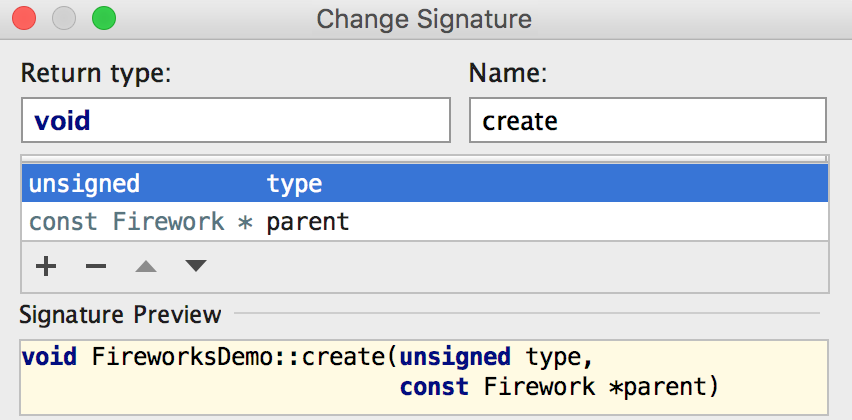
Code generation & refactorings
Save time on unnecessary typing while CLion generates code for you: from getters/setters to more complicated templates. Use refactorings to improve and clean up your code at the speed of thought.
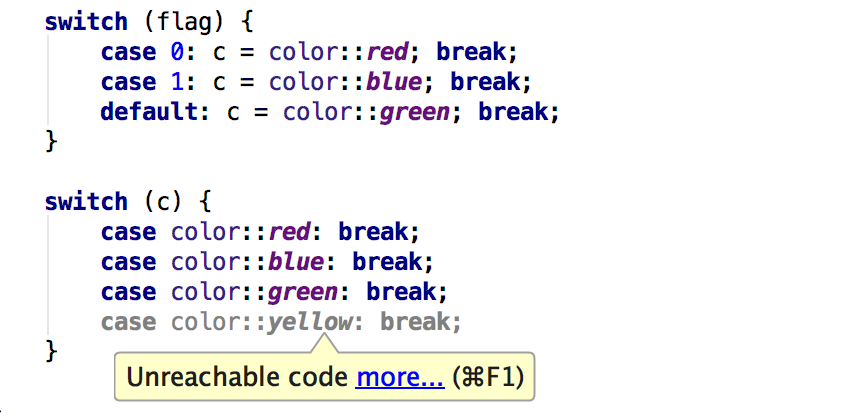
On-the-fly code analysis
Write beautiful and correct code with CLion. Static analysis (including DFA) for all supported languages highlights warnings and errors in the code immediately as you type and suggests quick-fixes.
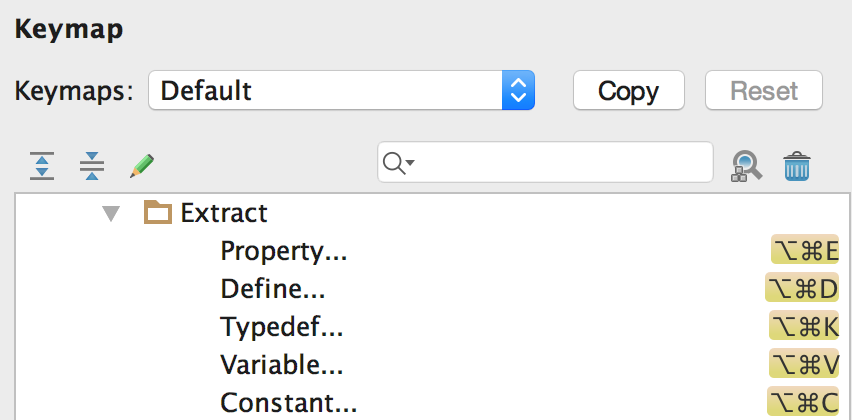
Editor customization
Select one of the default editor themes or customize them to match your personal preferences. Adopt the keyboard-centric approach and select a keymap you prefer the most, or create your own easily.
Built-in tools and integrations
CLion is more than just an editor as it offers a powerful debugger and dynamic analysis tools to investigate and solve problems with ease, built-in Google Test, Boost.Test, Doctest and Catch for unit testing, many popular VCS supported out of the box and more.
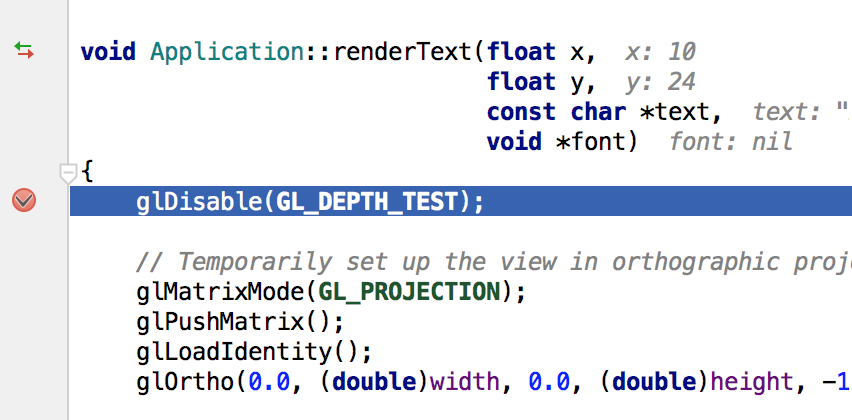
Run and Debug
Build, Run and Debug your application and unit tests in CLion.
Get the ultimate debugging experience for investigating and solving problems in your code.
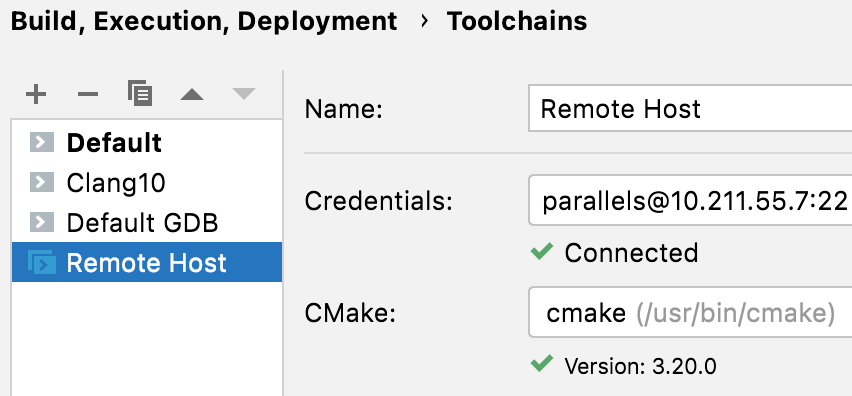
Remote and collaborative work
For remote work, select between Full Remote Mode, WSL, or remote debugger setups.
Level up your collaboration game and work on a CLion project with your colleagues in real time.
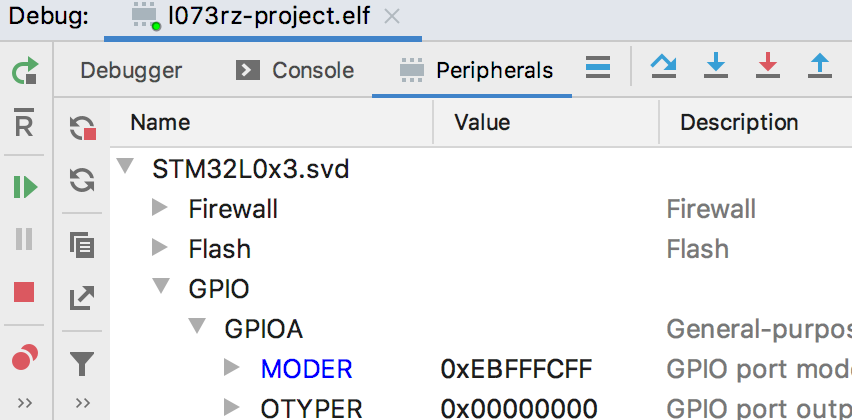
Embedded development
Develop for microcontrollers in CLion and benefit from various on-chip debugging options, Peripheral View for ARM devices, FreeRTOS thread view and STM32CubeMX integration.
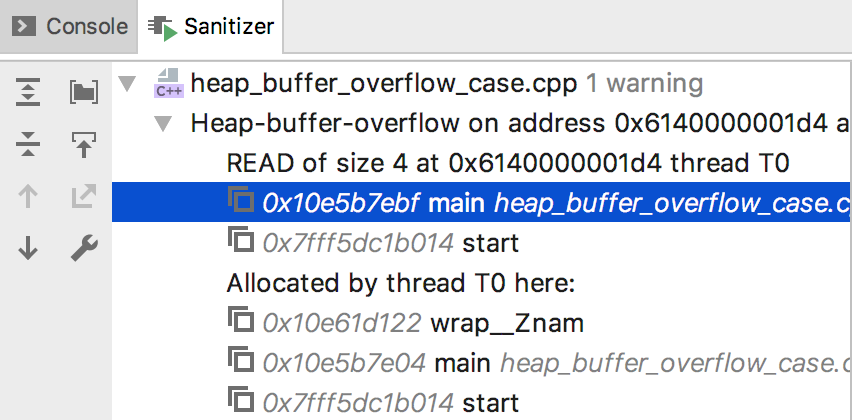
Dynamic analysis
Use Valgrind Memcheck and Google Sanitizers integration to detect memory errors, data races and undefined behaviour issues. Analyze the performance of your application with the CPU Profiler integration.
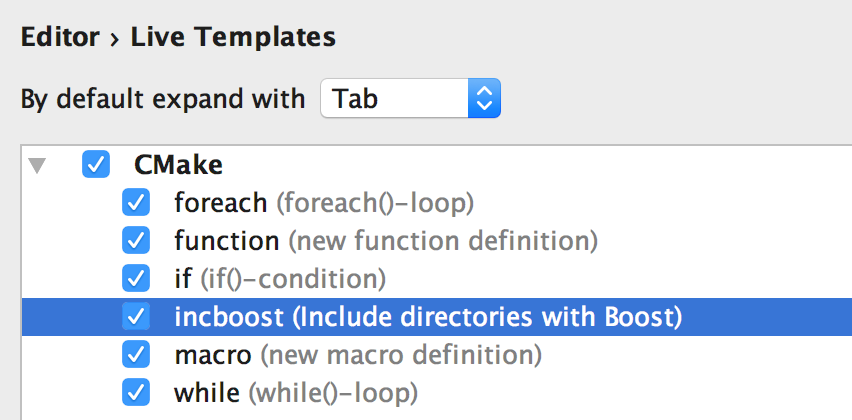
CMake support
CMake is a famous cross-platform build system, widely used for C and C++ projects. Benefit from the CLion’s smart CMake support with code generation, completion and automatic target updates.
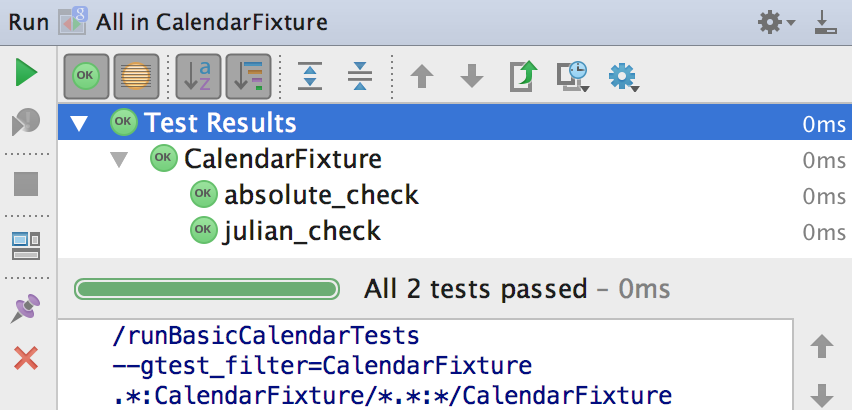
Unit testing
CLion supports the Google Test, Boost.Test, Doctest and Catch frameworks and provides a built-in test runner together with a powerful UI to investigate test results. It can even generate code for you as you write tests (for Google Test).
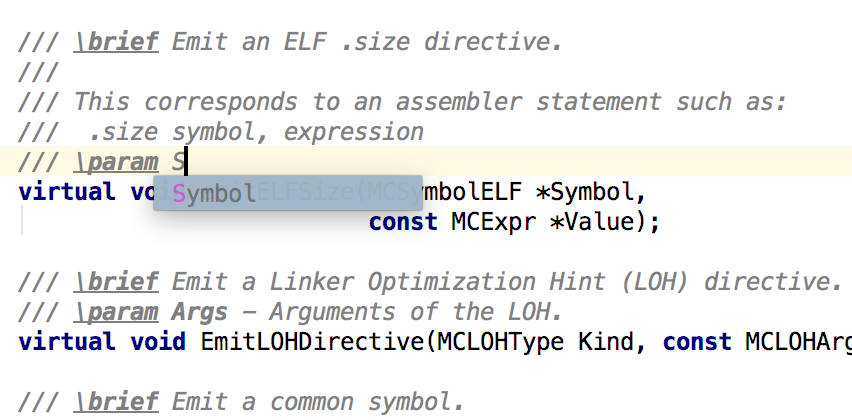
Code documentation
With CLion keep your code documented with ease. Preview the Doxygen-styled docs in the Quick Documentation pop-up, use completion for commands and function parameters, and generate stubs for Doxygen comments.
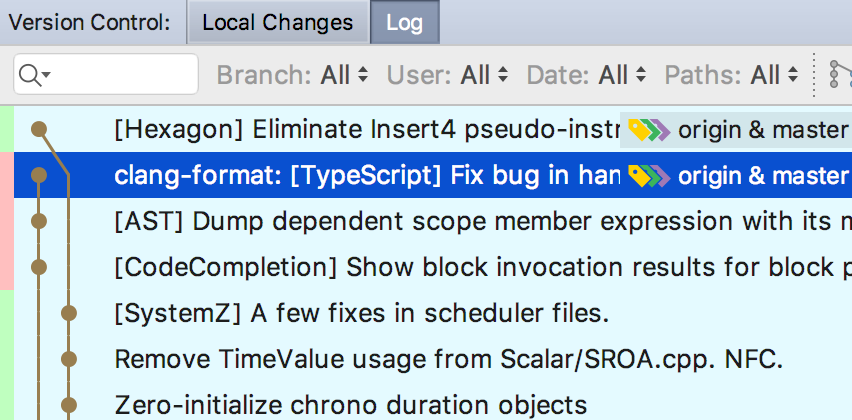
VCS integration and local history
CLion provides a unified interface for most popular VCS including Subversion, Git, GitHub, Mercurial, CVS, and Perforce. Meanwhile, local history will save you from unexpected accidents.
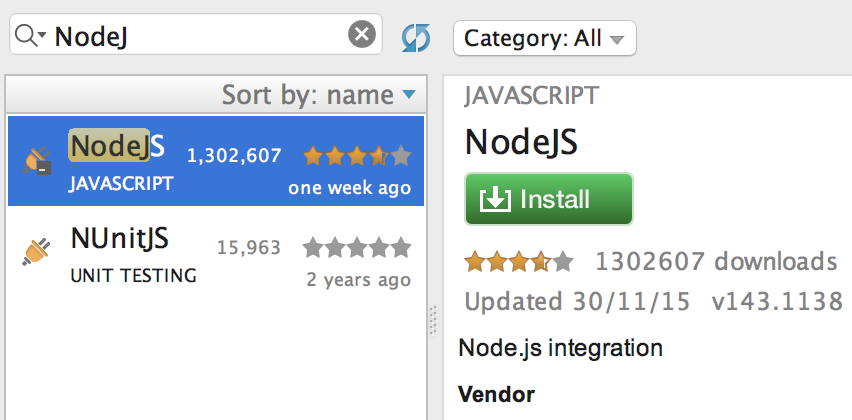
Terminal, Vim mode, Databases and others
Access the command line through the built-in terminal, switch on Vim-emulation mode together with the Vim key bindings, or expand the IDE’s functionality with other various plugins.
Many languages—one IDE
CLion is designed for native cross-platform development in C and C++. It also provides essential support for CMake language, Python, popular web technologies (like JavaScript, XML, HTML, Markdown and others), and this also includes support for all the other languages that are available through bundled and repository plugins.