Customize IDE
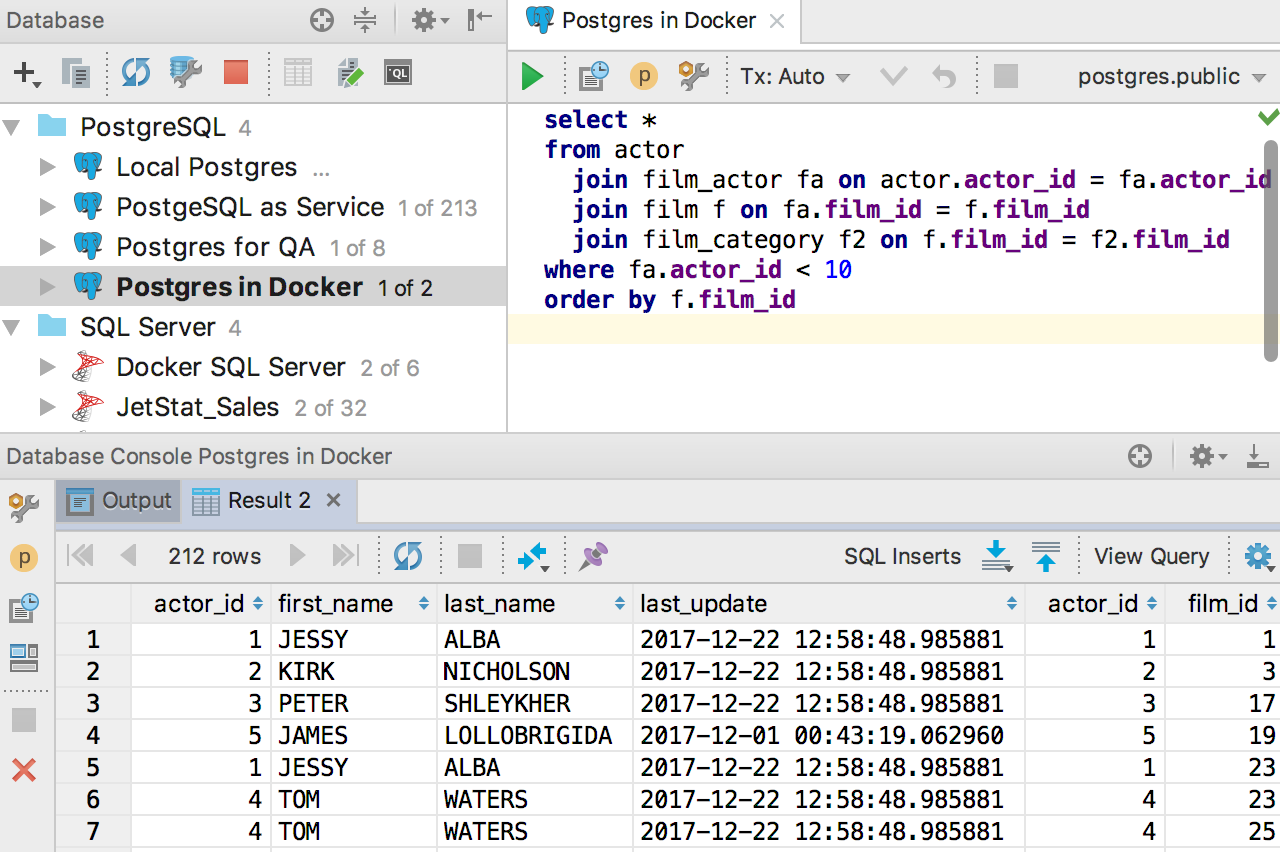
Color themes
DataGrip provides light, dark and high-contrast appearance themes.
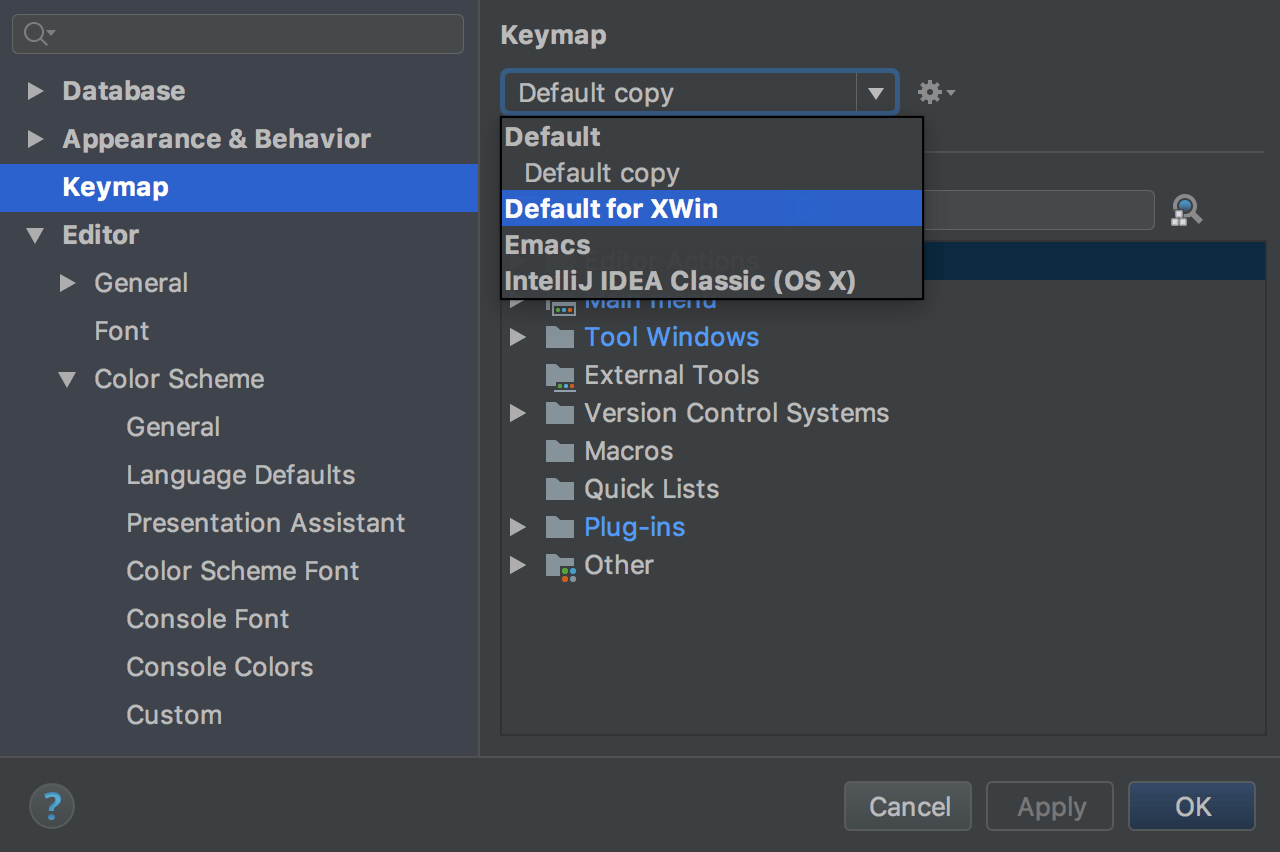
Keymaps
There is a shortcut for nearly every feature. Use the default keyboard scheme, choose from the long list of available schemes, or even create your own.
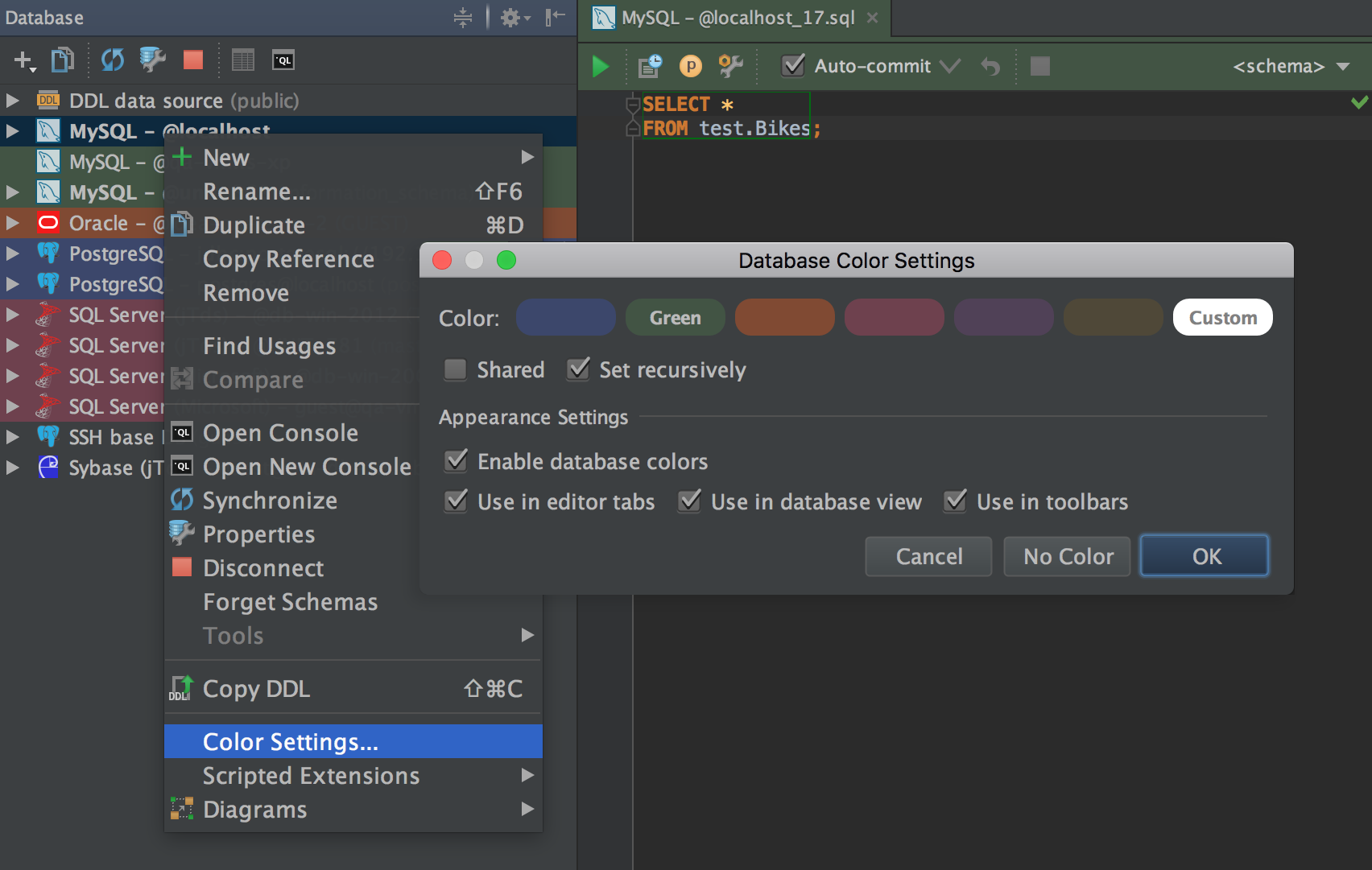
Colors for data sources
Specify color for each datasource. So you will be able to distinguish one database from another, for instance, a test database from the production.
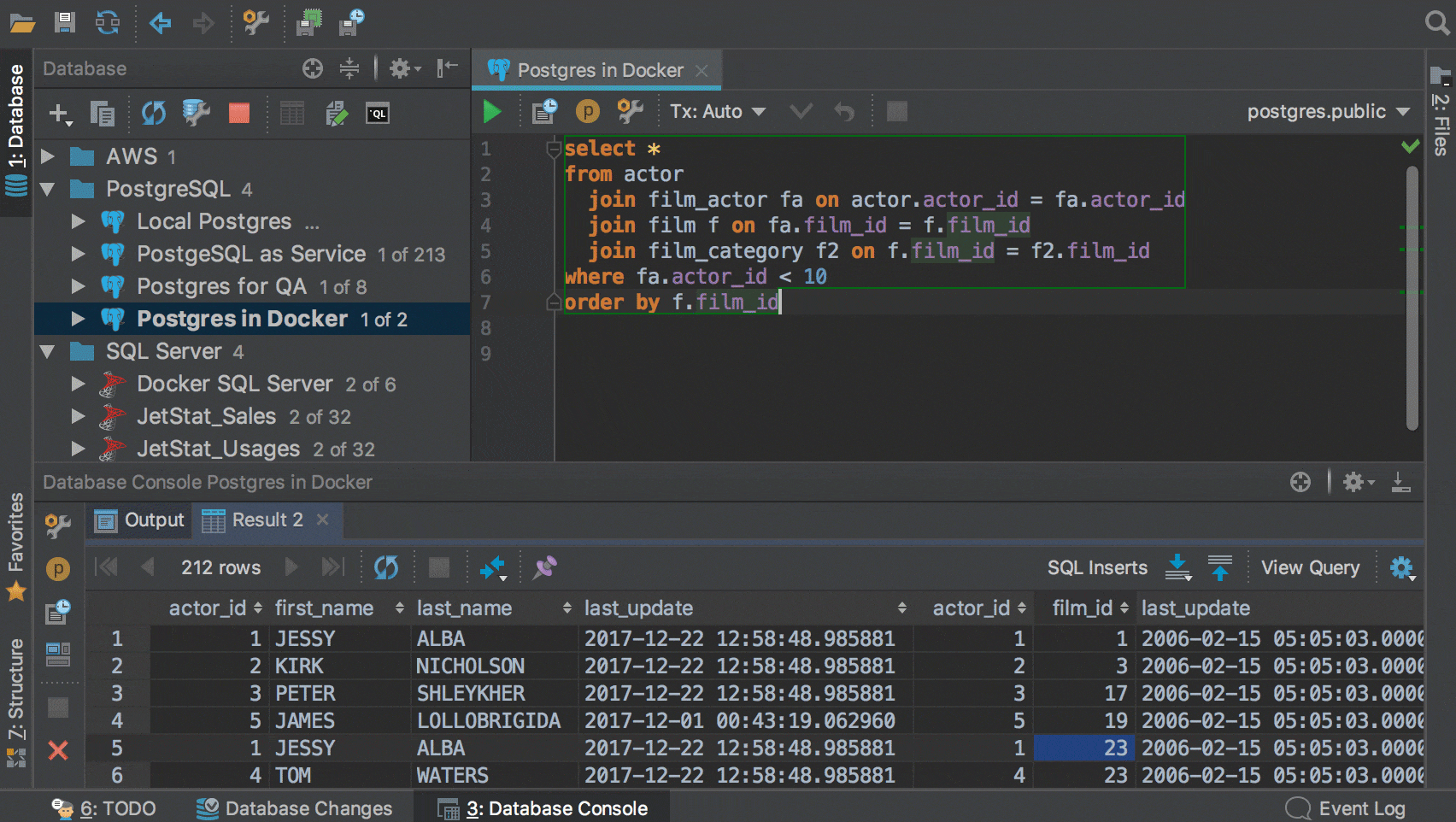
Distraction free mode
Use the Distraction Free Mode when you want to concentrate on nothing but the code.
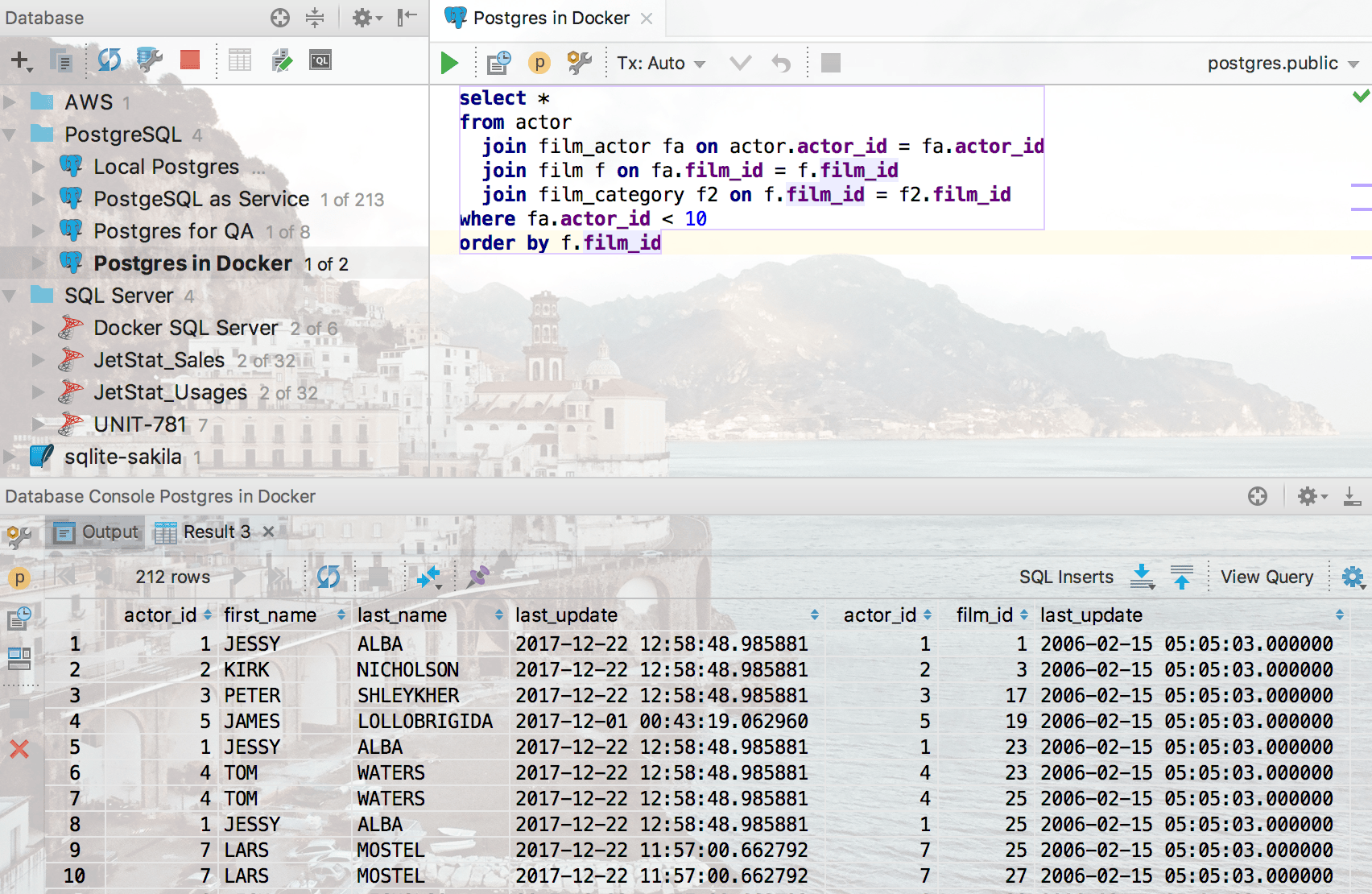
Background images
A small feature will help you make DataGrip look different: set any image as the background of your IDE. Add the folder with the picture to the Files panel, and then choose Set Background Image from the context menu. Or just choose Set Background Image from the Find Action by pressing Ctrl+Shift+A.