What’s New
DataGrip 2016.1 comes with lots of enhancements: better connectivity, improved PostgreSQL and Oracle grammar support, file scopes and new editor features.
DataGrip 2016.1 comes with lots of enhancements: better connectivity, improved PostgreSQL and Oracle grammar support, file scopes and new editor features.

SSH/SSL tab is now always accessible, and is a bit smarter—you can copy the password along with all other SSH settings between data sources. Just click “Copy from…”, and you’re all good.

If you’re using a DBMS we don’t directly support, you’ll be prompted to create a custom JDBC URL template that we will then use to extract information (like login or address) from that URL.
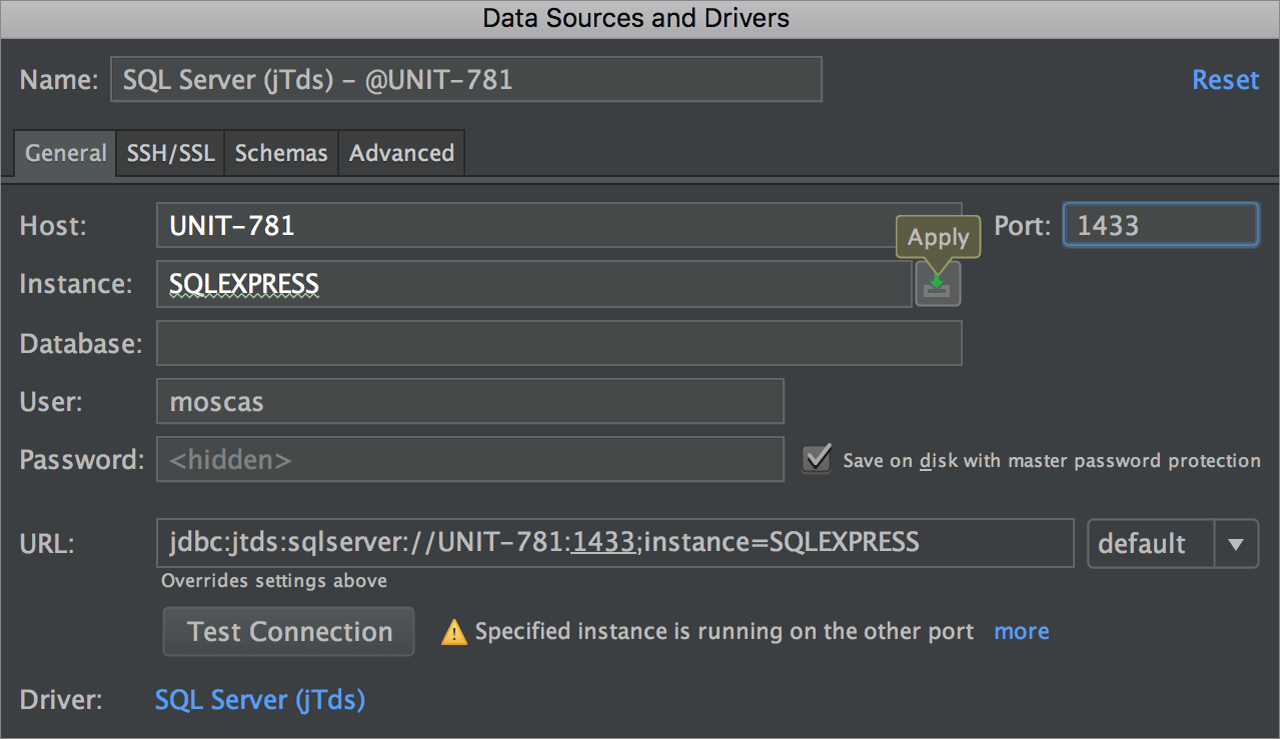
New SQL Server connection inspections should help those who mistake the port numbers. From now on, DataGrip will inform you that you specified an incorrect port number and offer a quick-fix for that.

In General tab for SQL Server data source now there is a completion for hosts, instances and databases. Thus, you can see the complete list of what you need by pressing Ctrl+Space in the text field.

We improved the way MySQL tells you about connection errors, so you will get more details on what exactly went wrong, not just some generic "Could not create connection” message.

A new pair of intention actions, Qualify and Unqualify identifier, are accessible from the Alt+Enter menu.
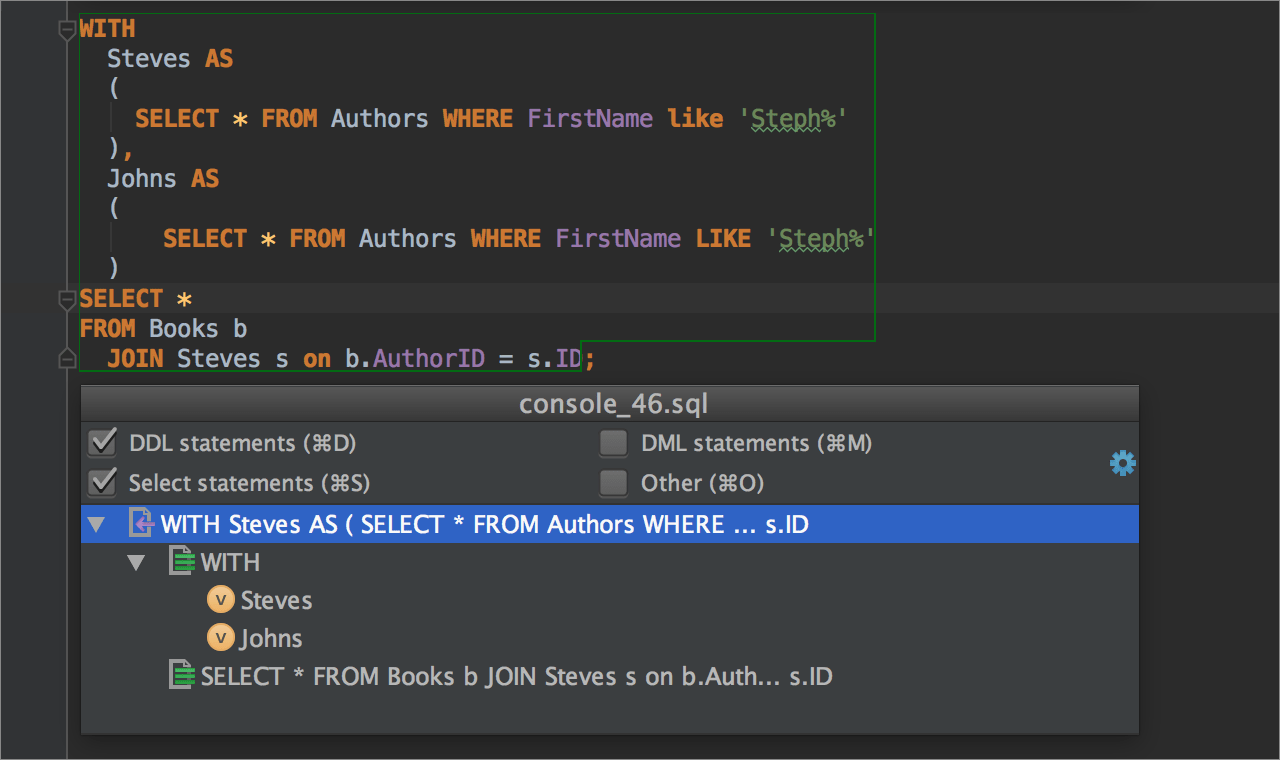
Structure View will now be able to display the common table expressions, and will not shorten longer names them in an unpredictable way.

Selection and caret now are fully supporting RTL languages like Arabic or Hebrew.

Starting with this version DataGrip supports file scopes that simplify various operations (like code analysis) by grouping files based on multiple flexible criteria such as path or name mask. To manage scopes, go to Preferences/Settings → Appearance and Behavior → Scopes. Scopes you create will appear in the Files panel (Ctrl+2)
.
We added by-word difference highlighting in the diff viewer—now it's easier to see the difference between the two files you’re comparing.
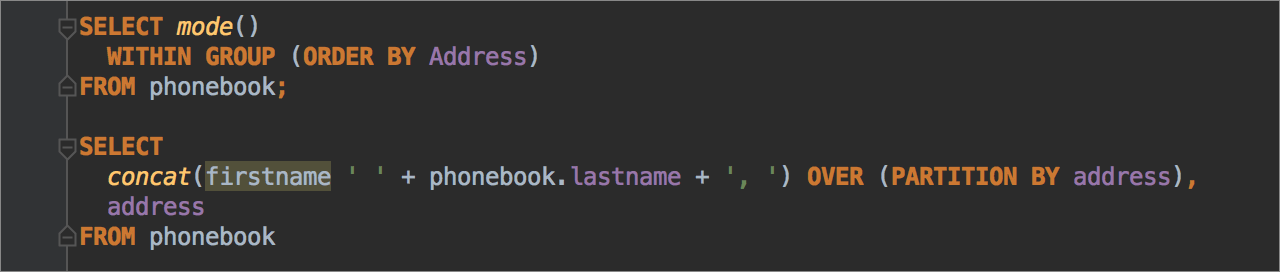
Some PostgreSQL features like WITHIN GROUP and window functions for custom aggregates are now properly highlighted and available for completion.
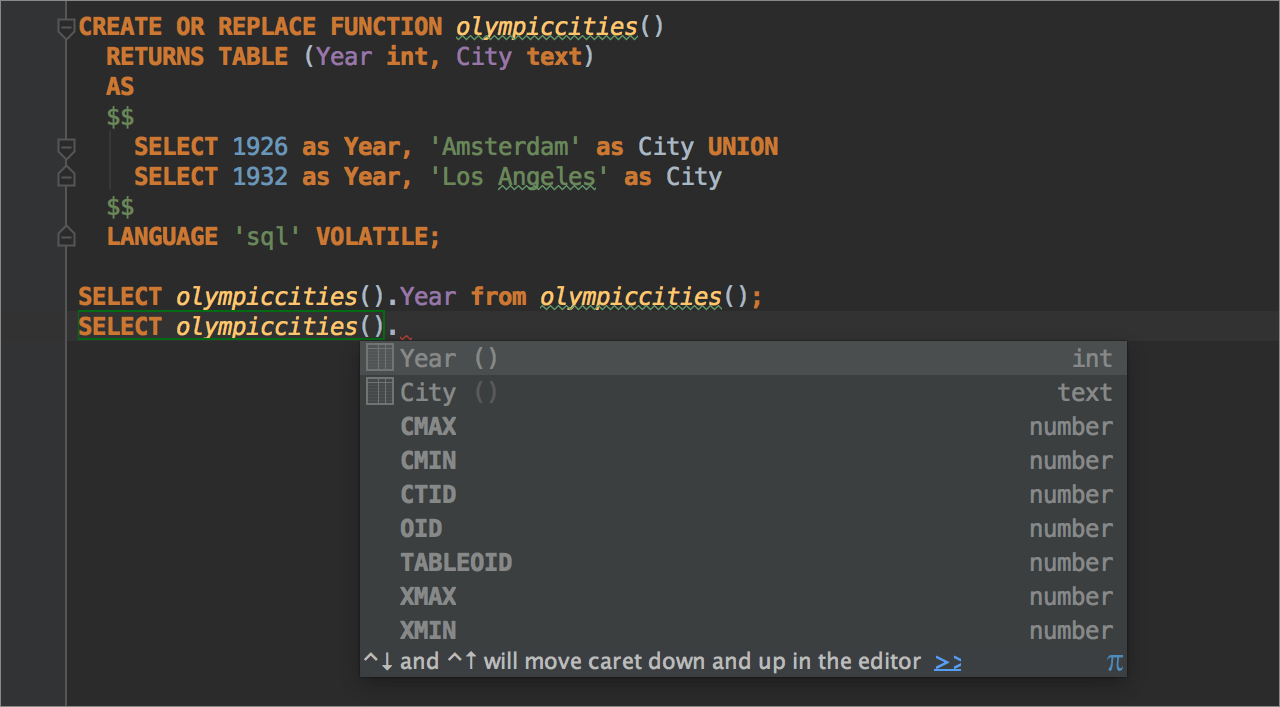
We’ve improved the support for table functions: they’re now properly highlighted and available for completion. Finally, the automatic aliases can be used for qualification in the SQL editor.
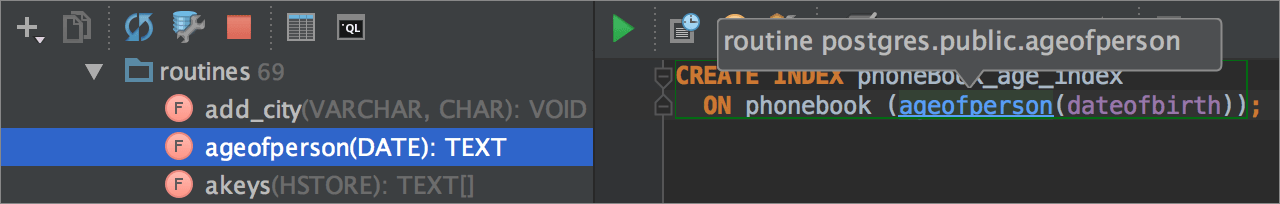
Also, we’ve added the support for functions in indexes: you can navigate to them from the database view or from an index DDL with the familiar Ctrl + Mouse Click action.