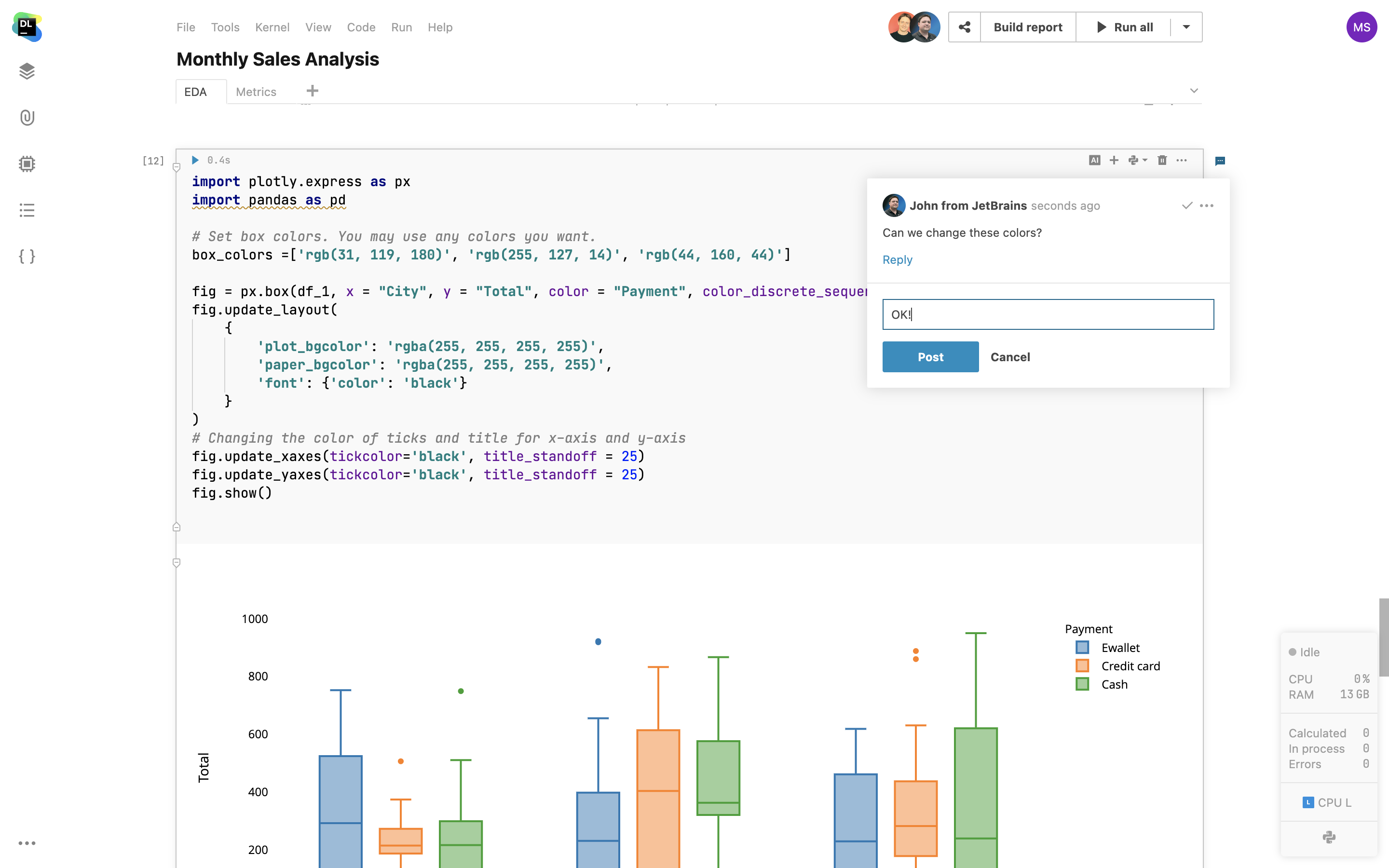Teamwork
Data science projects can be complex, consisting of many parts, such as notebooks, data, environments, and scripts. It can be challenging for teams to work together on them effectively.
Datalore makes collaboration for data teams easy and stress-free. Watch this video for a quick overview of Datalore’s collaboration features:
Real-time collaboration on notebooks
In Datalore you can edit notebooks with your colleagues in real time. Split work into worksheets or even get together on the same code cell. When editing, you will see live changes to the code. Environment, data, and computation state are shared automatically.
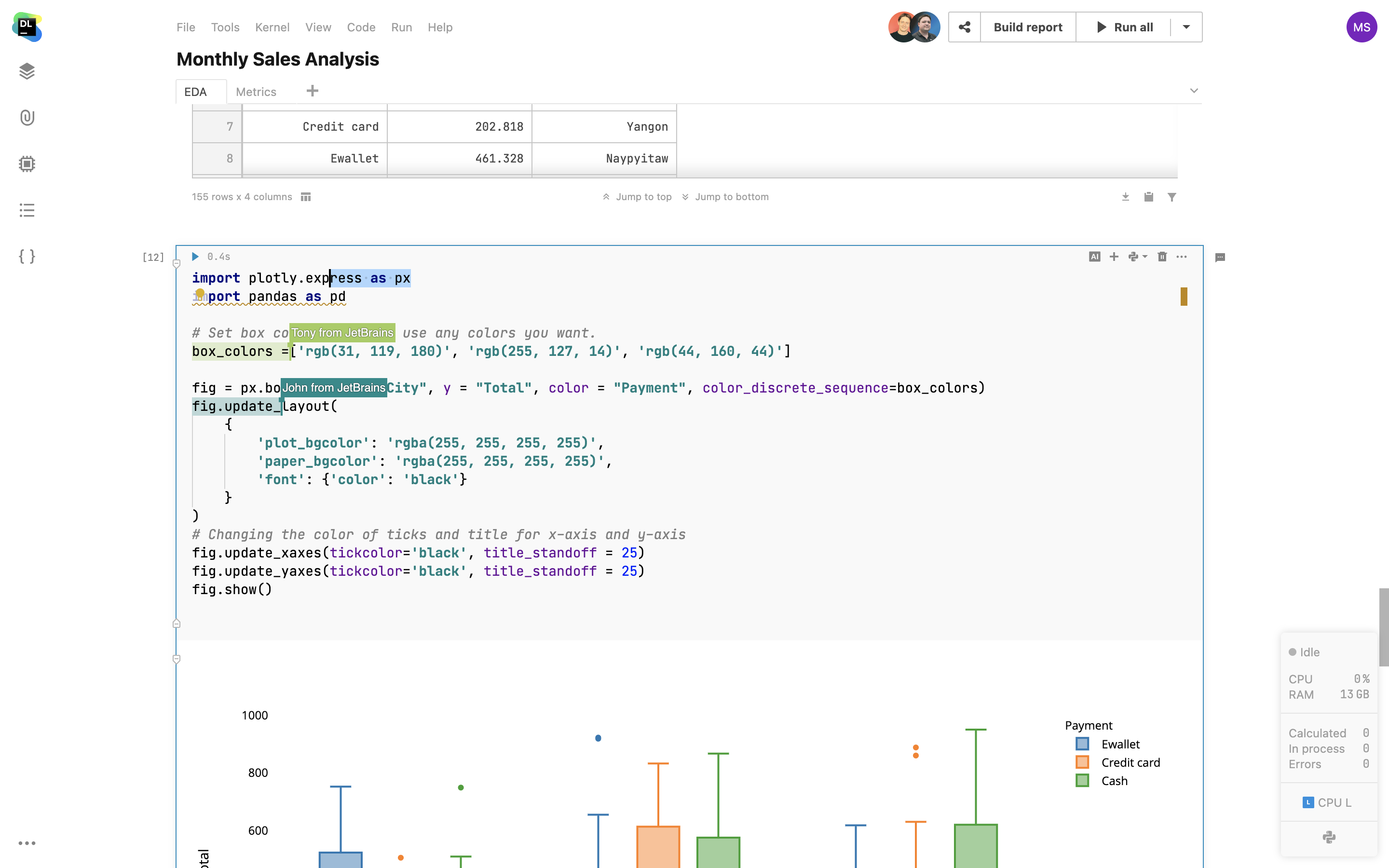
Notebook sharing
You can share notebooks simply by using a link or email invitation and setting the level of access as either view or edit. Collaborators can access notebooks together with you in real time and when you are offline.
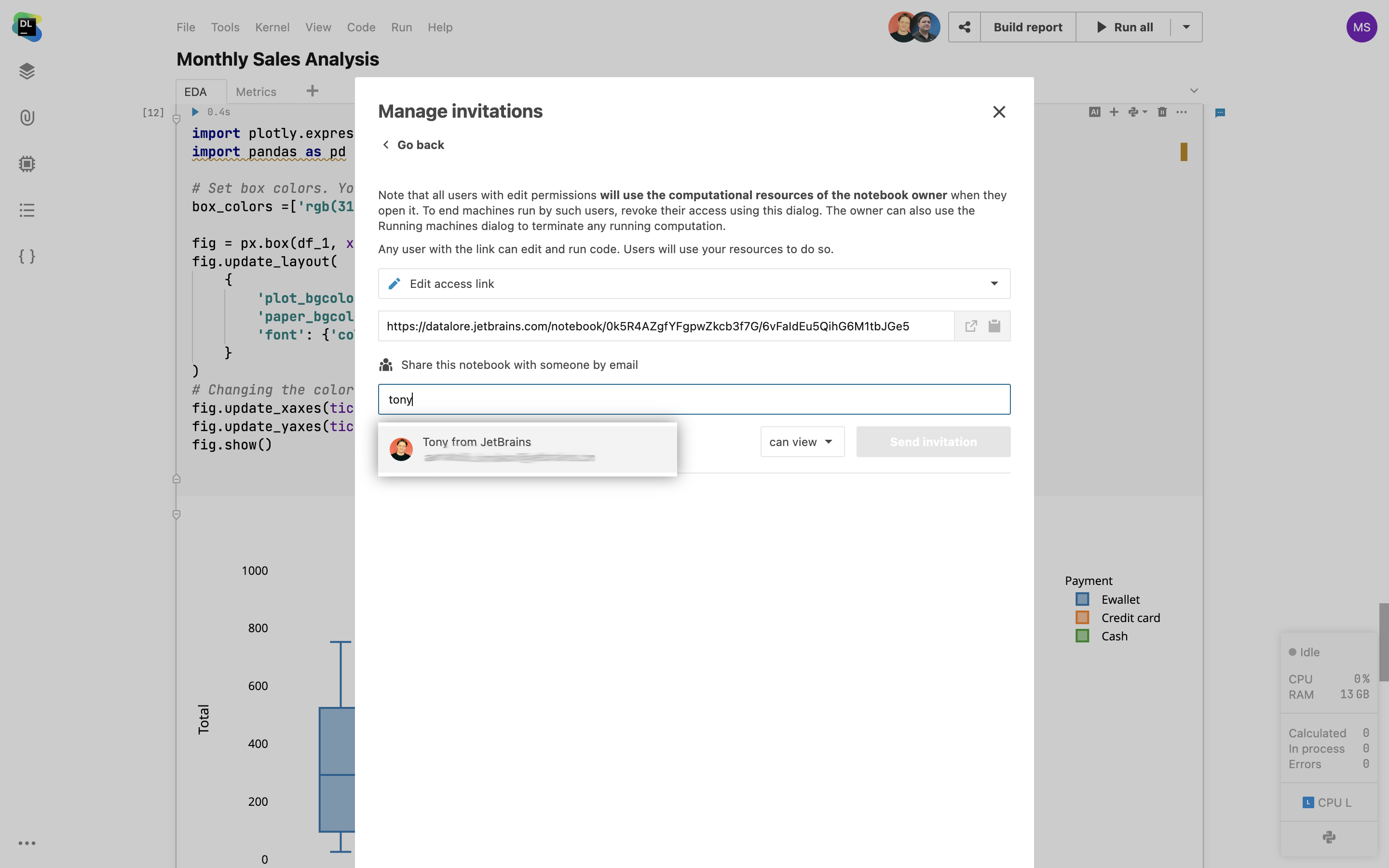
Report sharing via email invitations
Strengthen report sharing security with email invitations. This new addition allows you to send email invitations to specific individuals, including users with a new Viewer license, ensuring that access is limited only to those you invite.
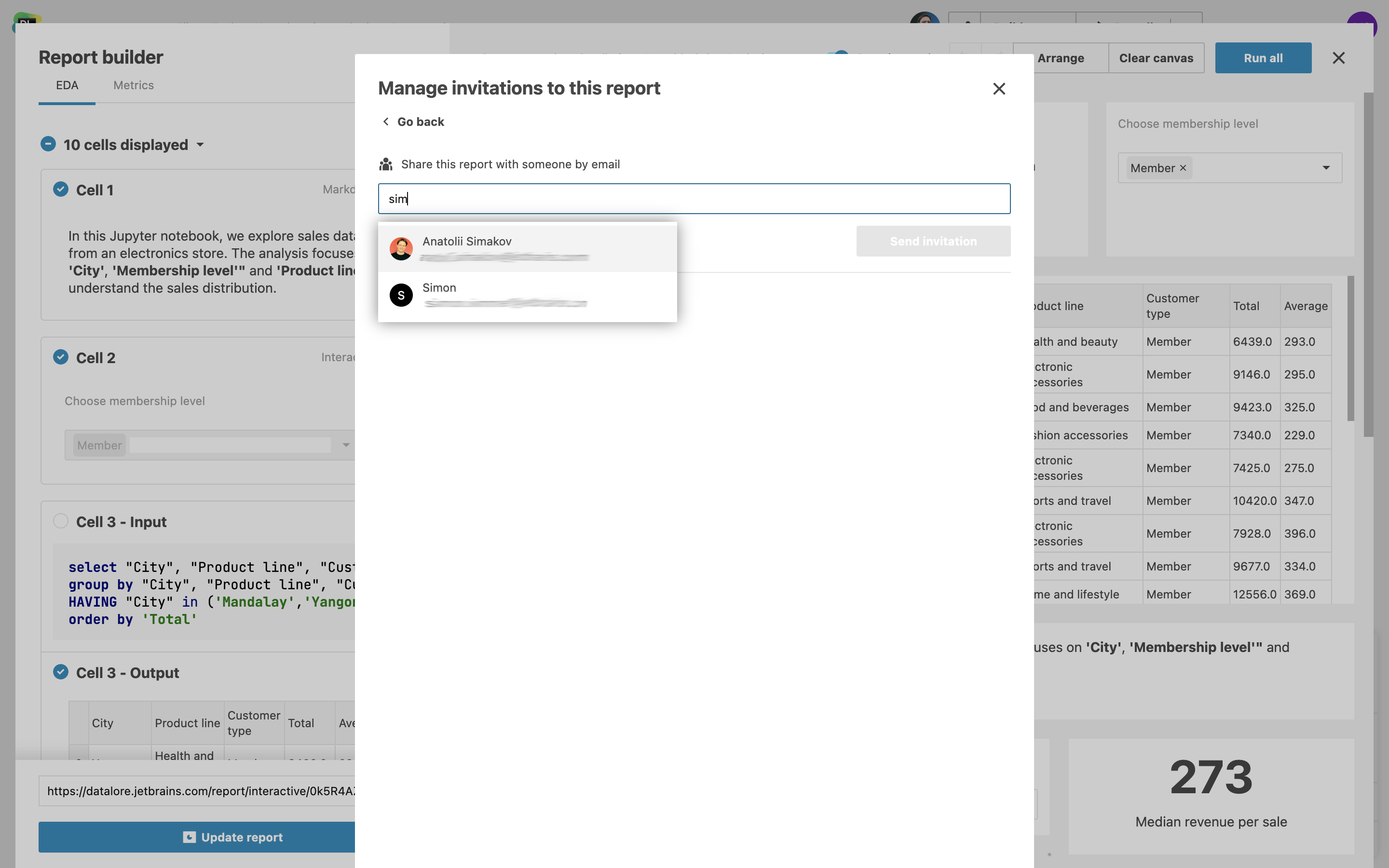
Tracking collaborator’s cursor
You can navigate to a collaborator's cursor and follow along in real time simply by clicking on the collaborator’s account icon in the upper right corner.
Collaboration on Attached files
Get a fully collaborative experience by editing Python scripts and other files attached to the notebook together with your team members. You’ll be able to see collaborators' cursors in the right-hand sidebar editor and get real-time updates to the files’ contents.
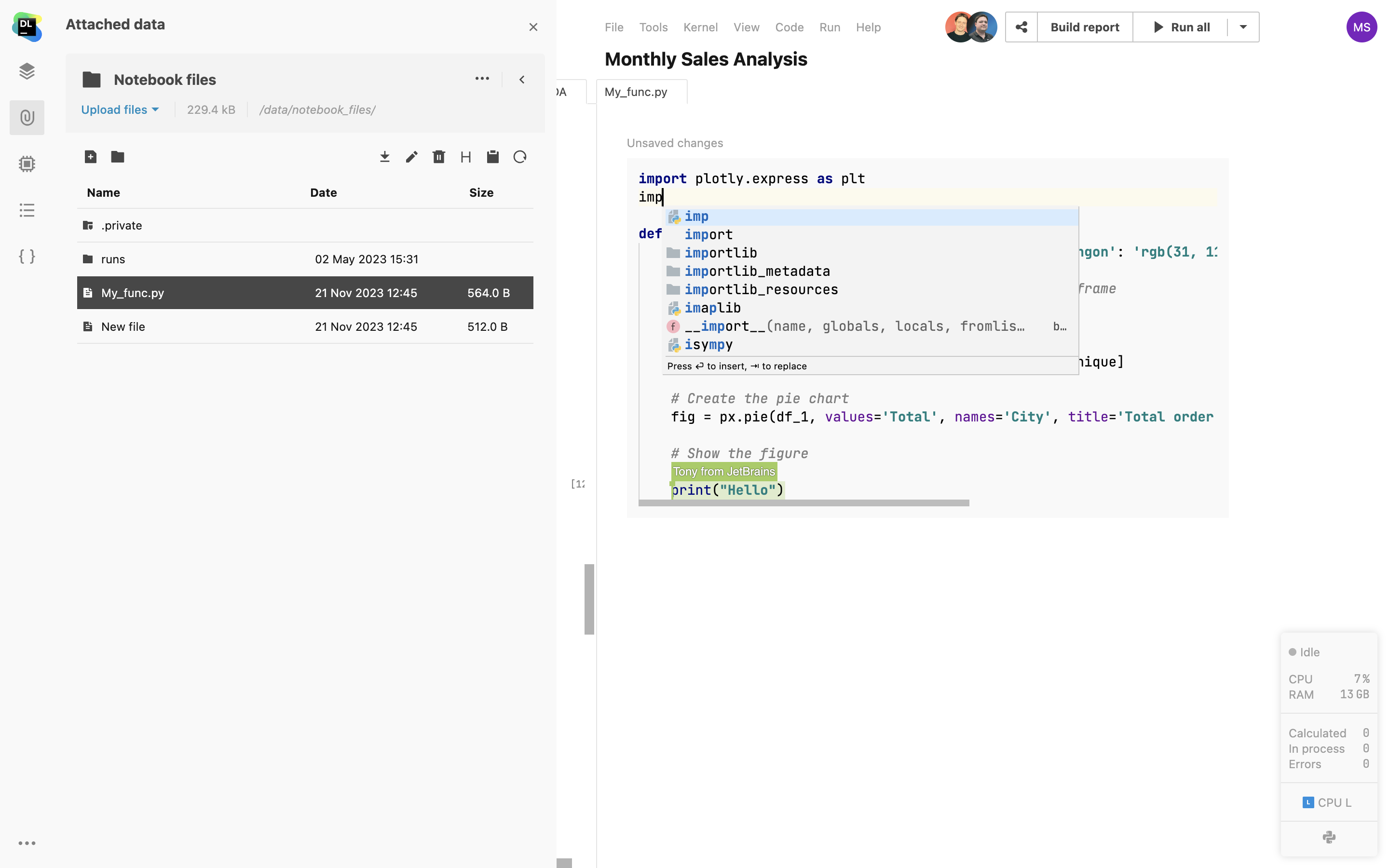
Team workspaces
Organize team projects in workspaces to keep everyone on the same page. Access your notebooks, data, and reports from a single place and get real-time updates for them – no more out-of-sync notebooks forgotten on local machines. For personal experiments, every user gets a Home workspace.
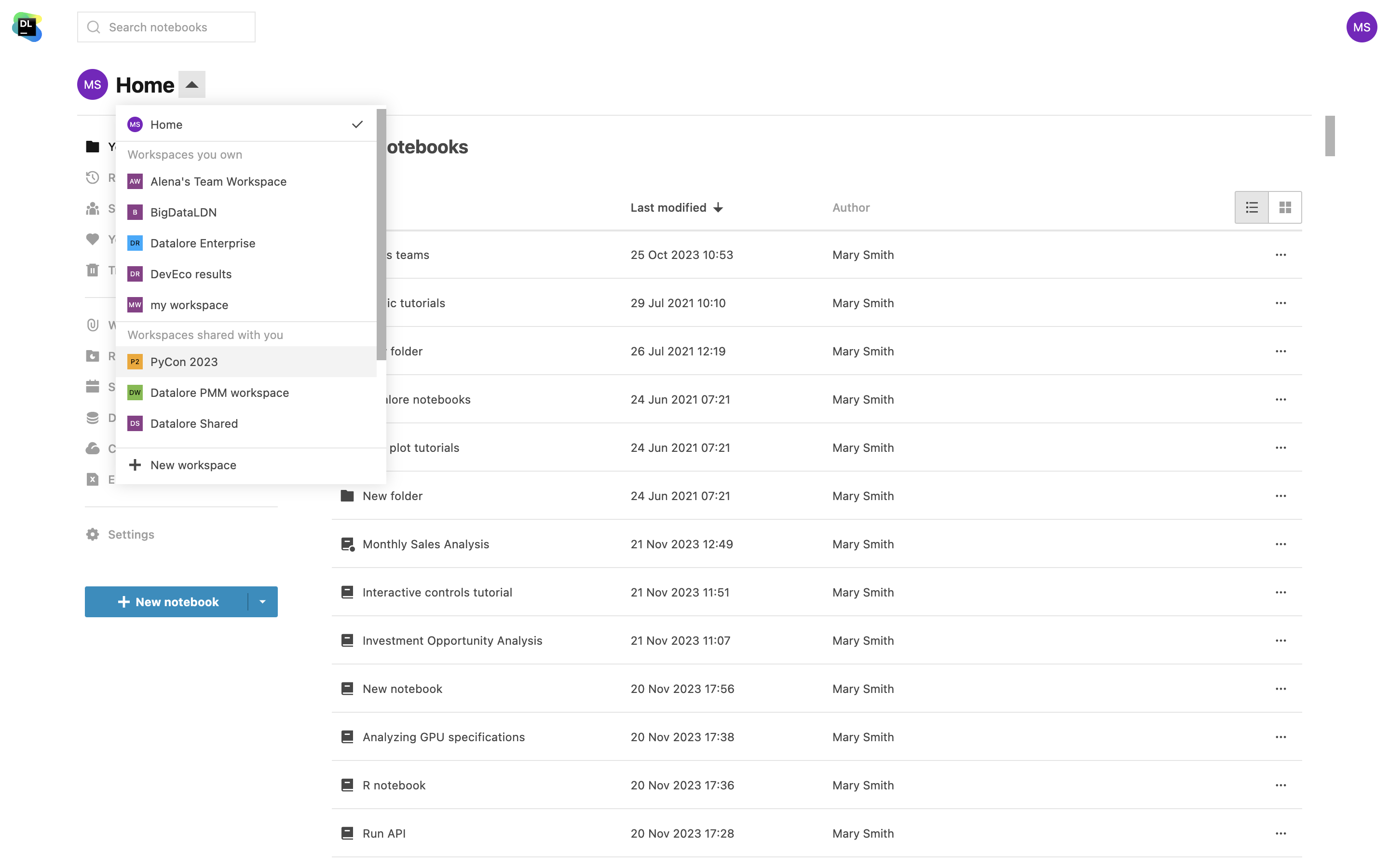
View and edit access rights
When sharing a notebook or a workspace, you can configure access rights. View access allows a user only to view the contents of the notebook and workspace, while edit access allows full access to the notebook, including changing code, running cells, and starting computations.
Internal versioning
Track your team’s work progress by creating history checkpoints, see the differences between versions, and revert to previous checkpoints at any time. For actions such as deleting a sheet or a cell, checkpoints will be created automatically.

Internal usage plans
EnterpriseDifferent members of your data science team might need different computational resources. Datalore allows you to create separate usage plans for those who require high-efficiency GPUs and for those who need a lot of regular CPU computations, for example. You can specify how many hours each user is allowed to run each machine type, and restrict some users from running high-cost machines.
User group support
EnterpriseEasily manage who can access notebooks and workspaces via group sharing. Create user groups inside Datalore’s Admin panel, or sync them with the JetBrains Hub authentication module. JetBrains Hub can sync user groups for selected authentication modules with your authentication provider (e.g. Azure AD). Find more information on supported Auth modules here.
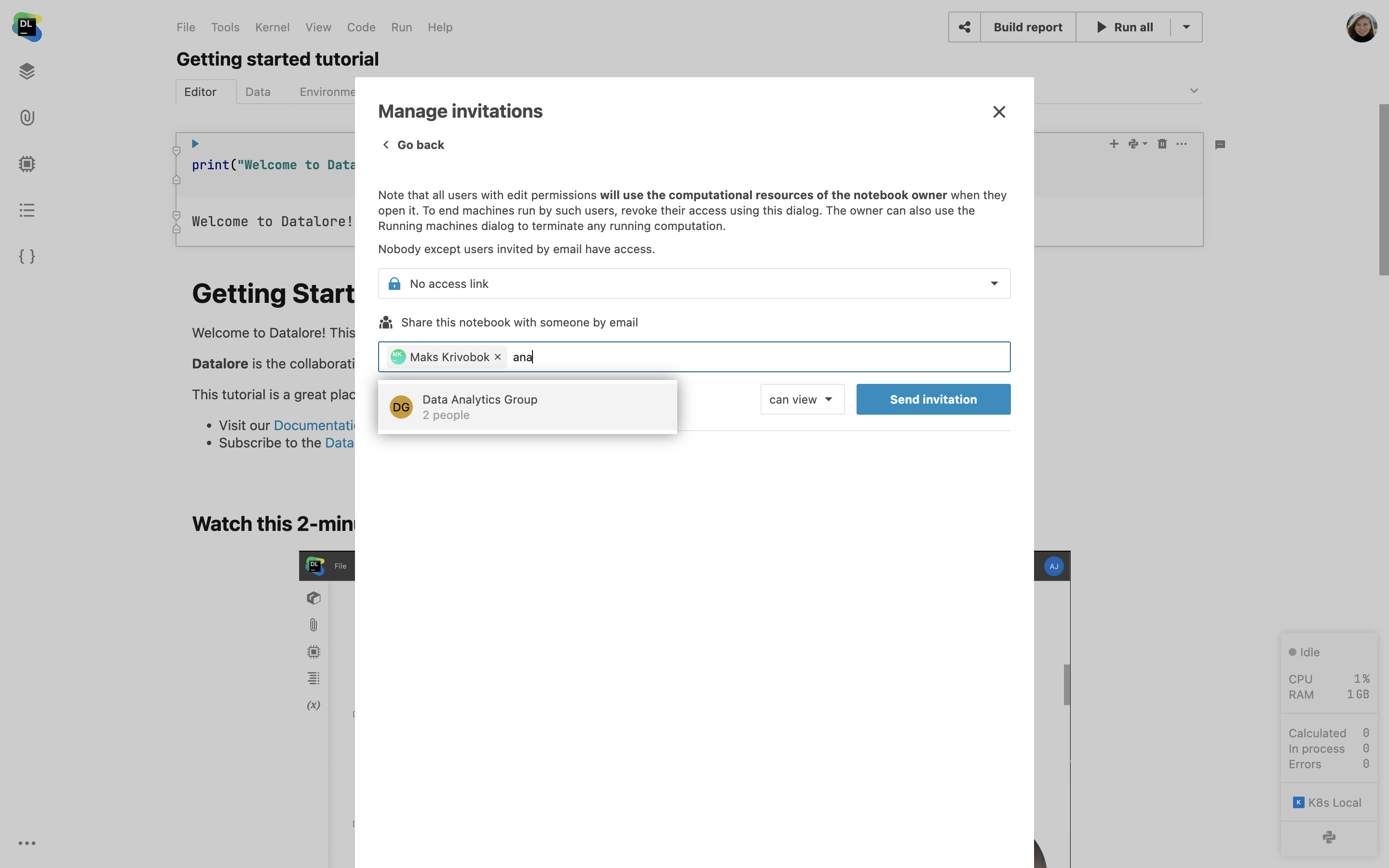
Comments for notebooks and reports
You can now add comments to cells in both notebooks and reports. Comments made in the report will sync with the related cells in the notebooks, maintaining a seamless comment flow. When your discussions come to an end, simply mark the relevant comment as resolved to wrap up the conversation. Please note that comment notifications and in-text mentions are not active in the Beta version, though they are scheduled for implementation in the next release.