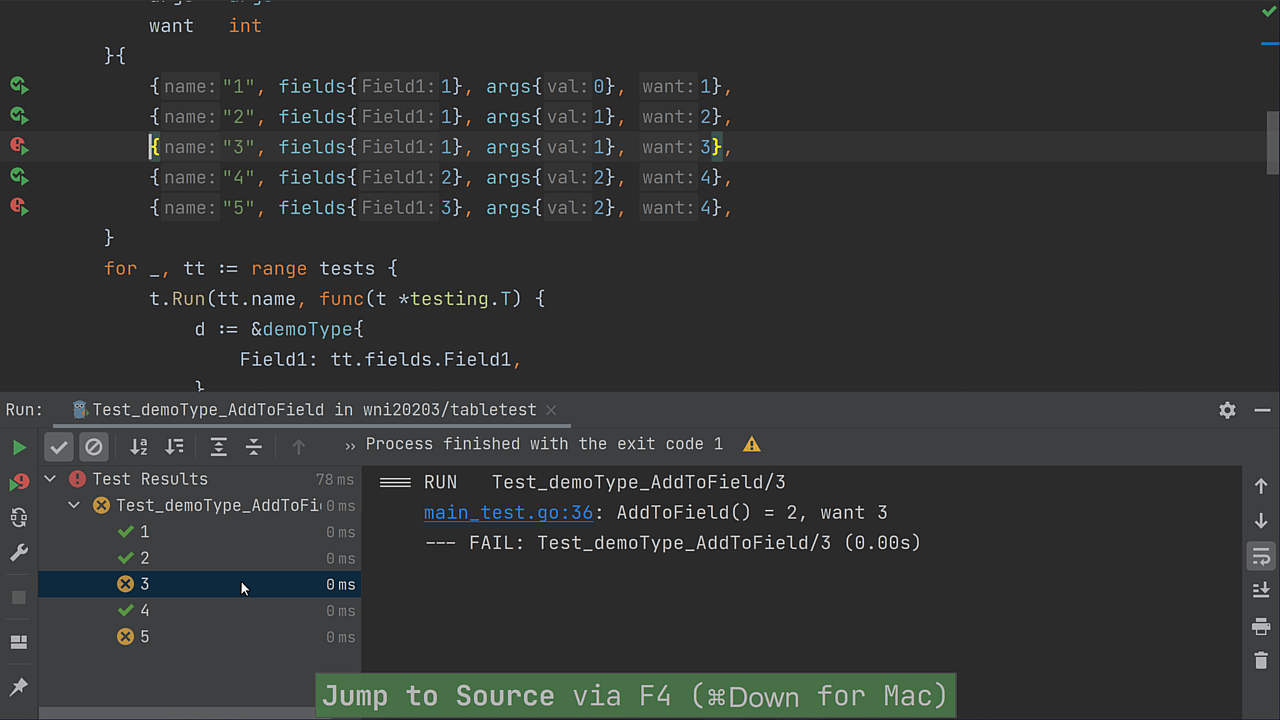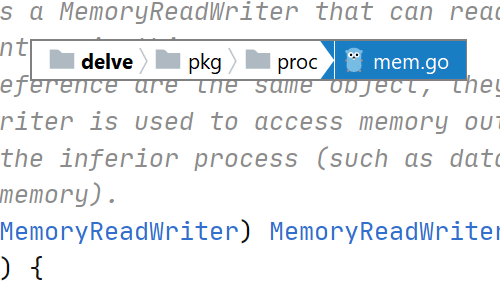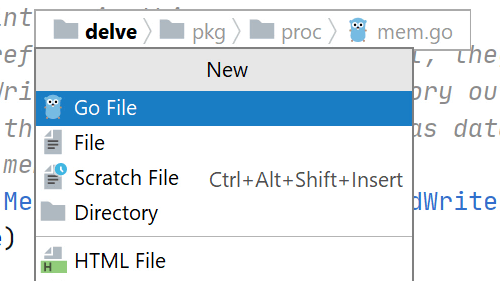Navigate Cursor Position Back and Forth
Navigate back to where you were, or where you went.
Use the Navigate | Backward and Navigate | Forward to go up and down the code path you are exploring while navigating from one symbol to another.
How to use:
To go Backward, ⌘[ (macOS) / Ctrl+Alt+Left Arrow (Windows/Linux).
To go Forward, ⌘] / (macOS) Ctrl+Alt+Right Arrow (Windows/Linux).