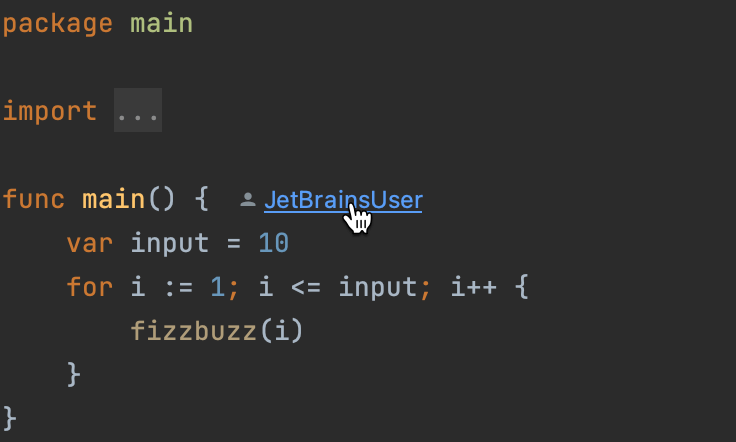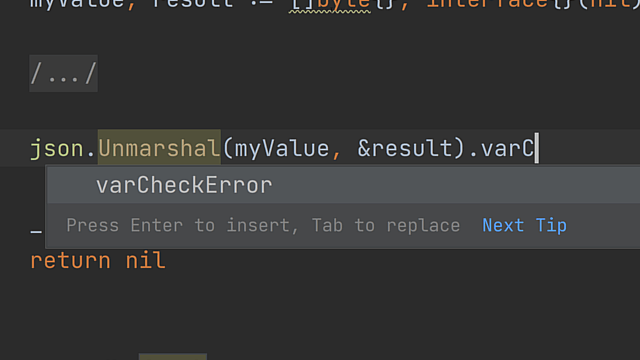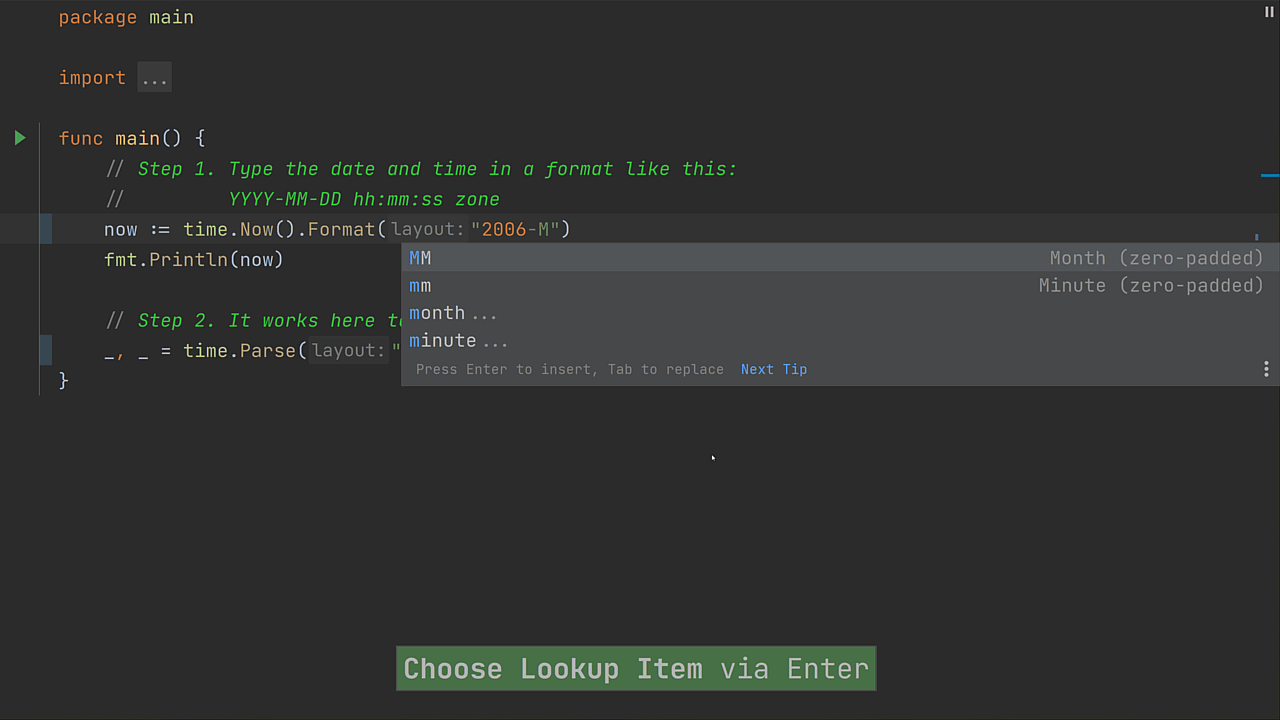Basic Code Completion
Code completion that helps you get the job done
Basic completion provides a list of all symbols available at the current caret position.
The list will include the usual mix of type, interface, and method names, keywords, and also Live Templates.
Symbols from not-yet-imported packages are also offered, with autoimport on-the-fly when you select them.
How to use:
Basic completion pops up as you start typing code and GoLand recognizes an opportunity to complete something for you, but you can invoke it anytime by pressing ⌃␣ (macOS) / Ctrl+Space (Windows/Linux).
Pro tip:
Basic Code Completion is also available for non-English symbols.