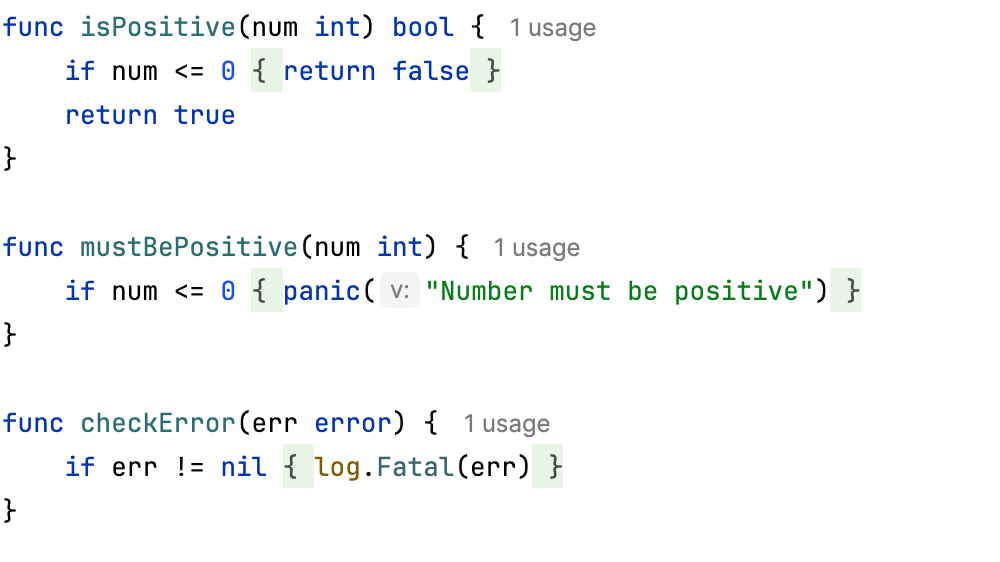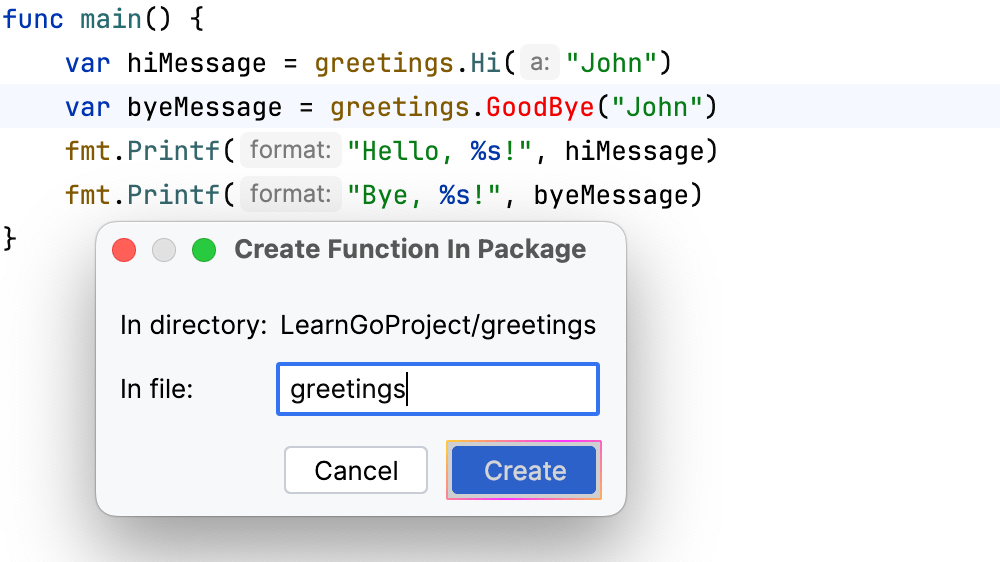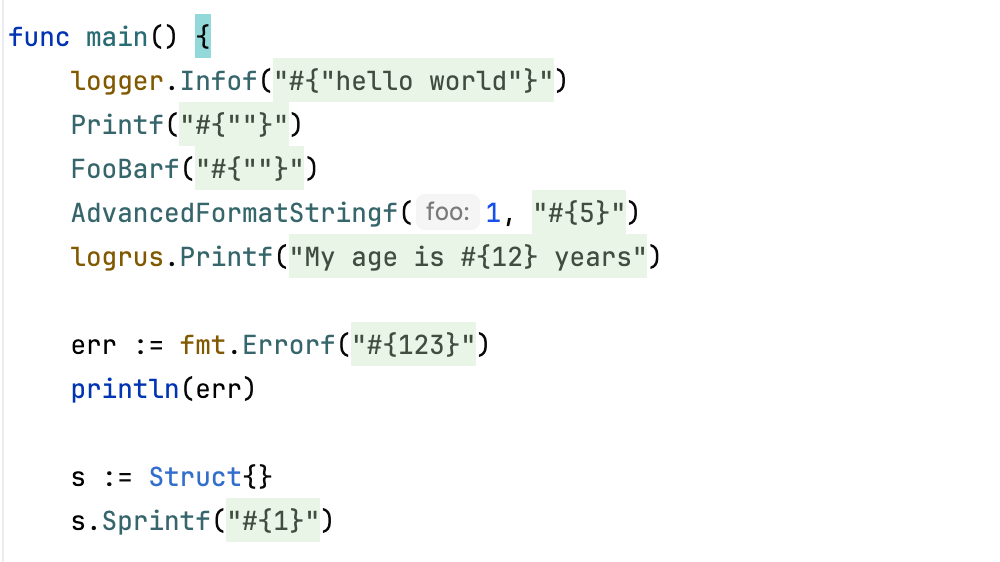Multiple selections
Select multiple items faster
Multiple selections is a very powerful feature in the editor, that lets you quickly select and edit multiple pieces of code at once.
How to use:
Select something as you normally would, or press ^G (macOS) / Alt+J (Windows/Linux), to select the symbol at the caret.
GoLand will search through the current file until it finds a matching piece of text, which it then adds to the selection.
You can press ^G (macOS) / Alt+J (Windows/Linux) again to go forward further, or ^⇧G (macOS) / Alt+Shift+J (Windows/Linux) to go backward. When the search reaches the end of the file, it will start over again from the beginning.