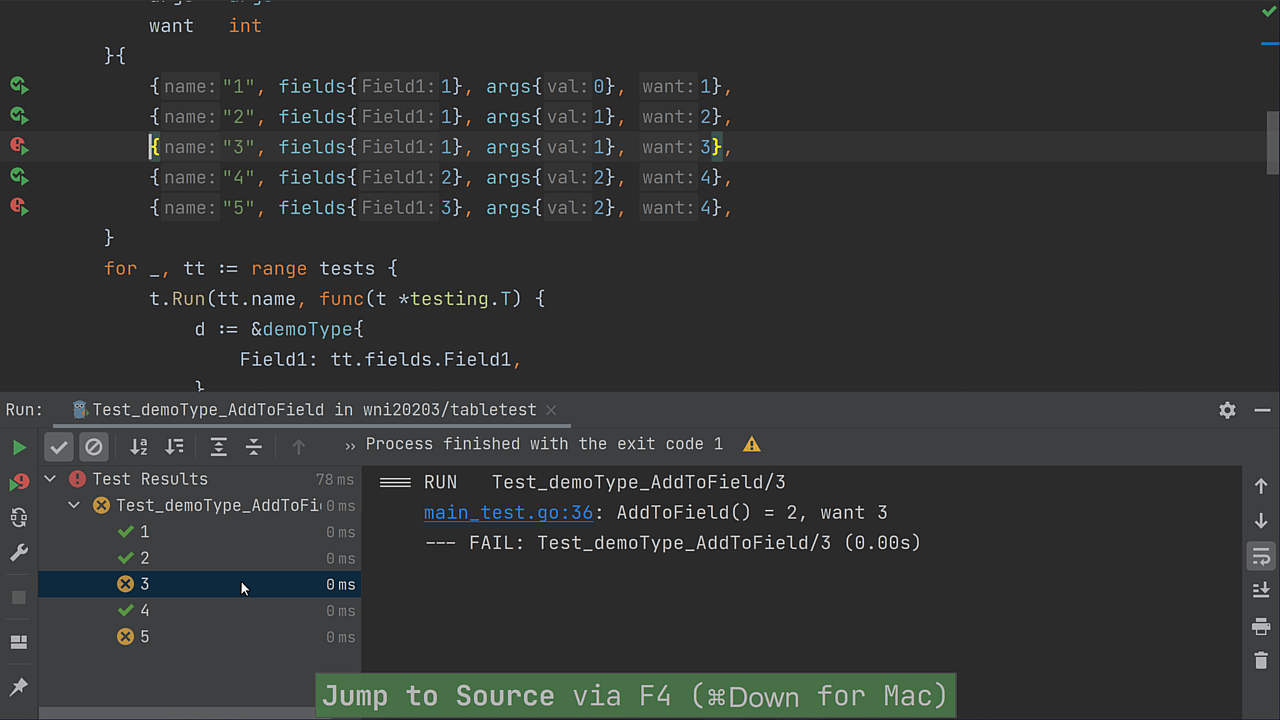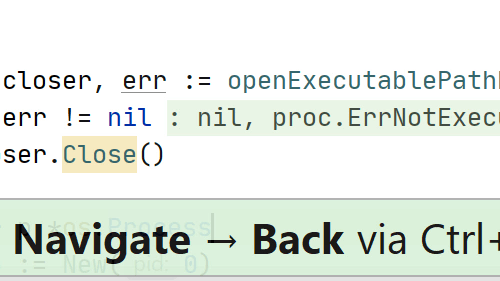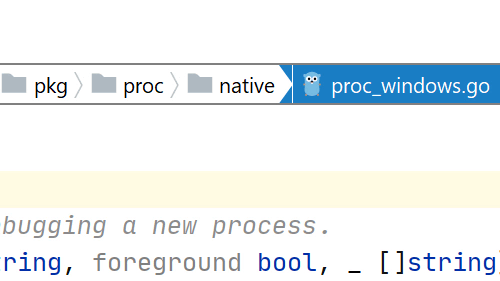Navigate to File
Jump to a file without using the Project Tool Window, and your mouse
The Navigate to file feature allows us to search for a file by name, even if we know only part of it.
You to search for a file in the current project only, your source code only, or all places. This means you can search in other places like Go Modules dependencies and GOROOT.
How to use:
Press ⌘⇧O (macOS) / Ctrl+Shift+N (Windows/Linux) to invoke Navigate to file.
Pro tip:
As a hidden gem, try finding a directory by name.