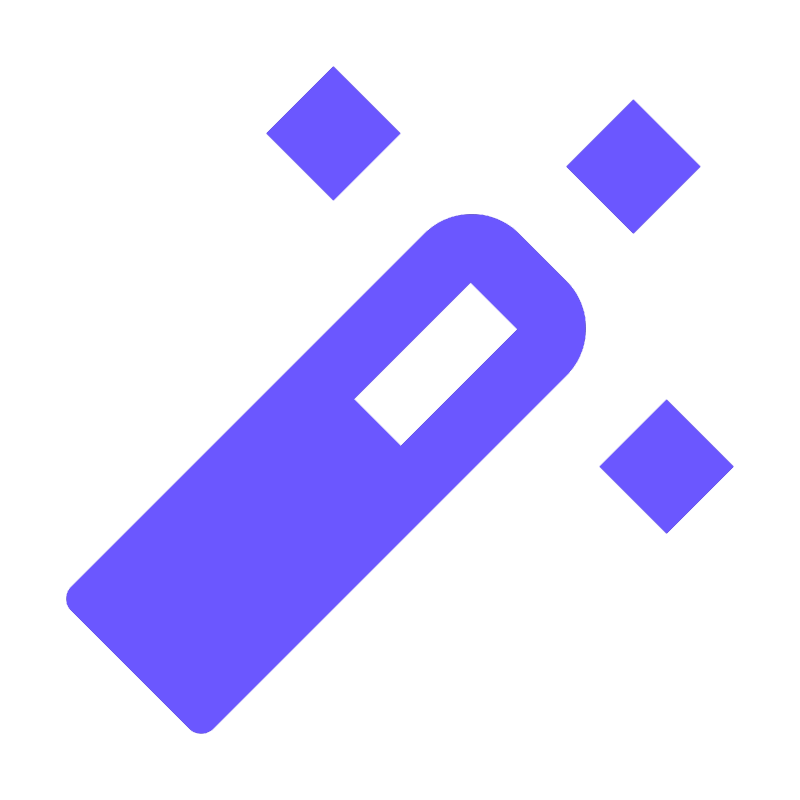
Settings
Different configurations for your projects.
You can configure our IDEs at the highest level for all projects, or on a per-project basis. Settings can be accessed with ⇧, on macOS and Ctrl+Alt+S on Windows and Linux.
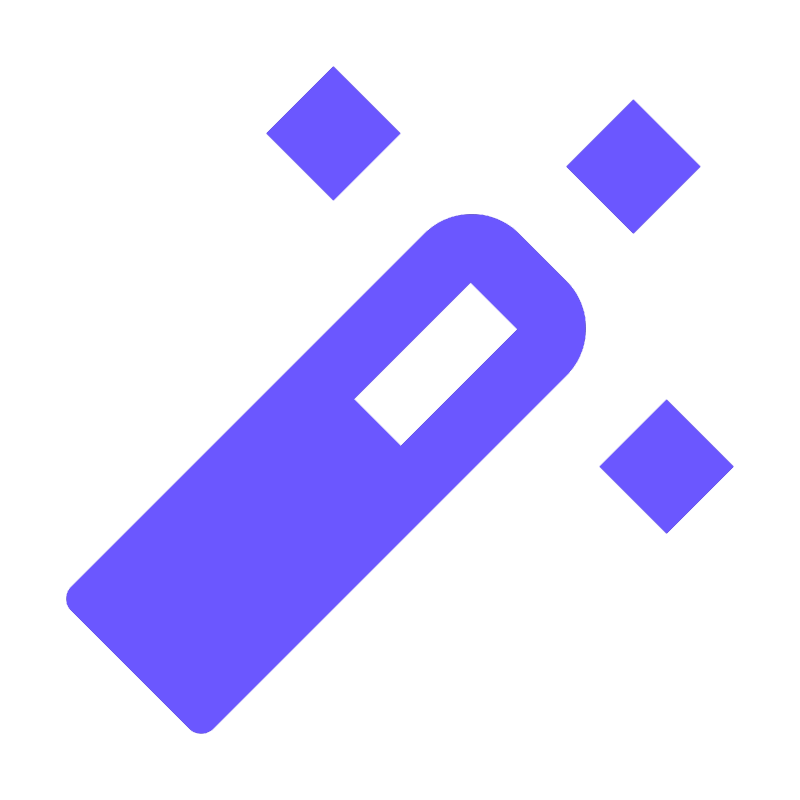
Different configurations for your projects.
You can configure our IDEs at the highest level for all projects, or on a per-project basis. Settings can be accessed with ⇧, on macOS and Ctrl+Alt+S on Windows and Linux.
tip
Improve Code Readability and Navigationtutorial
Resolving Conflicts During Git Mergetip
Different viewing modes for your codetip
Navigating a Long Classtip
Changing the font size in the editortip
Distraction Free Mode in IntelliJ IDEAtip
Type into any dialog to searchtutorial
Configuring your project structure and IntelliJ IDEA preferences/settingstip
Change your code font weight