Inline
CLion provides the following inline refactorings:
- Inline Constant. This refactoring is opposite to the Extract Constant refactoring.
- Inline Define. This refactoring is opposite to the Extract Define refactoring.
- Inline Typedef. This refactoring is opposite to the Extract Typedef refactoring.
- Inline Parameter. This refactoring is opposite to the Extract Parameter refactoring.
- Inline Function. This refactoring is opposite to the Extract Function refactoring.
Inline Function Refactoring Example
| Before | After |
|---|---|
 | 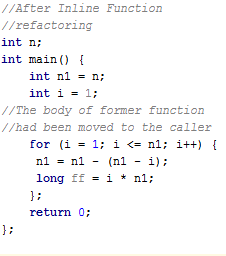 |
To perform the inline refactoring
See Also
External Links:
Last modified: 19 July 2017