Generating Definitions
When a function's declaration exists in a class or a namespace but has no implementation yet, you can create definition (implementation) for that function using the Generate definition feature.
Generating function's definition
To generate the function's definition:
- In the editor, place caret at the desired position.
- To access the Generate definition action, do one of the following:
- On the main menu, choose or press Alt+Insert. In the dialog that opens select the Generate Definitions option.
- Right-click the mouse and select Generate from the context menu. In the dialog that opens select the Generate Definitions option.
- Press Ctrl+Shift+D.
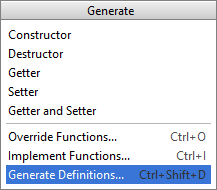
- In the dialog box that appears, select the functions to generate definition for.
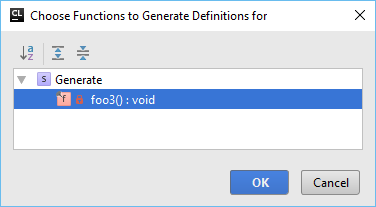
- Click OK to apply.
- The function's definition appears starting from the caret position. In case when the caret is placed inside a class, the functions body is added to the existing declarations.
Last modified: 15 December 2017