Inline
Introduction
CLion provides the following inline refactorings:
- Inline Constant. This refactoring is opposite to the Extract Constant refactoring.
- Inline Define. This refactoring is opposite to the Extract Define refactoring.
- Inline Typedef. This refactoring is opposite to the Extract Typedef refactoring.
- Inline Parameter. This refactoring is opposite to the Extract Parameter refactoring.
- Inline Function. This refactoring is opposite to the Extract Function refactoring.
Inline Function Refactoring Example
| Before | After |
|---|---|
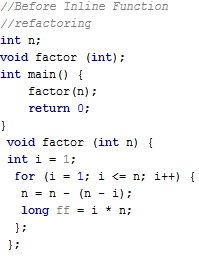 | 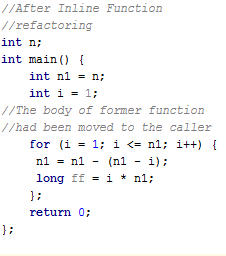 |
Performing inline refactoring
- Place the caret in the editor at the desired symbol to be inlined.
- Do one of the following:
- On the main menu or on the context menu, choose .
- Press Ctrl+Alt+N.
- In the Inline dialog box that corresponds to the selected symbol, confirm the inline refactoring or view the selected symbol usages in Find Refactoring Preview.
Last modified: 27 March 2018