Configuring Available Python Interpreters
The list of Python SDKs, available for the various projects, can include interpreters installed locally, as well as the virtual environments.
Viewing the list of available interpreters
To view the list of available interpreters, do one of the following
In the Python interpreter page, click
 , and then choose More.
, and then choose More.In the Python interpreter page, expand the drop-down list of interpreters, and then choose Show all.
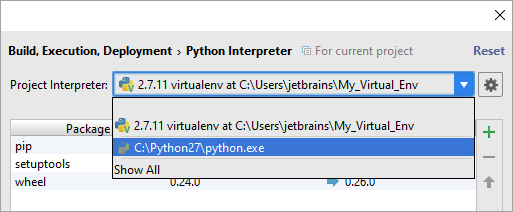
Configuring the list of available interpreters
To configure the list of available interpreters, follow these general steps
Open the Settings/Preferences dialog box, and open the Python Interpreter page.
Next to the Project Interpreter field, click
 .
.- In the list of interpreter types, choose the desired option:
Configure the virtual environment.
Choose More to open the Project Interpreters dialog box, where it is possible to configure the list of the C/C++ interpreters, available on your computer.
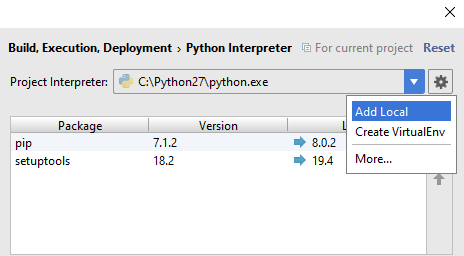
Project Interpreters dialog box
The Project Interpreters dialog features the toolbar with the following buttons:
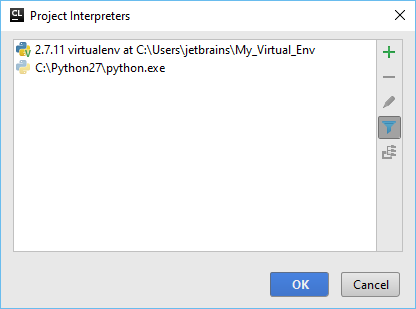
Icon | Tooltip and shortcut | Description |
|---|---|---|
Add | Click this button to choose the type of interpreter to be added: local, or virtual environment. | |
Remove | Click this button to remove the selected interpreter from the list of available interpreters. | |
Edit | Click this button to change the name and path of the selected interpreter. | |
Show virtual environments associated with the other projects | If this button is not pressed, CLion shows the virtual environments associated with the current project only. | |
Show paths for the selected interpreter | Click this button to show the list of paths for the selected interpreter. |
Auto-detecting interpreters
It is not necessary to configure all the interpreters or virtual environments. CLion can automatically detect them in certain locations. These automatically detected interpreters are denoted in the list by semi-transparent icons:
interpreter:

virtual environment:

The ability to automatically detect interpreters depends on the platform. CLion looks for the interpreters and virtual environments in the following locations:
- Windows:
C:\PythonXXC:\Program Files\PythonXXPATHWORKON_HOME.virtualenv
- *NIX:
/usr/local/bin/pythonX/usr/bin/pythonXPATH
- macOS:
/Library/Frameworks/Python.framework/Version/System/Library/Frameworks/Python.framework/VersionPATH
Removing interpreters from the list
To remove an interpreter from the list of available interpreters
In the list of available interpreters, select the one to be deleted.
Click
 .
.