Clangd
for Windows and Linux
for macOS
Ctrl+Alt+S ![]()
Clangd is used in CLion as an additional C++ language engine (see C++ Standards Compliance).
Use this settings page to turn on/off the warnings and errors from Clangd, and configure the warnings set. Note that Clangd is enabled by default, and in order to disable it completely, you need to clear all the checkboxes in this dialog.
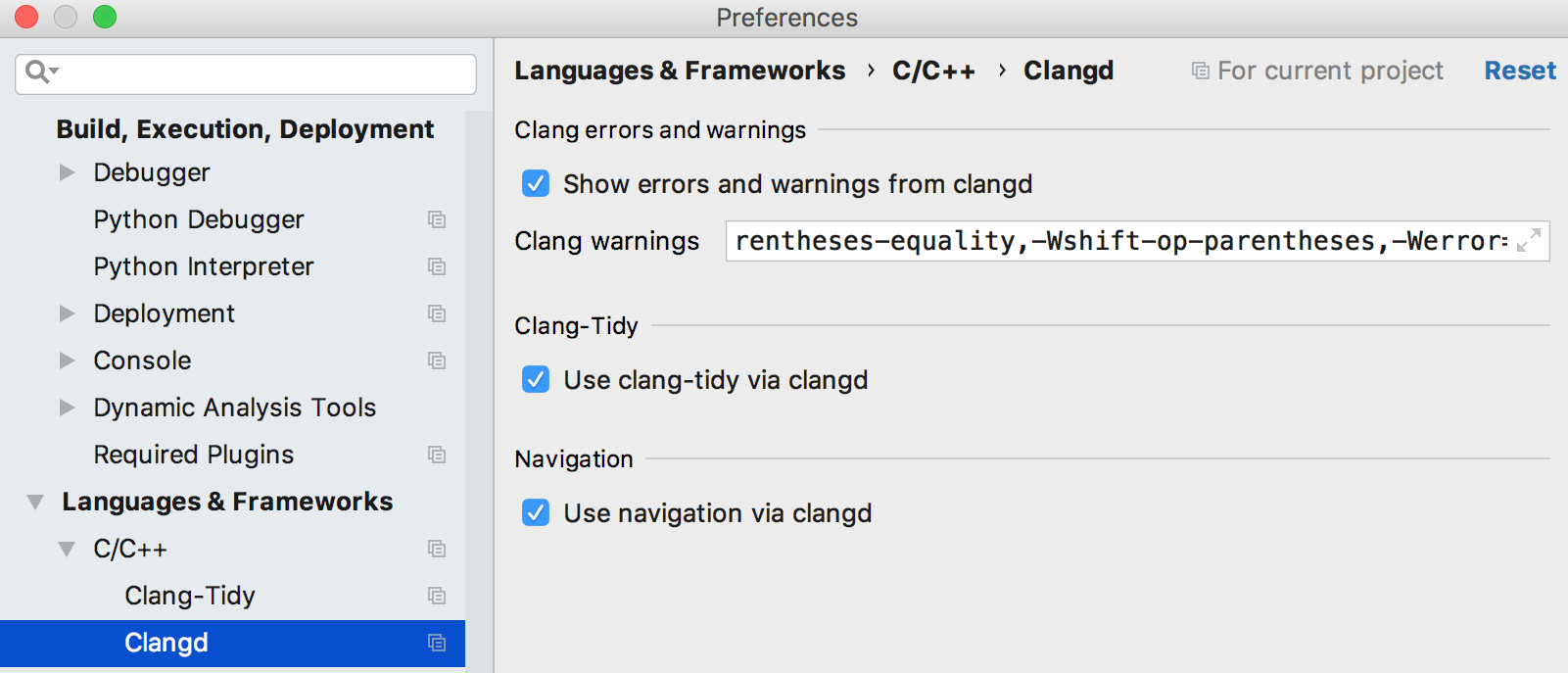
Item | Description |
|---|---|
Show errors and warnings from clangd | Select this checkbox to turn on the Clangd warnings and errors. When enabled, the Clangd warnings and errors are shown in the editor instead of the CLion's code errors. |
Clangd warnings | Use this field to specify the list of warnings from Clangd that you want to enable. The default set of warnings include: -Wno-unused-variable
-Wno-shadow
-Wshadow-field-in-constructor-modified
-Wshadow-ivar
-Wno-implicit-function-declaration
-Wno-switch
-Wno-parentheses
-Wbitwise-op-parentheses
-Wdangling-else
-Wlogical-not-parentheses
-Wlogical-op-parentheses
-Woverloaded-shift-op-parentheses
-Wparentheses-equality
-Wshift-op-parentheses |
Use clang-tidy via clangd | Select this checkbox to have clang-tidy working via Clangd. Enabling this option should not affect the clang-tidy behavior. |
Use navigation via clangd | When this checkbox is selected, the following navigation and search actions are performed via Clangd:
CLion's own language engine is used for the rest of navigation and search actions. Besides, the results of navigation via Clangd can be adjusted in some cases: for example, Clangd goes to the constructor not class declaration, when navigating from the constructor call. |