Temporary Configurations
In CLion, a temporary configuration is created every time you run/debug a test, test suite, fixture, or a main() entry using the left gutter icons (![]() /
/ ![]() ) or context menus. You can see them greyed out in the list of the available configurations.
) or context menus. You can see them greyed out in the list of the available configurations.
Save a temporary run/debug configuration
In the Run/Debug Configuration selector, choose .
In the Edit Configurations dialog, select the temporary configuration in the list, and click
 .
. 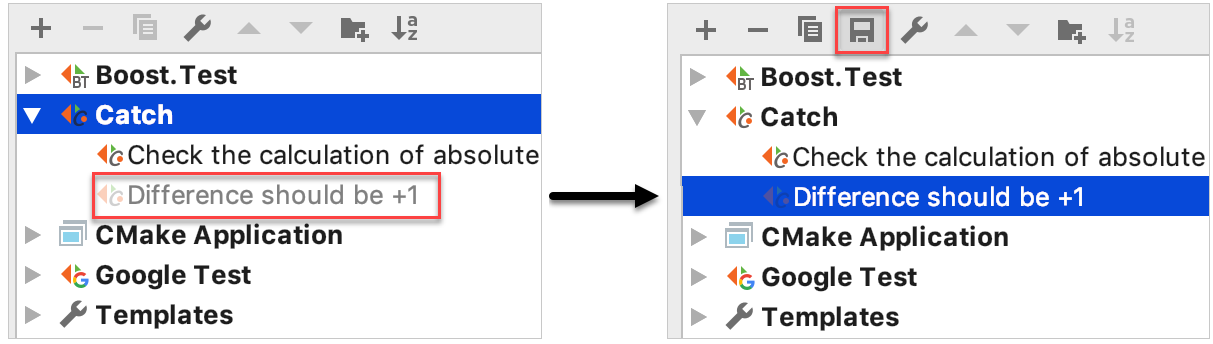
From the context menu of the editor or Project view, choose .
By default, there can be created only 5 temporary configurations per project, so when you create the sixth configuration the one created first gets removed, and so on. You can change this limit in the Temporary configurations limit field in Edit Configurations | Templates.