Code Generation menu for Google Test
The Generate menu helps generating standard test code constructs for the tests create using Google Test.
To create test code constructs using the Generate menu:
Open the test file and place the caret at the desired position in the editor.
Do one of the following:
On the main menu, choose .
Right click the editor and choose Generate on the context menu.
Press Alt+Insert
-
In the Generate menu that appears, select the desired construct.
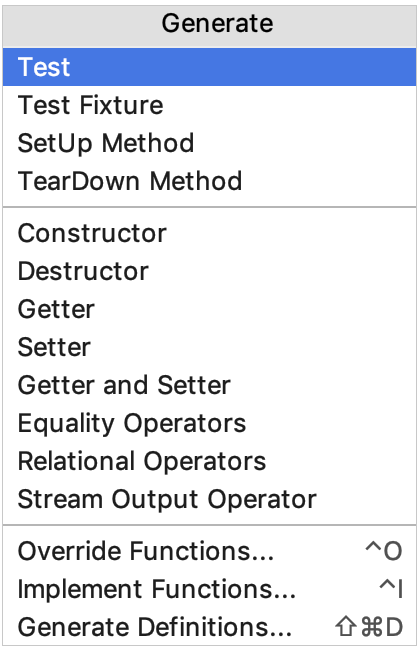
Important note: When generating tests for fixtures, after you specify a fixture name in the created template, CLion automatically converts the inserted macro to one of the following types:
TEST_F()
TEST_P()
TYPED_TEST()
TYPED_TEST_P()