Set Variable Value
During the debugging session, you can examine variables and change their runtime values.
To change the value of a variable
In the Debug tool window, choose the Variables tab.
-
Do one of the following:
Click a variable and press F2
Right-click a variable and choose from the context menu.
Enter the value in the text field adjacent to the selected variable.
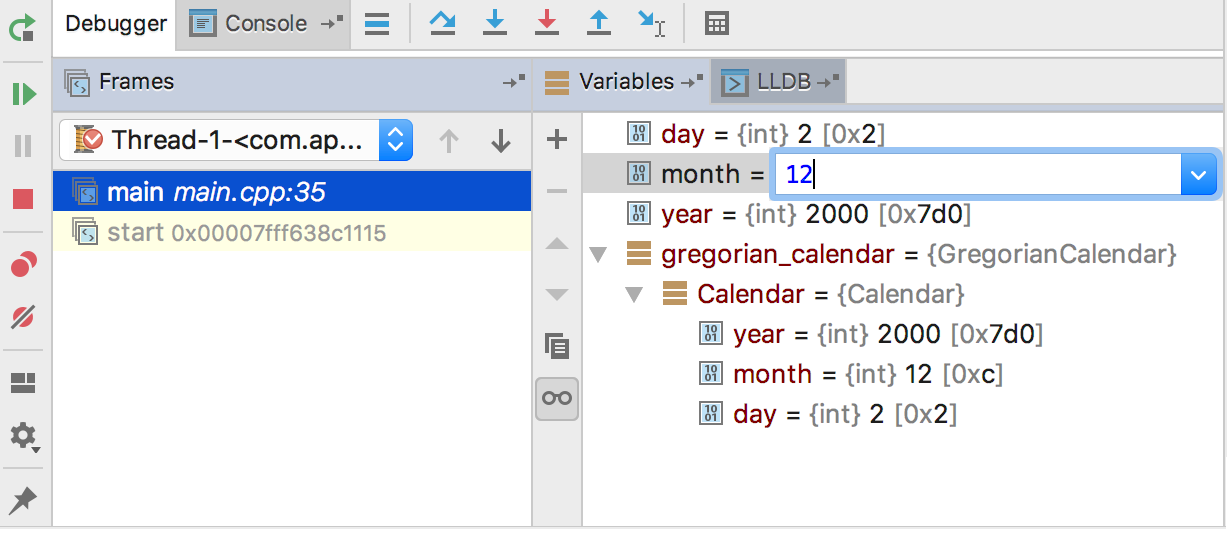
Last modified: 24 July 2019