Generate definitions
When a function's declaration exists in a class or a namespace but has no implementation yet, you can create definition (implementation) for that function using the Generate definition action.
Generate a function definition
Place the caret in the editor and do one of the following:
Press Ctrl+Shift+D.
Press Ctrl+Shift+D and select Generate Definitions:
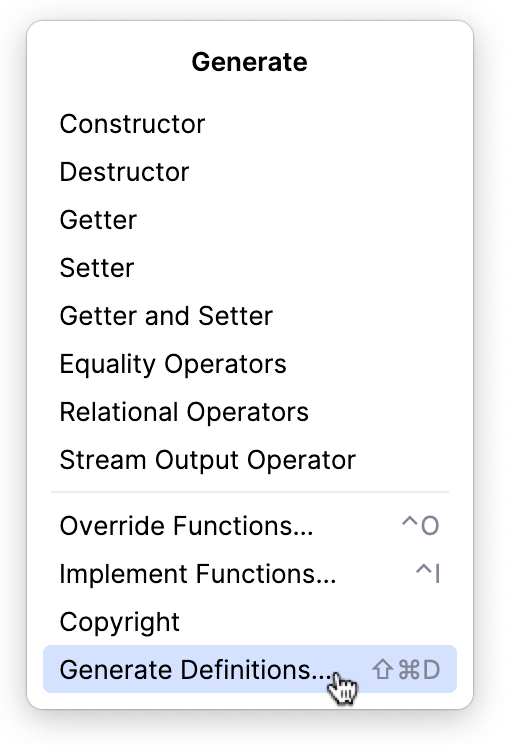
Select one or more functions to generate definitions for:
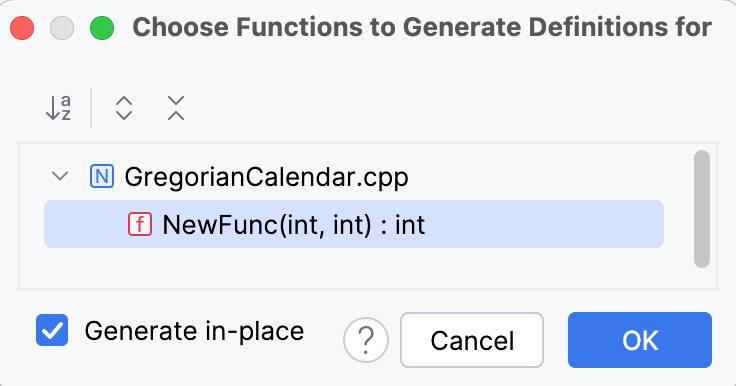
Click OK to apply.
15 March 2024