Inspection Settings
To edit inspections and inspection profiles, do one of the following:
Go to .
-
Click
 Ctrl+Shift+Alt+H in the status bar (bottom right-hand corner of the editor), and then click Configure inspections.
Ctrl+Shift+Alt+H in the status bar (bottom right-hand corner of the editor), and then click Configure inspections.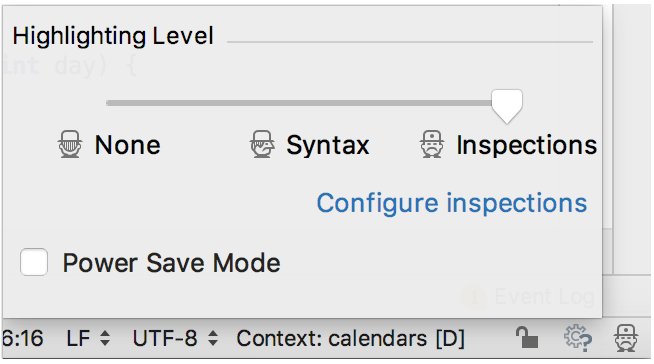
In the editor, open the suggestion list, click the right arrow, and choose on the submenu.
In the Inspection Results Tool Window, click Edit Settings
 on the toolbar or use the corresponding context menu command.
on the toolbar or use the corresponding context menu command.
Last modified: 20 February 2020