Cleaning System Cache
When cleaning system caches, keep the following in mind:
It results in clearing the local history. To avoid losing your data, commit the changes to your version control system before invalidating caches.
It leads to a rebuild of all projects ever run in the current version of CLion.
Clean system caches
Call from the main menu.
In the Invalidate Caches dialog, choose to invalidate caches, restart CLion, or do both.
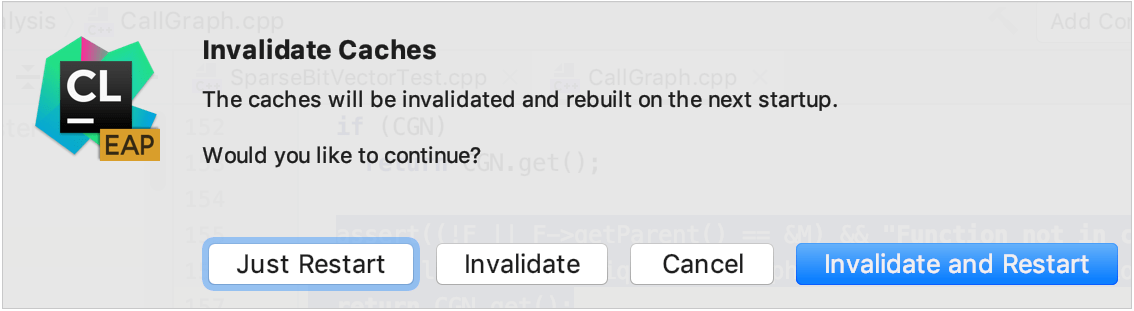
Delete cache files manually
To clean the caches without launching CLion, you can manually delete the content of the system directory or system/caches subdirectory.
Last modified: 11 June 2020