Configuring Color Scheme for Consoles
You can configure font and color schemes for the background, input, and output of CLion consoles.
Customize color scheme for consoles
In the Settings/Preferences dialog Ctrl+Alt+S, go to Editor | Color Scheme, and select Console Colors or Console Font.
In the right-hand pane, adjust the settings of the desired component:
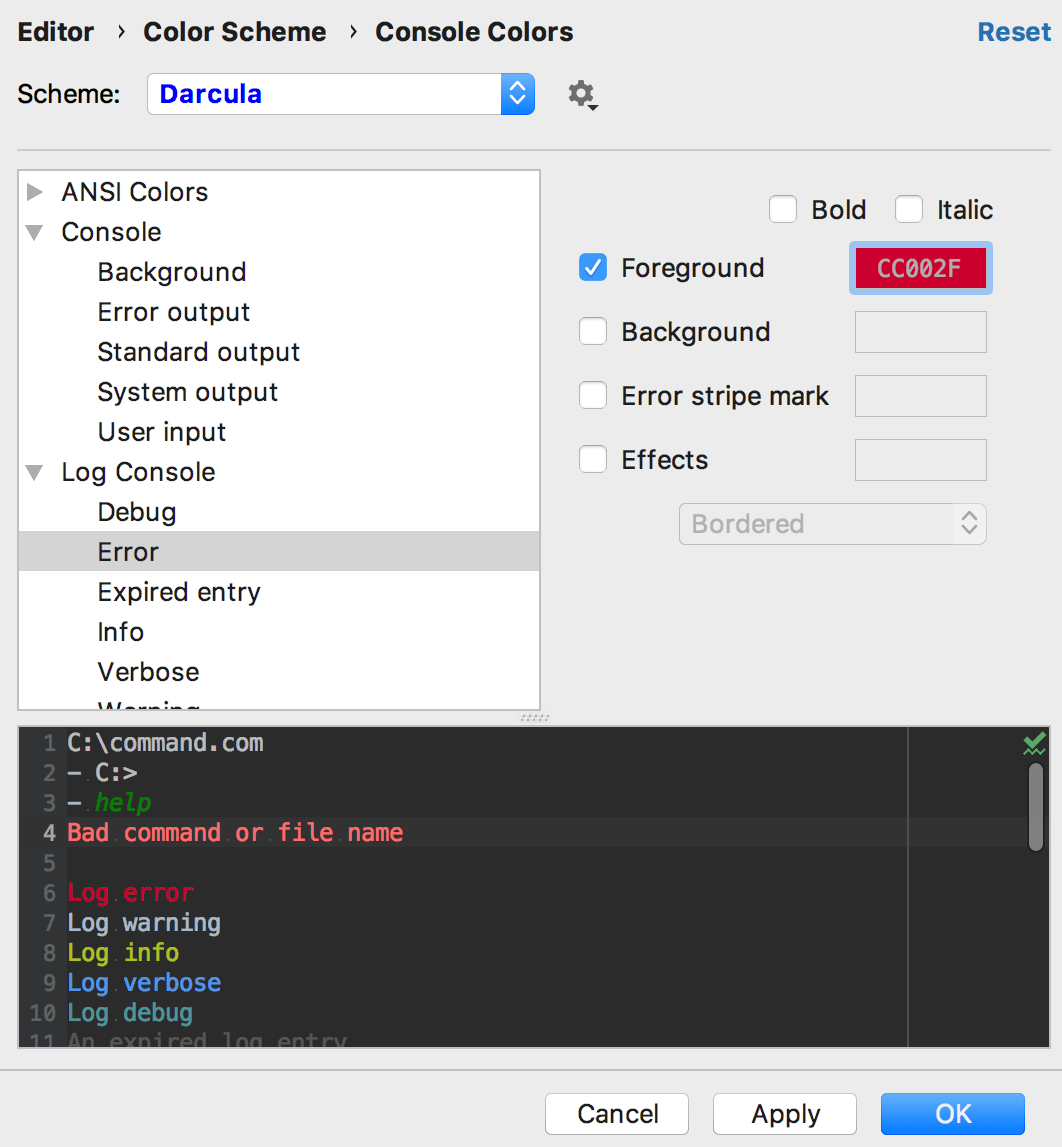
Last modified: 11 June 2020