Predefined code styles
For C/C++ and JavaScript, you can copy code style settings from the predefined styles. Note that predefined styles affect only certain base settings and leaves the rest unchanged.
Go to and select the language (C/C++ or JavaScript).
Click the Set from link in the upper-right corner.
Select the code style to copy the settings from:
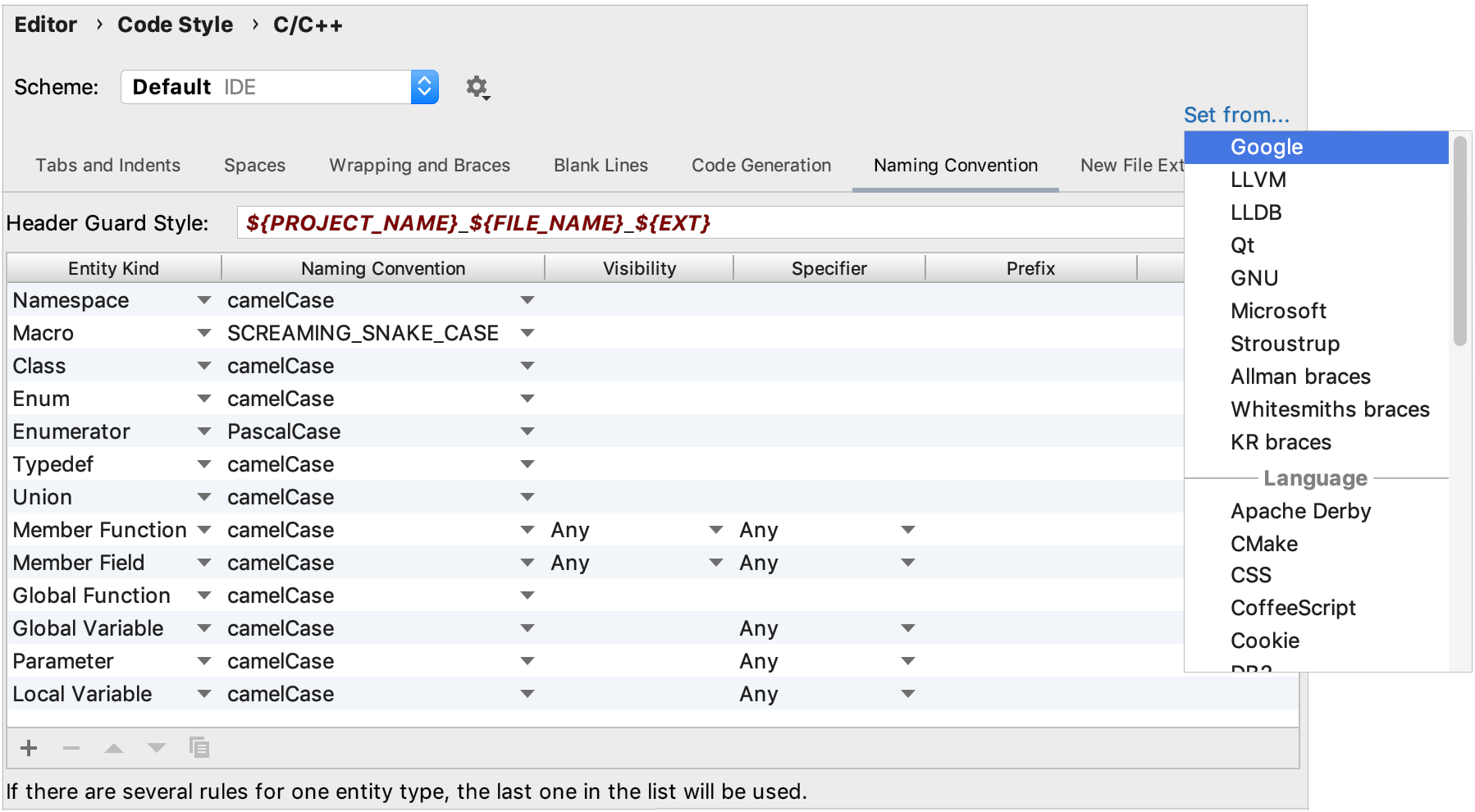
The following styles are applicable for braces placement only:
17 October 2025