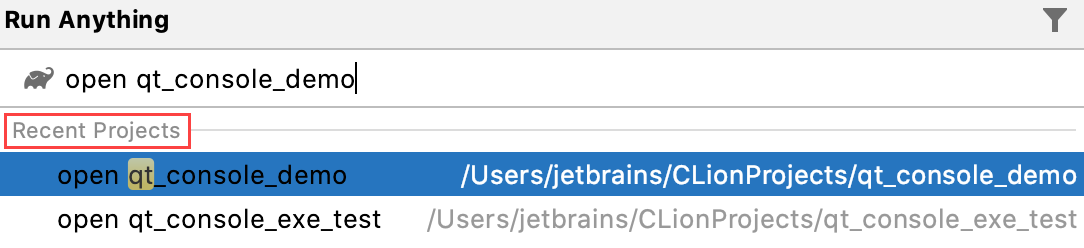Run anything
CLion provides a single entry point for running applications, scripts, commands, tasks, and so on — Run anything.
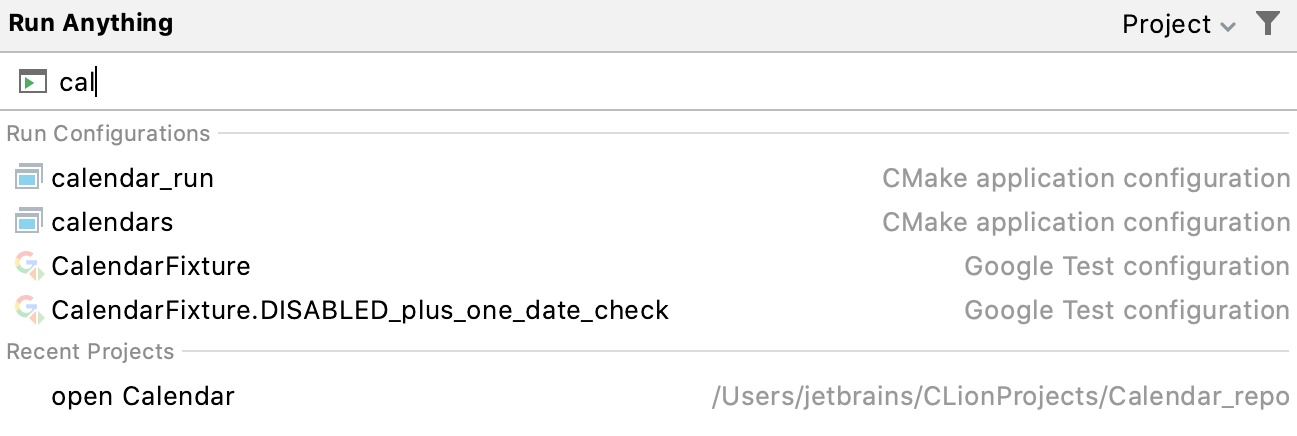
Run Anything is a quick way to launch run/debug configurations, open recent projects, and run commands. It also helps you use proper command syntax by generating suggestions as you type. When you call a command, for example, a Cargo command for a Rust project, Run Anything delegates the further work to the appropriate tools.
Open the Run Anything popup
Press Ctrl twice.
Start a run/debug configuration
Start typing the run/debug configuration name and select it from the suggestions list:

To debug a run configuration, hold Shift when launching it.
Run commands
Start typing the command name and navigate the suggestions list using the arrow keys. When you press Space, you accept the current suggestion and get further suggestions specific to this command.
To get the list of available commands, type
?. The list of commands depends on the installed/enabled plugins. If a command is not on the suggestion list, it will be executed in the terminal.
You can set an arbitrary location for the command's working directory. Use the control at the top-right corner:

Open a recent project
You can also quickly reopen a recent project from the Run Anything popup. Search for the project by the name or type open to shorten the list of suggestions, then select the required project from the list, and press Enter: