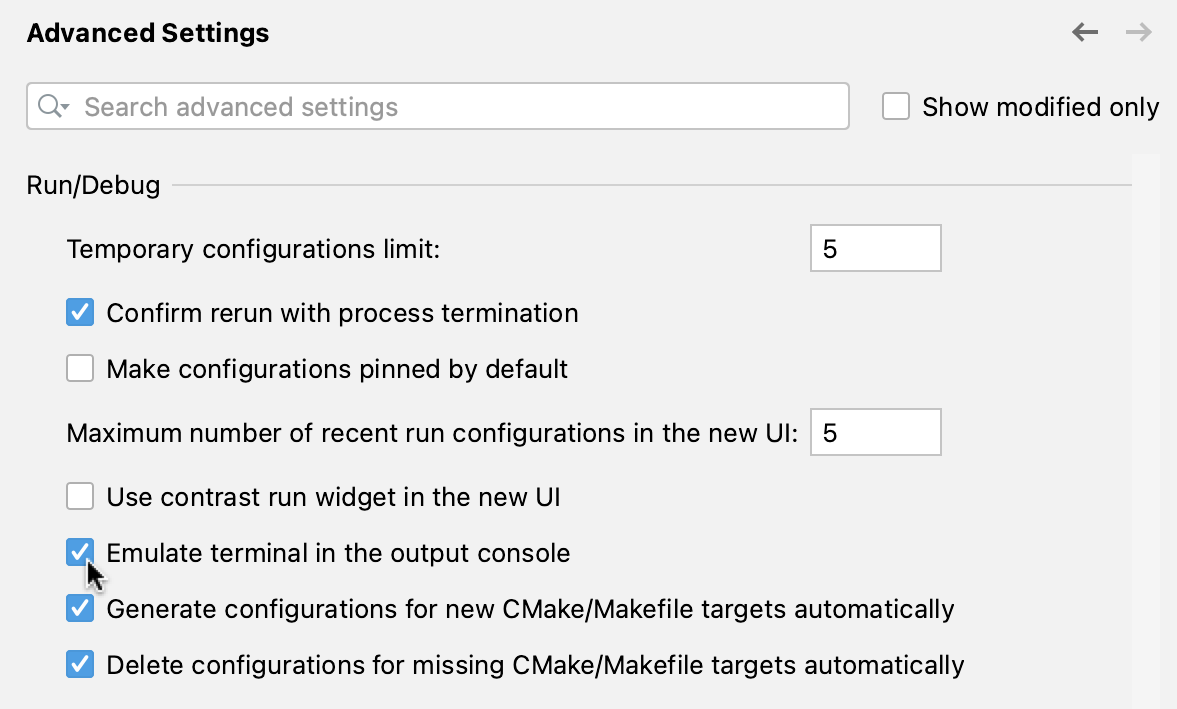Terminal in the output console
CLion emulates terminal in the output console to help you work with text-based user interfaces (TUI), for example, curses/ncurses applications. This behavior is enabled by default (see how to disable it).

The availability of this feature depends on the OS, debugger, and toolchain you are using. It also depends on whether there is an input redirection and whether the running process is being run with administrator rights. Find details in the tables below:
Linux
Default | Run with privileges | Redirected input | |
|---|---|---|---|
Run | + | - | - |
GDB | + | + | + |
LLDB | + | + | + |
macOS
Default | Run with privileges | Redirected input | |
|---|---|---|---|
Run | + | - | - |
LLDB | + | + | + |
Windows
Default | Run with privileges | Redirected input | |
|---|---|---|---|
Run | + | - | - |
GDB | - | - | - |
MSVC LLDB | - | - | - |
Docker, Remote, WSL toolchains
Default | Run with privileges | Redirected input | |
|---|---|---|---|
Run | + | + | - |
GDB | - | - | - |
Turn off terminal emulation in the output console
Go to .
Navigate to the Run/Debug section and clear the Emulate terminal in the output console checkbox.