Create directories
In the Project tool window, right-click the directory within which you want to create a new directory. Select :
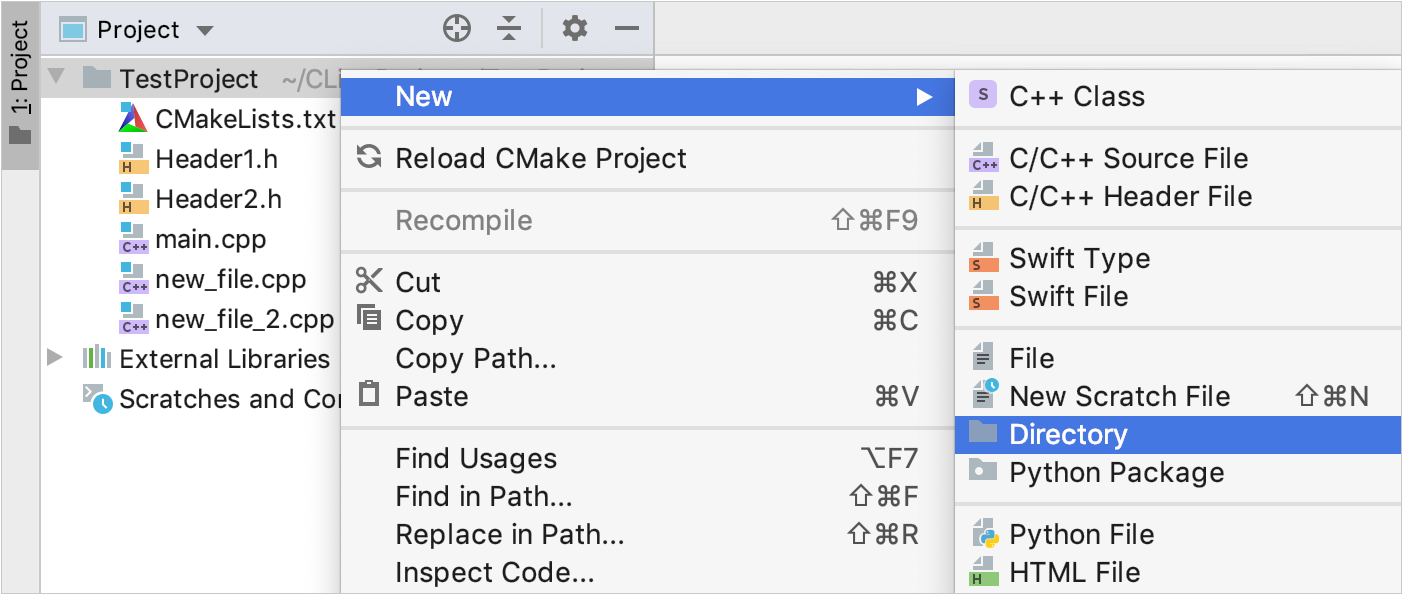
In the dialog that opens, specify the directory name. If you want to create a number of nested directories, specify their names separated with slashes:
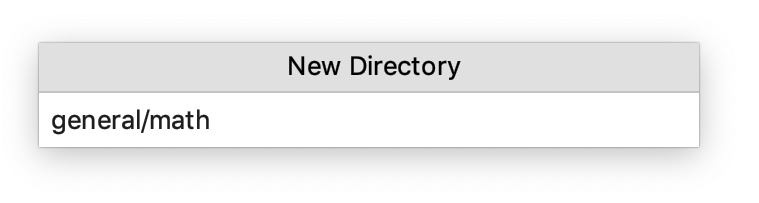
The newly created directory will appear in the Project view:
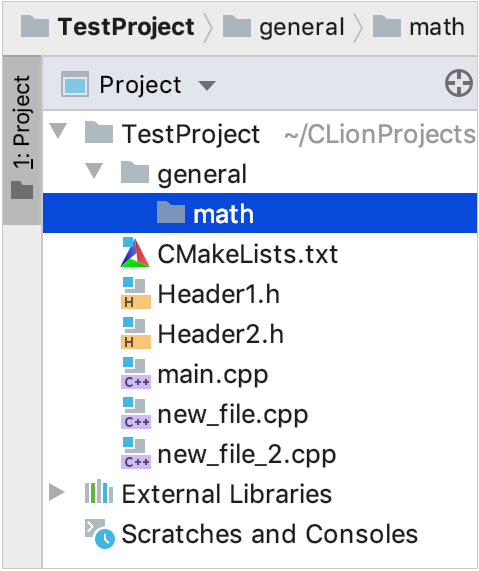
26 May 2024