Differences viewer for files
Adjust the view by selecting the necessary comparison and highlighting options in the upper part.
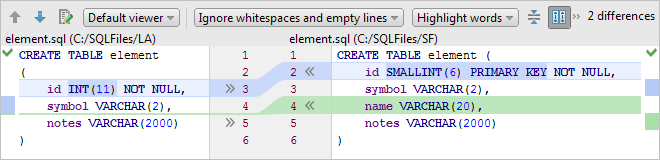
You can make changes to file contents by typing, and also by using the following buttons and context menu commands:
To undo the changes, use Ctrl+Z.
Last modified: 22 March 2017