Settings / Preferences dialog
for Windows and Linux
for macOS
Ctrl+Alt+S ![]()
The Settings dialog lets you control every aspect of the DataGrip behavior and appearance.
Use the search box in the upper-left part of the dialog to find the options of interest. Alternatively, you can browse the settings using the hierarchical list of categories (groups of settings) underneath the search box.
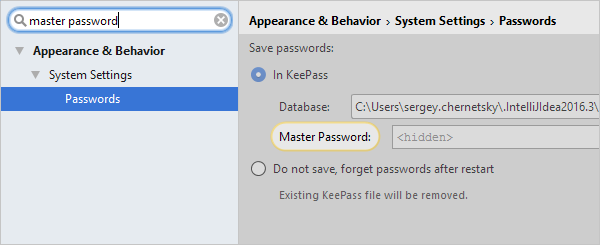
Last modified: 25 October 2017