Color-Deficiency Adjustment
Red, green and their hues are extensively used in DataGrip for code highlighting. To people with red-green color deficiency, these colors may look the same making the differences in highlighting unnoticeable.
DataGrip allows you to automatically adjust the problematic colors. To do so, enable the Adjust colors for red-green vision deficiency option on the page of DataGrip settings (Ctrl+Alt+S). When this option is on, orange, blue and grey are used instead of red and green. As a result, people with the color deficiency get a clearer picture.
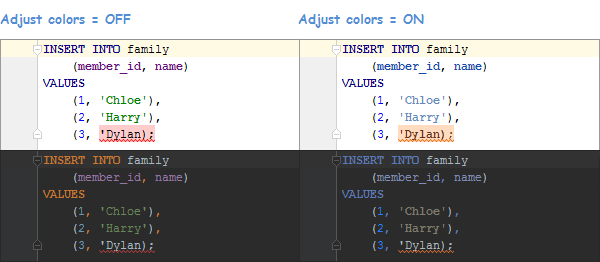
Last modified: 25 July 2018