Differences Viewer for Files
Adjust the view by selecting the necessary comparison and highlighting options in the upper part.
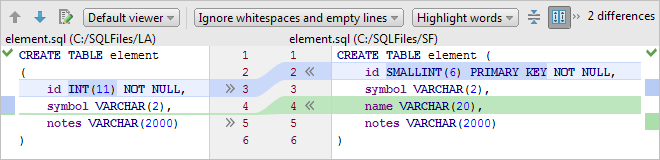
You can make changes to file contents by typing, and also by using the following buttons and context menu commands:
| Button | Command | Description |
|---|---|---|
| Replace | Replace the fragment in the right-hand pane with the one in the left-hand pane. | |
| Replace | The same as the previous command but in the other direction. | |
| Insert | Insert the fragment in the left-hand pane after the corresponding fragment in the right-hand pane. (Where appropriate, | |
| Insert | The same as the previous command but in the other direction. (Where appropriate, |
To undo the changes, use Ctrl+Z.
Last modified: 25 July 2018