Language injections
Language injections let you work with small pieces of code in other languages embedded in your code.
When you inject a language (such as HTML, CSS, XML,RegExp, etc.) into a string literal, you get comprehensive code assistance for editing that literal.
Temporarily inject a language
- Place the cursor within the unit of code in which you want to inject a language and press Alt+Enter (or use the intention action icon
 ).
). - Click Inject language or reference and select the language you want to inject.
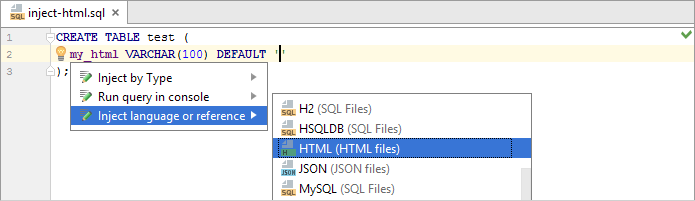
Open a code fragment in the dedicated editor section
- Place the cursor to the code with the injected language and press Alt+Enter (or use the intention action icon
 ).
). -
Select Edit <language ID> Fragment.
DataGrip will open a dedicated editor section for editing the code with the injected language. This editor provides full code assistance, including code completion, inspections, intentions and code style actions.
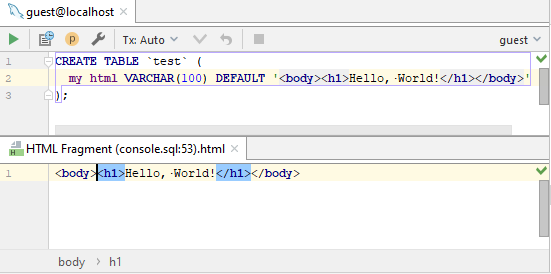
Use language injection comments
- Add a blank line before the target string literal, and type the following comment:
-- language=<language_ID>For comments, use the syntax of the language you want to inject. Language IDs are generally intuitive, e.g. MySQL, RegExp, XML, HTML.
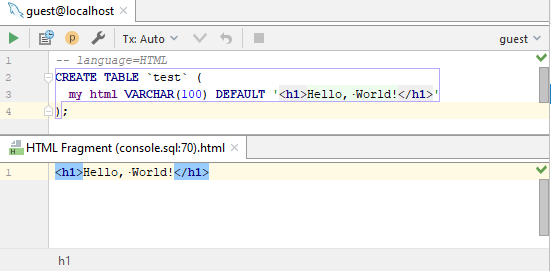
A language fragment may be combined with a prefix and a suffix that act together as a wrapper, turning the fragment into a syntactically complete language unit. When editing your code, you can see prefixes and suffixes only in the fragment editor. They are not shown in the main editor.
The prefix and the suffix can be included in the injection comment as follows:
-- language=<language_ID> prefix=<prefix> suffix=<suffix>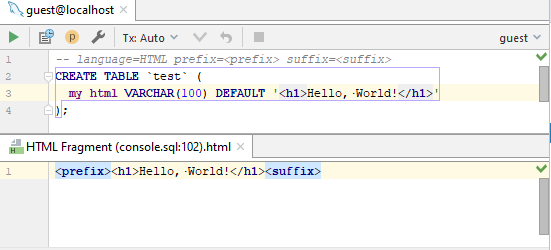
Inject XML and JSON automatically
For values that are defined as XML and JSON types, the corresponding languages are injected automatically.
To inject a language automatically, declare a type in the expression (for example, XML or JSON).
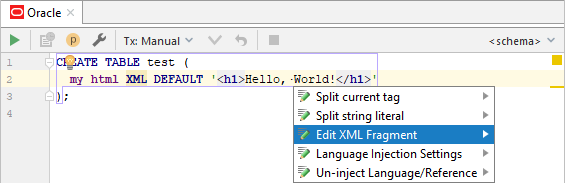
Inject a language for user-defined data types
You can create patterns for user-defined data types and associate those patterns with languages. For the data type that matches the pattern, DataGrip injects the specified language automatically.
- Declare your custom data type (for example,
MY_CUSTOM_DATA_TYPE). - Click the value in the quotation marks and press Alt+Enter.
- Select Inject by Type and select the language that you want to inject (for example, XML (XML files)).
- In the Type pattern field, type a regular expression for the pattern that you want to use for your custom data type (for example, use the
(?i).*regular expression).
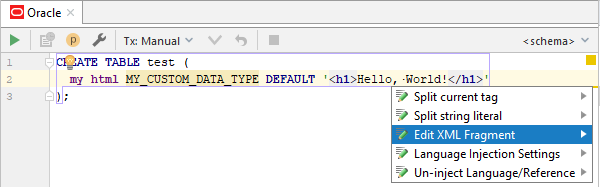
Configure injection rules
You can configure language injection rules in the Settings/Preferences dialog (Ctrl+Alt+S). Go to .
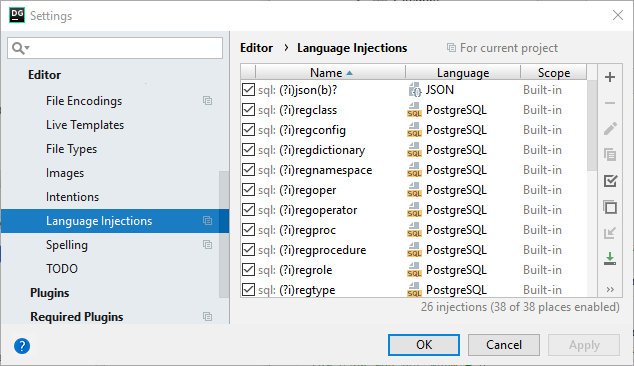
All pre-defined injection rules are configured for the Built-in scope. In other words, they are global (and therefore available in all DataGrip projects). Custom rules can be configured for the IDE or for one project only. To change the scope of custom injections, use the ![]() icon.
icon.
To configure custom injection rules, click ![]() to add a new rule, or copy a predefined rule and change its settings.
to add a new rule, or copy a predefined rule and change its settings.
Cancel injections
- Place the cursor to the code fragment and press Alt+Enter (or use the intention action icon
 ).
). -
Select Un-inject language/reference.
To cancel a language injection, you can also delete the injection comment or annotation.