Configuring the SQL code style
Change code style settings
Customize formatting rules for the SQL code: alignment, wrapping, and indentation.
Click .
Select all the necessary code style settings on the available tabs.
Click Apply.
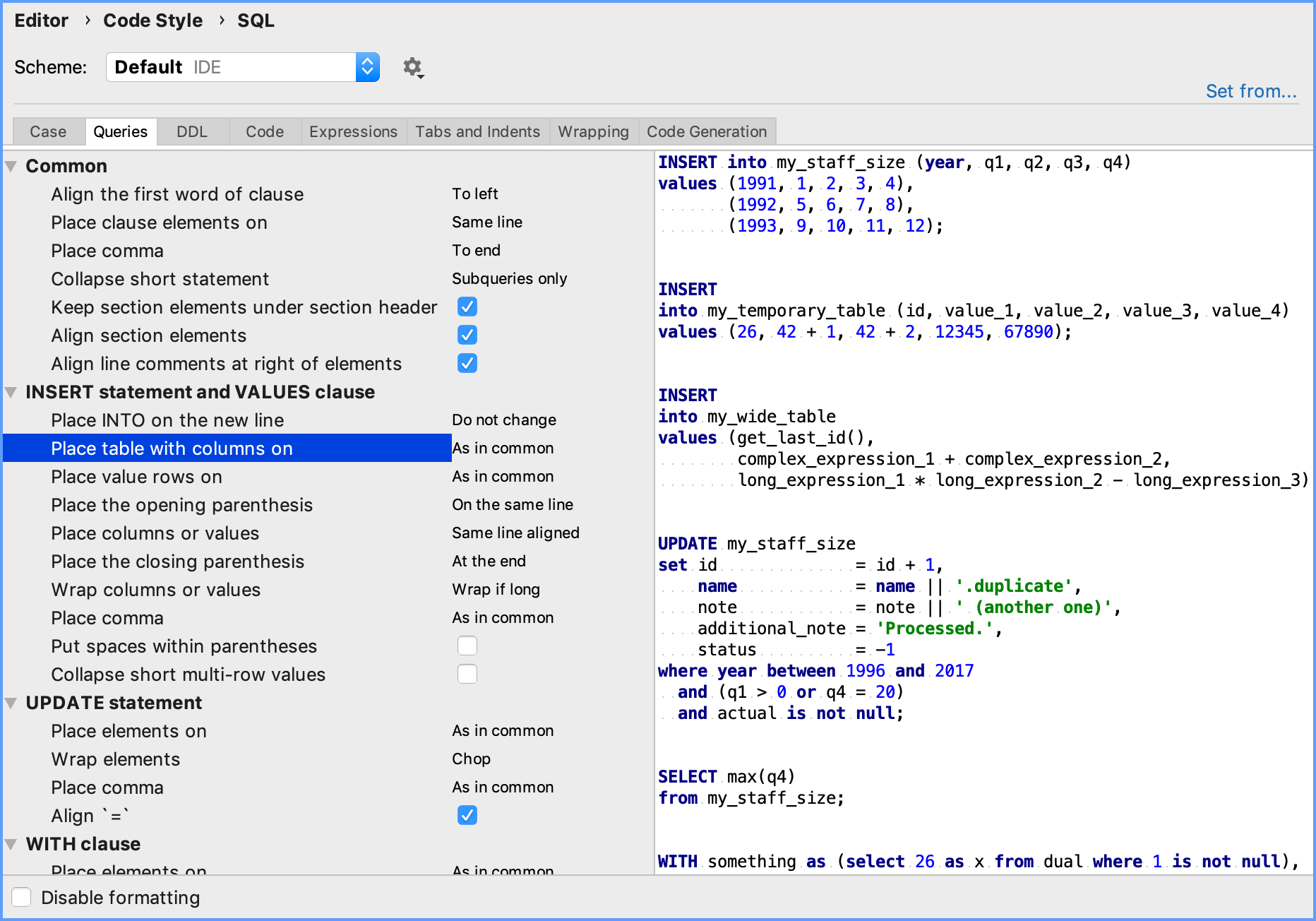
Create a code style for SQL
Open .
Click the Gear icon (
 ), and select Duplicate.
), and select Duplicate.Type a name for a new style, and press Enter.
Select all the necessary code style settings, and click Apply.
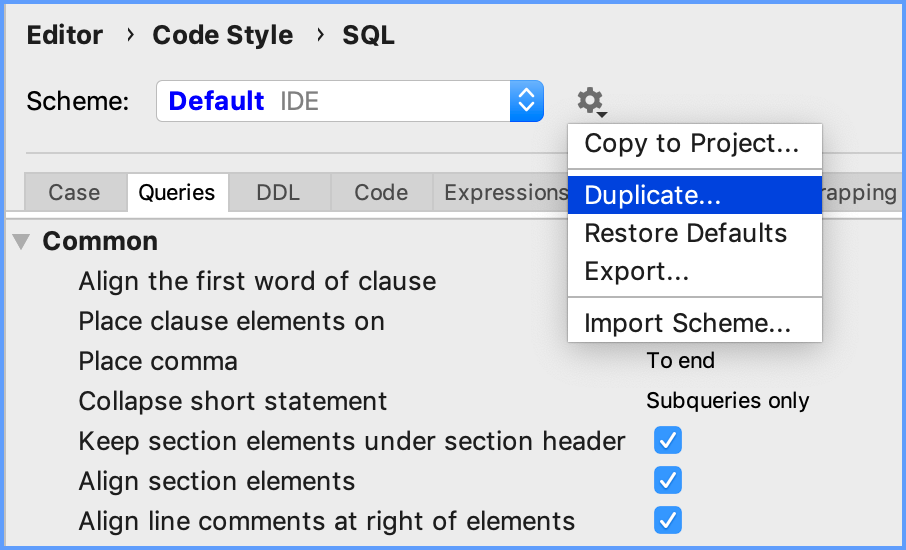
Configure code styles per data source
Right-click a data source and select Properties.
Click the Options tab.
In the Code style drop-down menu, select a style that you want to apply .
Click Apply.
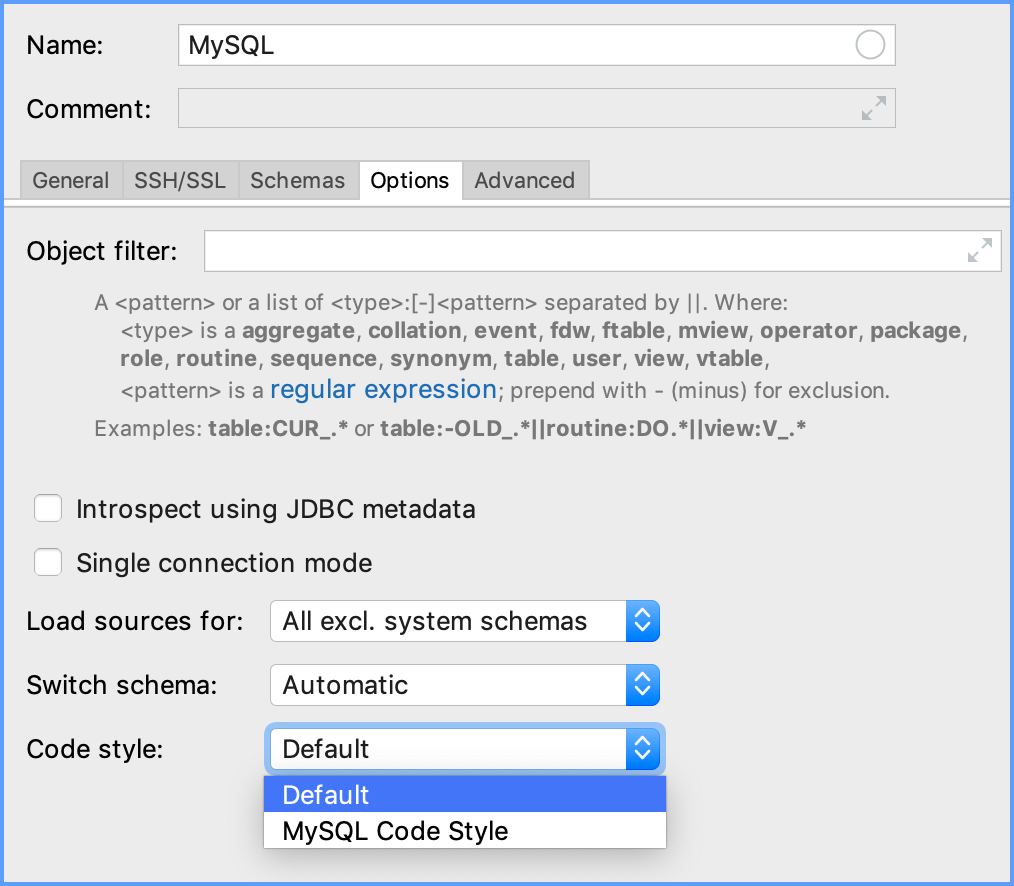
Last modified: 6 February 2019