Code reference information
This section describes how to see definitions of symbols, display documentation references, and use the view parameter information feature.
Quick documentation
You can get quick information for any symbol or method signature by means of the Quick Documentation popup.
View quick documentation
You can view a short reference documentation for data sources, tables, functions, and other database objects. For example, if you select a table and press Ctrl+Q, you will see the first ten rows and the table definition.
To open the quick documentation view, click a database object and select Ctrl+Q.
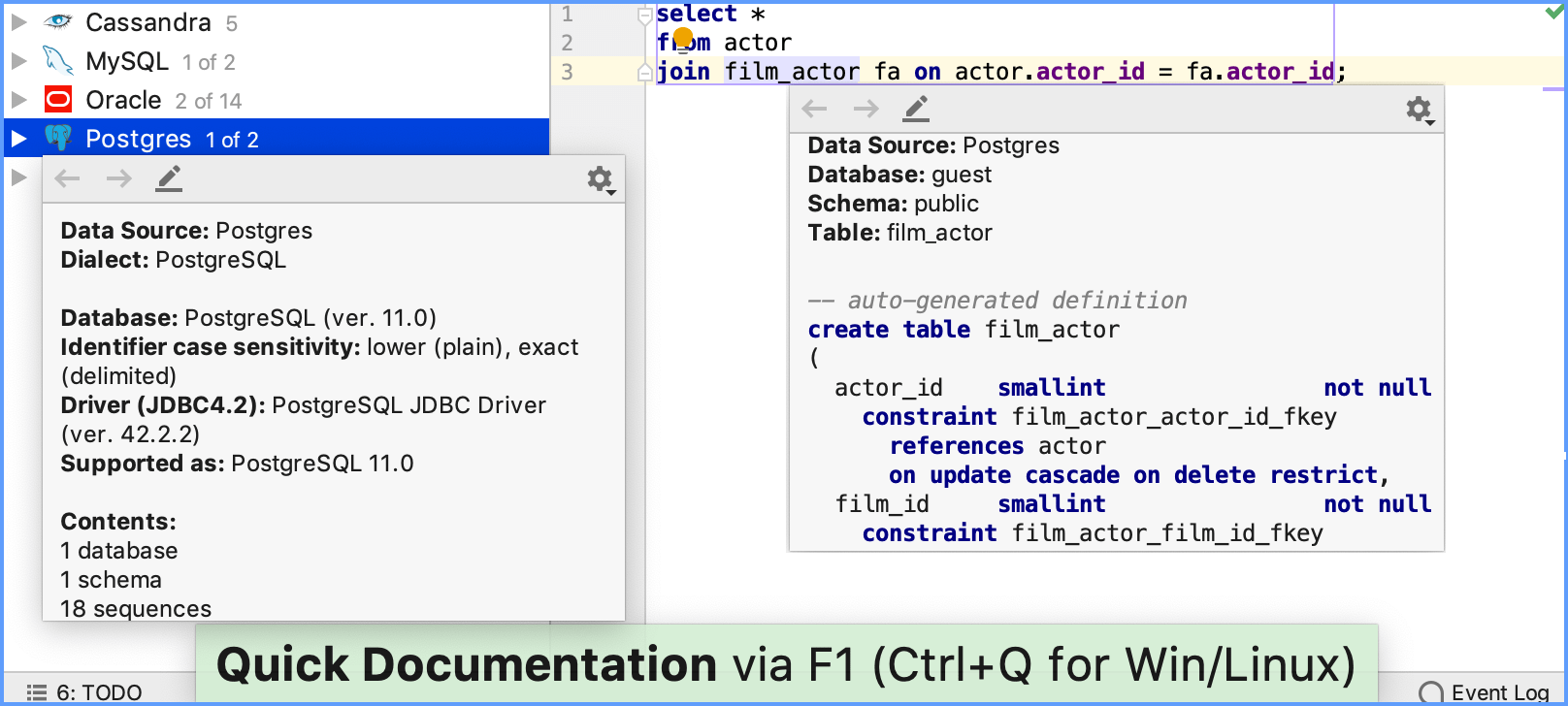
Automatically show quick documentation
Productivity tips
- Copy tooltip text to the clipboard
-
To copy tooltip text to the clipboard, hold Alt (on Linux, hold Ctrl+Alt) and click the tooltip.
- View context information
-
If the current method or class declaration is not visible, you can view it in the tooltip by pressing Alt+Q.