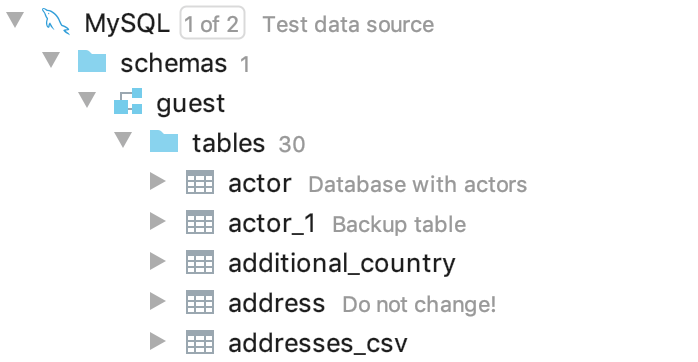Working with tables
In relational databases, a database object is a structure that is used to either store or reference data. Data in the table is stored in a cell that is an intersection of a vertical column and horizontal row. The table has a specified number of columns, but can have any number of rows. With DataGrip, you can perform data manipulation and data definition operations with tables.
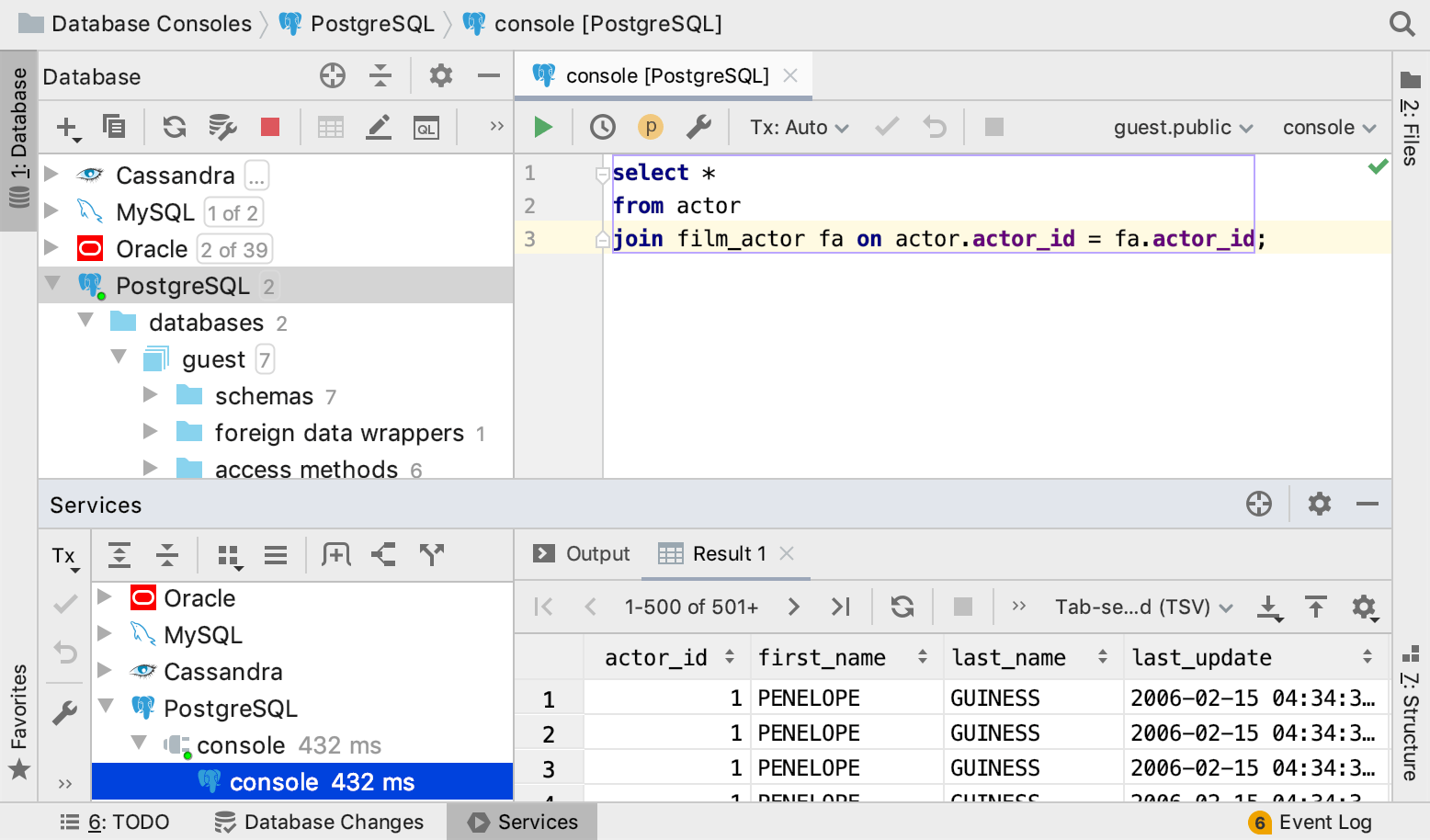
Show descriptions for databases and tables
To enable descriptions for databases and tables, navigate to and select Descriptions in Tree Views.
To add comments for tables, select a table and press Ctrl+F6. In the Comment text field, add a table description.
To add comments for a database, open database settings Ctrl+Alt+S and add a database description in the Comment text field.